Medical Aids: Administrator
Every medical aid has an administrator who administrates their claims and administration. Some medical aids administer their own medical aid schemes and plans and some medical aids have other Administrators who administer their medical aids for example: Bankmed is administered by Discovery Health



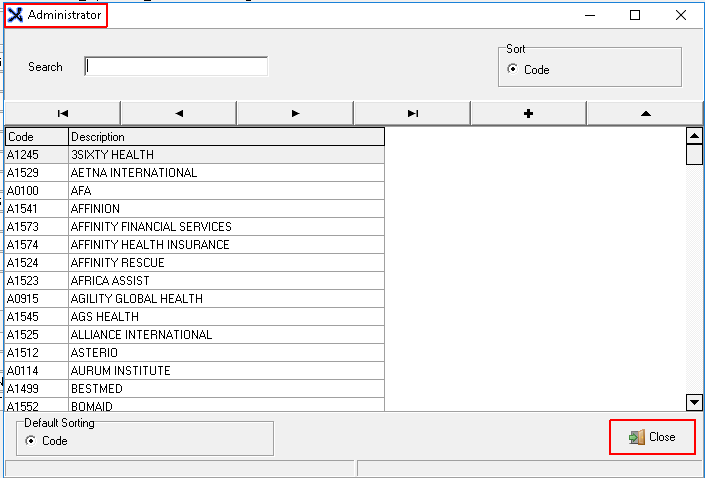


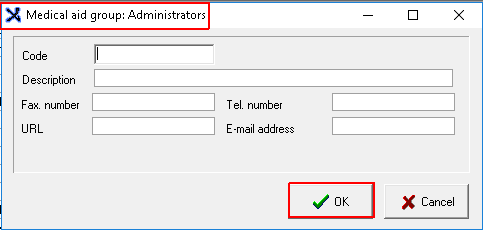
 Close button
Close button
- Sign into the GoodX Desktop using your GoodX username and password.
- Click on the MedDebs module.
- Navigate to the Lists menu on the main menu bar of the home screen - Debtor Manager
- A drop-down menu will open up, scroll down to the Medical aids option
- Scroll down to Administrator, click on Administrator
- A new screen - Administrator will open up
- Here you can view all the administrators which administer medical aids.
- You can search for a specific administrator by filling in the name in the search bar.
- When you are done viewing, you can click on the Close button

- If you need to add another Administrator to the list then you need to click on the plus button.

- A new screen - Medical aid group: Administrators will open up
- Fill in all the relevant information and ensure it is correct, if this is not correct, the correct parties will not get the necessary information they need.
- Click on the OK button to exit the screen and save the entry.
- You will then be navigated to the screen - Administrator where you can view the new entry in the list.
- To exit the screen click on the Close button to close the screen.
 Close button
Close buttonLast modified: Saturday, 24 October 2020, 7:22 PM