ICD-10 Code
ICD-10: International Classification of Diseases, Tenth Revision.
ICD-10 codes are used to indicate the diagnosis of the patient's illness or problem. In basic terms, what is wrong with the patient?
In health care, coding systems are used to differentiate diagnoses and procedures in virtually all treatment settings. Diagnostic and procedural codes are connected to nearly every system and business process in health plans and provider organizations, including reimbursement and claim processes.
- Sign in to the GoodX Desktop using your GoodX username and password.
- From the Navigator Double Click on the MedDebs Module
- The Main MedDebs screen will open
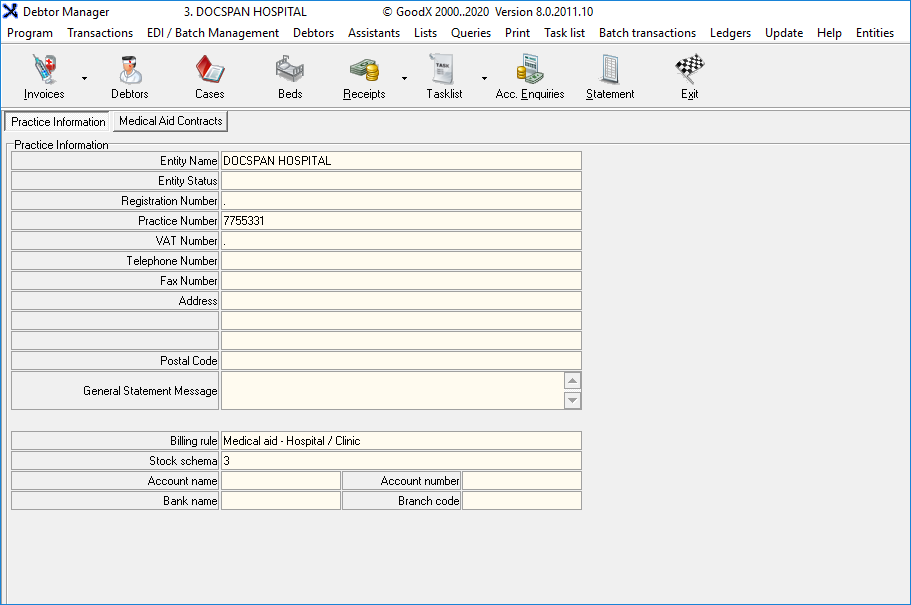
- From the Menu Bar, Click on Lists
- From the drop-down Click on Code Lists
- A sub-menu will open, Click on ICD-10 List
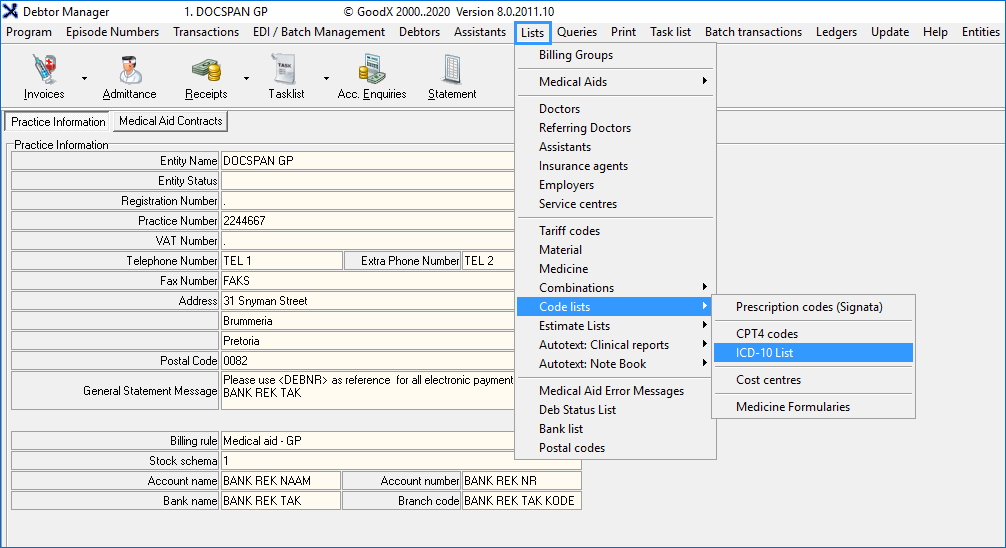
- You will be directed to the ICD-10 Direct Search Screen

- Search Phrase (Ctrl+F): In the Search field type either a code or a description or part thereof
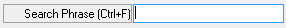
- Find (F5 /Enter): When you want to search after typing either a code or a description or part thereof Press Enter or F5 on your keyboard to bring up the result.
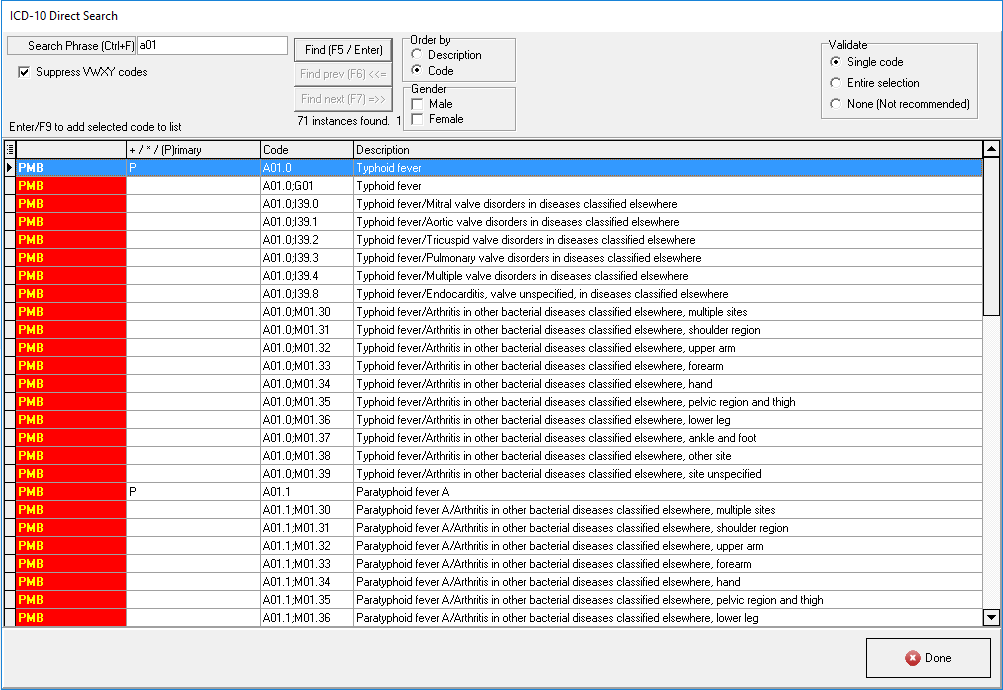
- Suppress VWXY codes: If ticked it hides all codes that start with V, W, X and Y
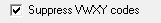
- Order by: How would you like your codes to be ordered by
- Description: Name of the diagnosis of the patients condition/illness
- Code: Unique code allocated to a specific diagnosis
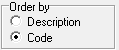
- Gender: By ticking the check box you are able to filter the list by gender, by not ticking any option you are able to see all codes
- Male: Only shows codes relevant to Male patients
- Female: Only shows codes relevant to Female patients
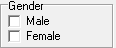
- Validate: Validates the ICD-10 Code in the Billing ICD-10 selection screen whether the code is relevant to the specific patient
- Single Code: Validates one code at a time
- Entire Selection: Validate the entire selection of codes chosen after a selection
- None (Not Recommended): Does not validate any codes -This is not recommended as this can result in errors
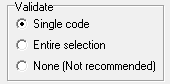
- Columns:
- (Blank): In this Column, it gives an indication if the code can be used as a PMB: Prescribed Minimum Benefit Condition
- +/*/(P)rimary: Will show whether it is a + (Dagger code) /* (Asterisk code) / Primary ICD-10 code
- Code: The diagnosis code as determined by ICD-10 is in this column
- Description: Describes what the condition is according to the code
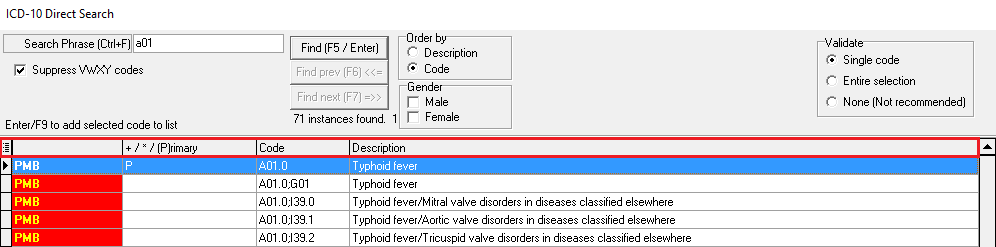
- When you are done and satisfied with your code lookup click on Done
- This will exit and close the screen and return to main MedDebs screen

Last modified: Tuesday, 17 November 2020, 3:35 PM