Post Invoice
Detail Invoicing will be discussed under the Med Debs Heading in the Learning Centre:
- Medical and Dental Practices >> Medical Debtors Module >> Billing >> Multi Invoice.
- Different Dates, Service Centres, Doctors and Billing Rates can be Invoiced at the same time for the same Debtor.
- It can be seen as a combination of the Simple, Comprehensive and Treatment plan Invoices.
- The Multi-Invoice screen has two View modes. The example below is in the Grid Mode by Default if you open the Invoice screen from the Diary.
How to Post an Invoice from the Diary:
- This is a shortcut to bill and post an Invoice, otherwise, the Doctor can also bill the Patient from MedDebs.
- From the Diary screen, on the shortcut bar click on "Invoices (F4)".
- NOTE: Make sure you are on the Appointment for the selected Patient that you want to bill:
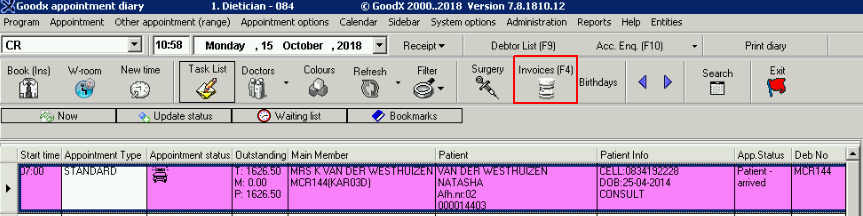
- The following Episode screen will open, check that all information is correct and click on Continue.
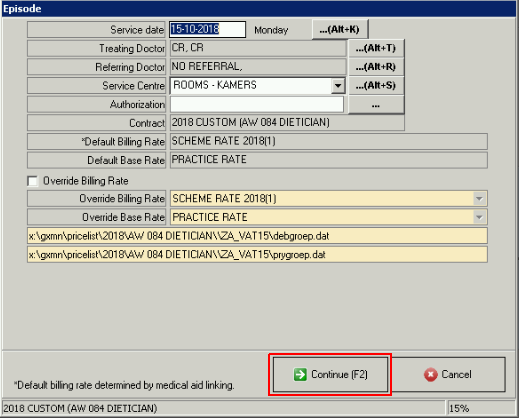
- The Multiple Invoices screen will open.
- The top window of the Invoice will be populated with the Information of the selected Member, Patient, Date, Treating Doctor, etc.
- Bill the Patient by clicking on Procedures (F9) (follow the steps like discussed in MedDebs on how to Bill from the Multiple Invoice screen) >> Medical and Dental Practices >> Medical Debtors Module >> Billing >> Multi Invoice.
- Confirm that all the Information that's added to the bill is correct.
NOTE:
- You can Delete/Remove items from the Invoice if you want to change something. Click on the line you want to delete and click on Remove (Ctrl+Del).
- You can also Add items to the Invoice. Click on Procedure (F9) / Consumables (F10) / Prescribe (F11) / Dispense (F12).
- Press F2 or click on Post (F2) on the bottom right of the screen.

- The Invoice screen will close and the Patient will be billed.
- The Appointment will switch colours to indicate that the Patient is billed and submitted to the Medical Aid or Patient Liable.

NOTE: If set up in User Preferences, the Statement can be Printed after Posting the Invoice.
Last modified: Monday, 15 April 2019, 2:43 PM