Invoicing from MedDebs
The Invoice function is used when a patient was seen by the practitioner or has been treated by the practitioner and must be billed for the treatment or consultation. This will post an invoice on the Main member's account.
The invoice will be in the main member's name and the patient information will also be on the invoice.
An invoice will be created per visit with all the consultation, procedures, medication or consumables that was used on the patient.
An invoice will have an amount per line and a total for all the lines items. An invoice can be used for tax purposes.
The invoice can also be used to show the patient how much he must pay for the visit.
We also call the invoice a Tax invoice, this will indicate the VAT rate and VAT amount.
- Sign in to the GoodX Desktop using your GoodX username and password.
- From the Navigator Double Click on the MedDebs Module.
- The Main MedDebs screen will open.
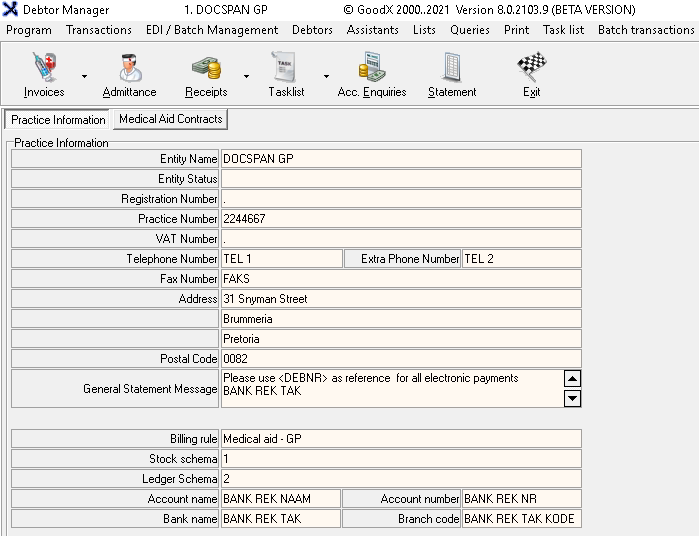
- From the toolbar, Click on Invoices.
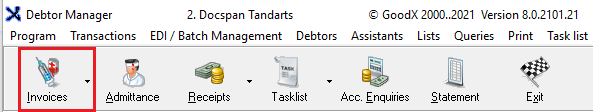
- The Multiple Invoices screen will open (depending on the set-up will determine which screen will open here)
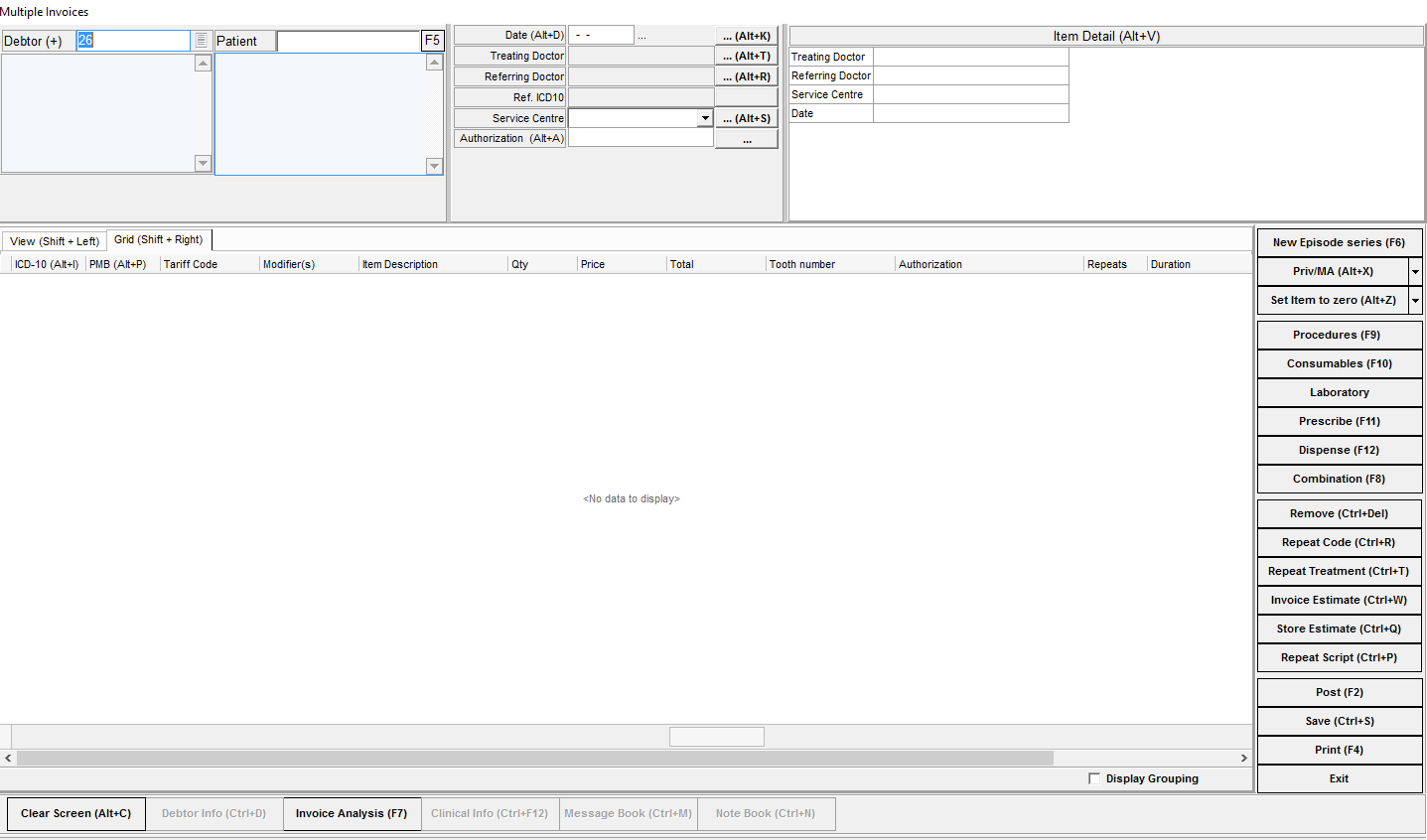
- For an extensive explanation of the Multi Invoice Screen please follow the link: Multi Invoice