Enabling of the Episode screen in Options
- Log in to the GoodX Desktop App with your username and password
- Log in as Supervisor
- Click on Options

- From the Navigation bar, select System Options

- Under the Debtors tab select Episode Management, tick Normal
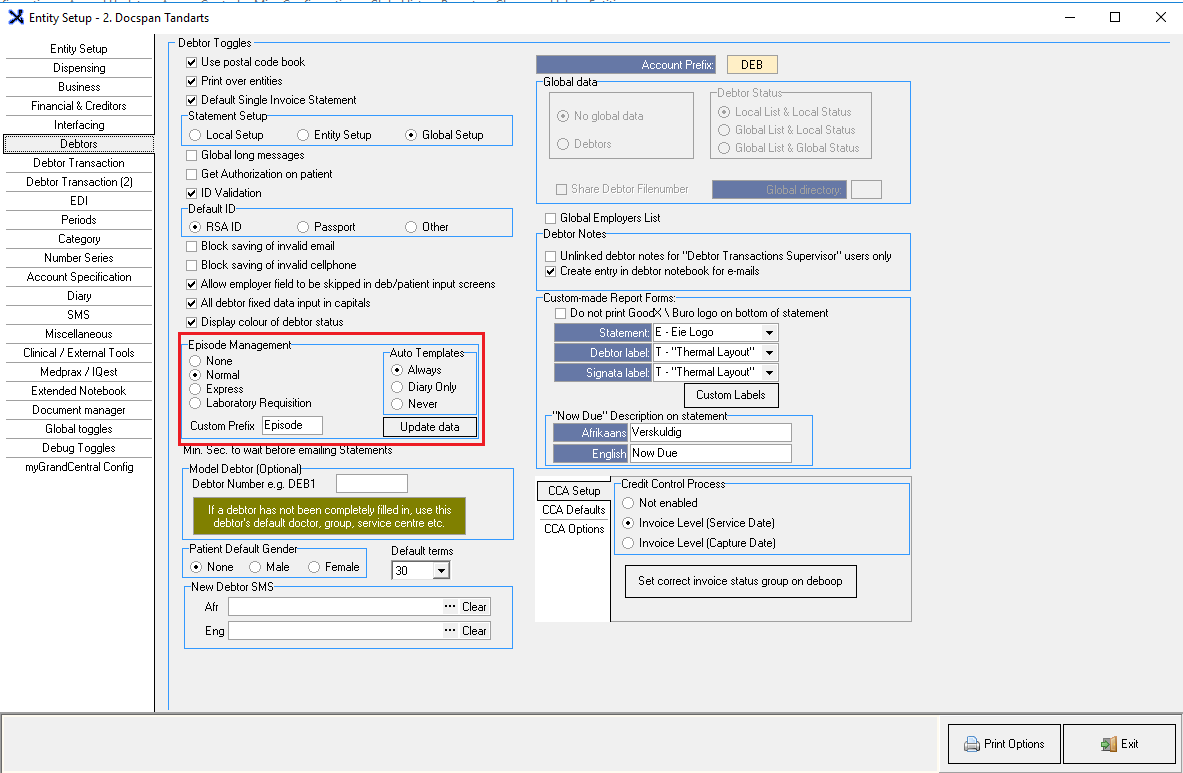
Last modified: Monday, 26 October 2020, 11:35 AM