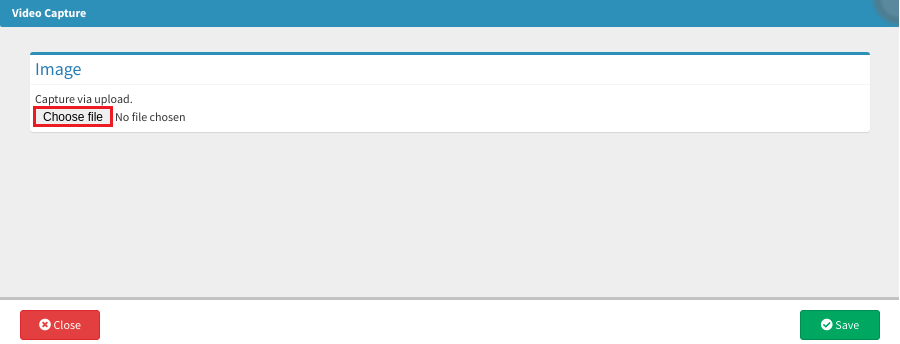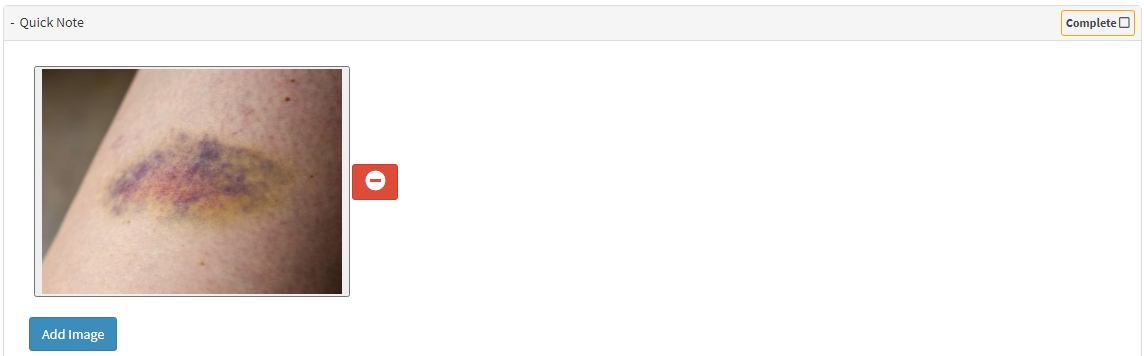How to Upload Images from File
This User Manual is currently under construction. Please revisit this page to see the latest version of the User Manual. Thank you for your patience.
The Video Capture screen is a multifunctional screen that allows you to upload various types of media files, draw on pre-uploaded images, capture images and upload images from the GoodX Capture App.Please Note: The Video Capture screen can be accessed from several places within the software.
- This user manual will start on the Video Capture screen.
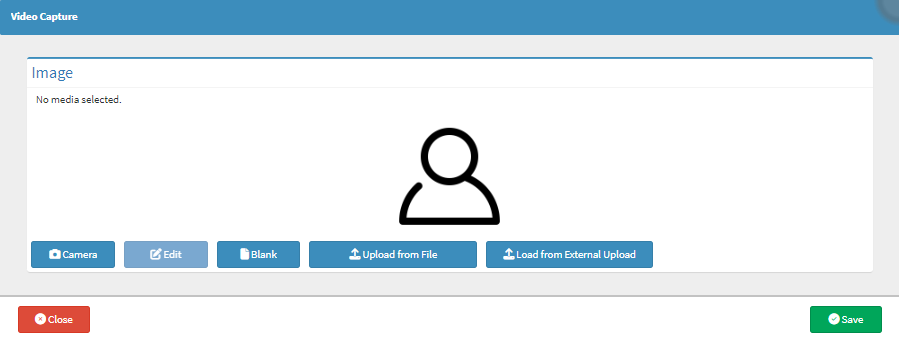
Last modified: Monday, 12 August 2024, 1:29 PM