QR Code On Referral Letter
A QR code will appear on the Referral Letter (if set up), enabling a Practitioner to verify that the letter is valid and to download a digital copy of the letter.
A QR code (Quick Response code) is a two-dimensional barcode that contains information in a machine-readable format. It can store various types of data, such as text, URLs, contact information, or other data types. QR codes are often scanned using a smartphone or other QR code reader, allowing the encoded information to be quickly accessed.
- This user manual will start on the Referral Letter.
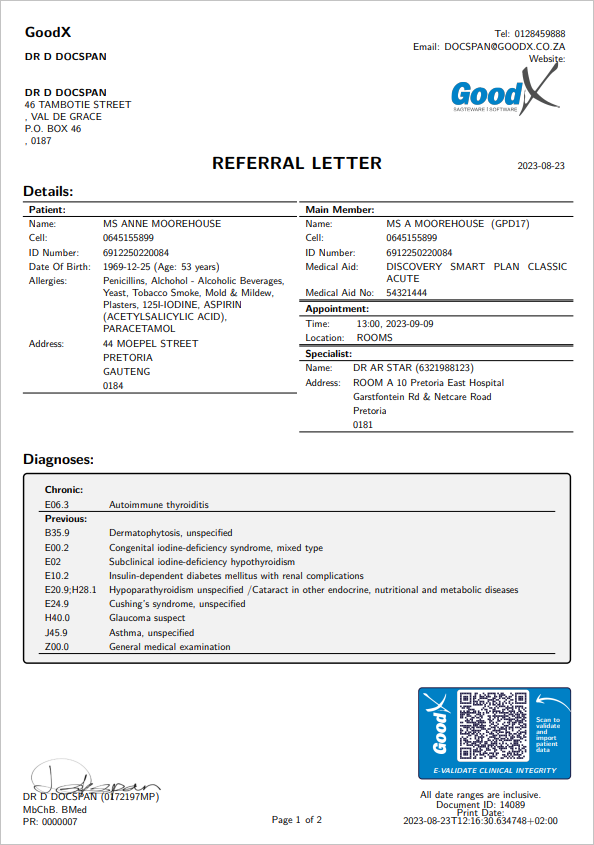
- For more information regarding how to generate a Referral Letter, please refer to the user manual: Referral Letter.
- Using a mobile device scan the QR Code at the bottom of the Referral Letter.

- The code will direct you to the View Referral Letter Details screen on the grandXchange.co.za website, where the Referral Letter can be viewed, downloaded and claimed.
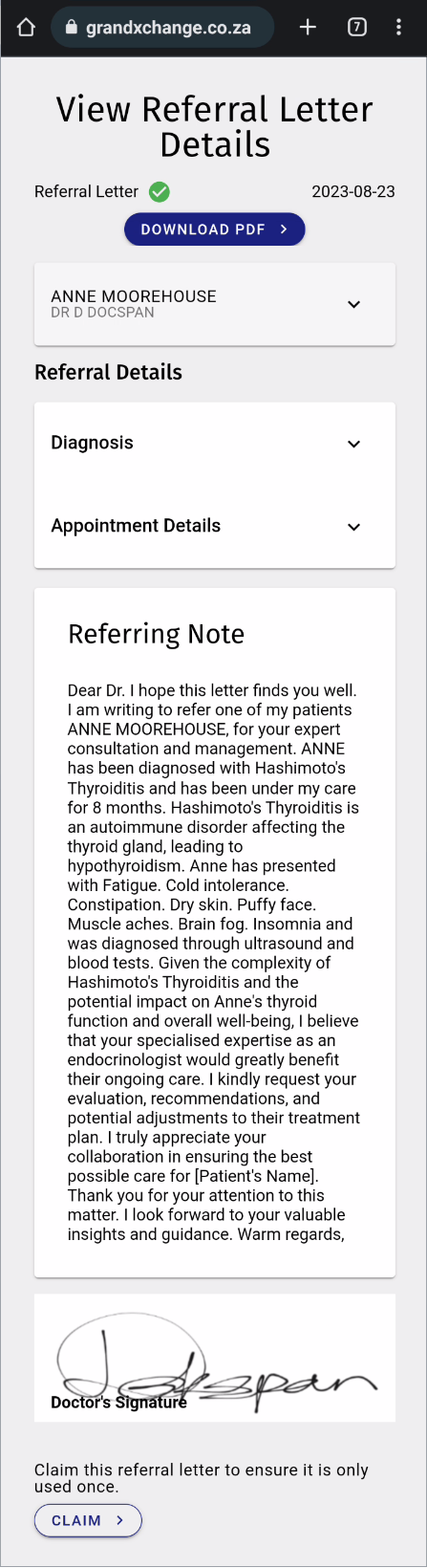
- An explanation will be given for each field and option on the View Referral Letter Details screen:
![]()
- Referral Letter: An indication will show whether the Referral Letter is valid.
![]()
- Date: The date on which the Referral Letter was issued to the Patient.
- Click on the Download button to save a PDF copy of the letter on your device.
![]()
Please Note: The device you use will determine how the Referral Letter will be downloaded and saved.
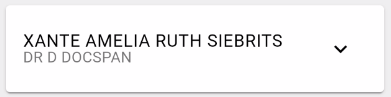
- Patient Details: The Demographic details of the person for whom the Referral Letter was issued, the details of the Main Member under which the Patient is a Dependent, as well as the details of the Practitioner who issued the letter.
- Click on the panel to expand the details of the Patient.
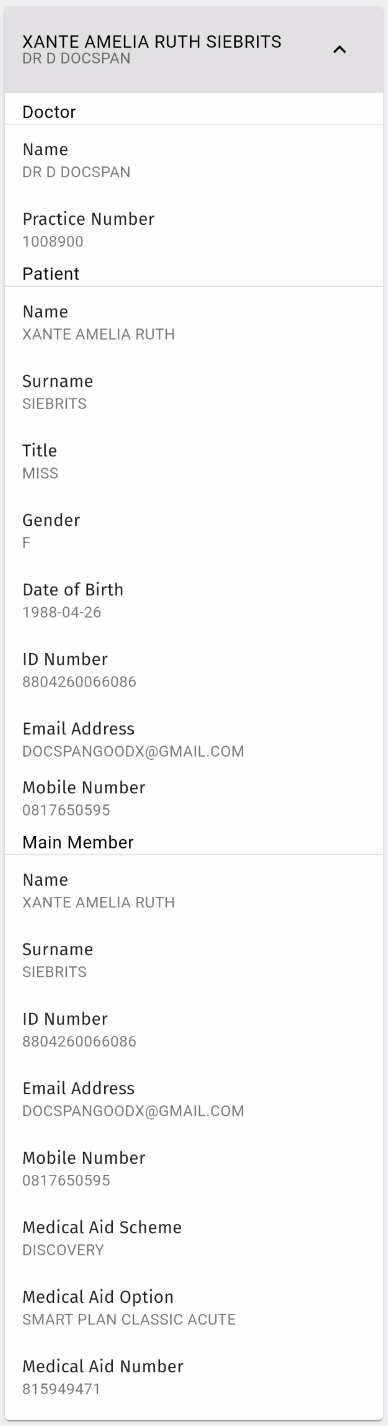
Please Note: These details will correlate with the current details on the electronic file of the Patient at the Practice.
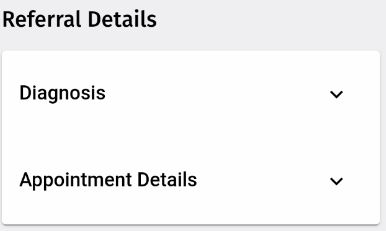
- Referral Details: Specific Details relating to the Patient who is being referred.
- Click on the Diagnosis panel to access Previous Diagnosis and to see the reason why the Patient has been referred.
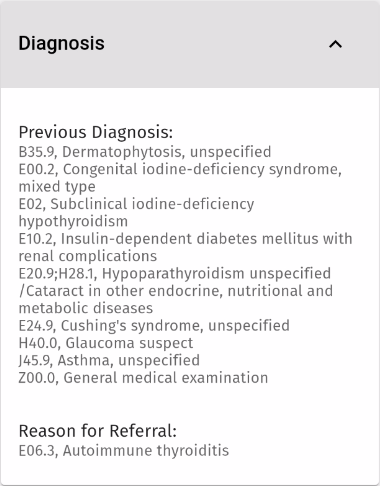
- Click on the Appointment Details panel to access the referred Patient appointment details at your Practice.
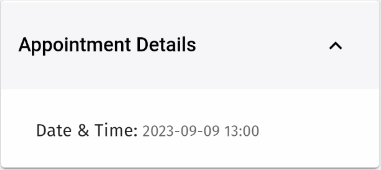
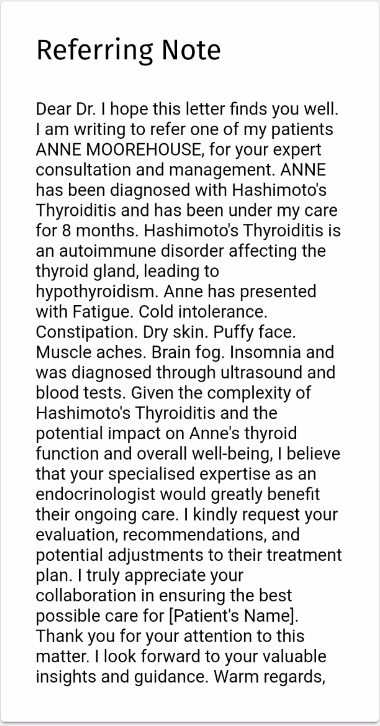
- Referring Note: A written communication from one Practitioner to another, typically from a General Practitioner to a Specialist, recommending a Patient for further evaluation, diagnosis, or treatment. The referral note summarises the reason for the referral and provides relevant medical history, test results, and any other relevant information about the Patient's condition.

- Doctor's Signature: The referring Practitioners signature.
- Click on the Claim button to mark the referral letter as claimed.
![]()
- The grandXchange Login screen will open.
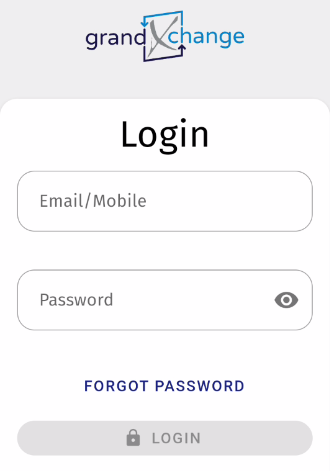
- Using your grandXchange login details, log into your account.
- For more information on how to log in, please refer to the user manual: Login and Claim.
- Once logged in the Referral Letter will not be able to be claimed by any other Practitioner.
Last modified: Friday, 12 January 2024, 7:39 AM