Text size
Line height
Text spacing
Once the PMB Registration documents have been sent to the relevant Medical Aid, the status of the PMB Smart Sticker Protocol will need to change to Submitted. When feedback is received to advise for how long the PMB Benefits will be valid the status will need to be updated accordingly to the time frame that has been approved.
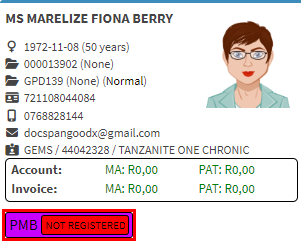
![]()
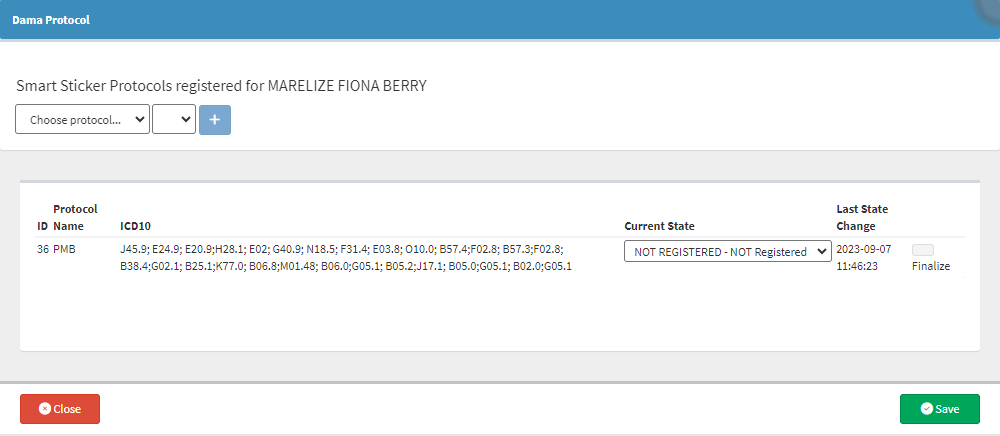

![]()
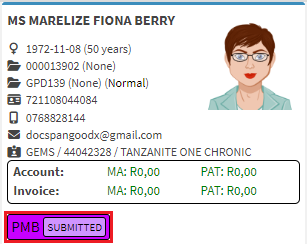
Please Note: Smart Stickers can be updated from several places within the system. For more information on where the Smart Sticker Protocols can be added and edited, please refer to the user manual: PMB Registration Workflow - Step 1: Register Patients for PMB with Smart Sticker Protocols and Smart Stickers.