Smart Sticker Report Sidebar: Navigation and Use
The Smart Sticker Report sidebar is an extension of the screen where more Options and Information are available for the Smart Sticker Report screen. From the sidebar, you are able to view the Details of a Patient who is registered for a Smart Sticker Protocol. Bulk Actions are also available for sending SMSes and Emails to a selected list of Patients.
- This user manual will start on the Smart Sticker screen.
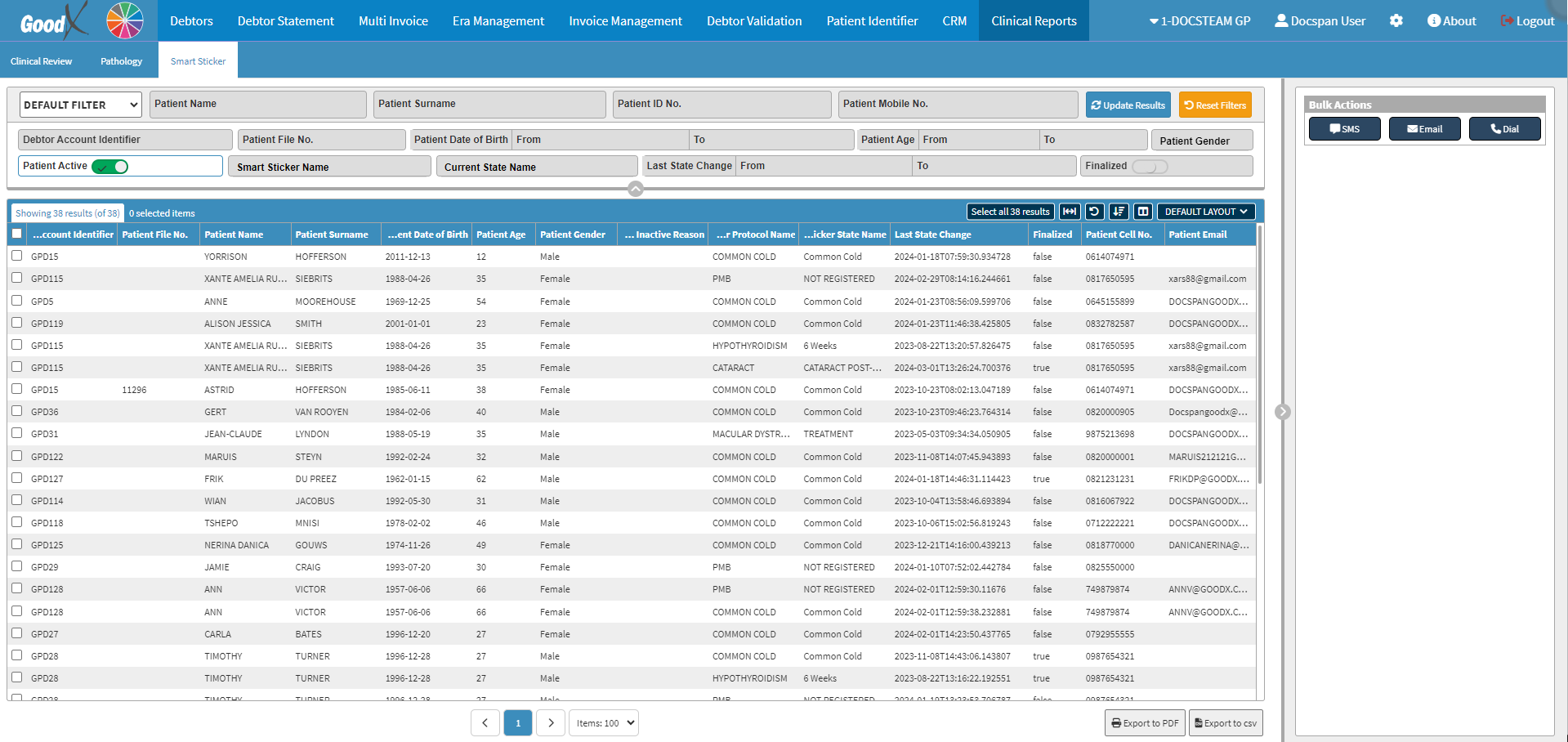
- For more information regarding how to Navigate to the Smart Sticker screen, please refer to the user manual: Smart Sticker Report Tab: Navigating and Use.
View Patient
The User is able to view the Demographic Details of the Patient.- Click on a desired Patient on the Smart Sticker Report List.
![]()
- The selected Patient's Demographic Details will be displayed on the Smart Sticker Report Sidebar.

Patient Actions
Actions that are available for the selected Patient.
- Click on the SMS button to send an SMS to the selected Patient.
![]()
- For more information regarding sending an SMS, please refer to the user manual: Send an SMS.
- Click on the Email button to send an Email to the selected Patient.
![]()
- For more information regarding sending an Email, please refer to the user manual: Send an Email.
- Click on the Dial button to Call the selected Patient using VoIP.
![]()
- For more information regarding making a VoIP Call, please refer to the user manual: Making a VoIP Call.
Patient Information
Demographic Information regarding the selected Patient.
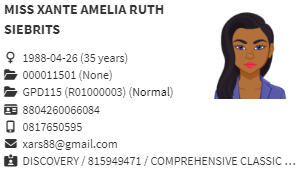
- An explanation will be given for the information that will be displayed:
- Patient Name (MISS XANTE AMELIA RUTH SIEBRITS): The Title, Full Name, and Surname of the Patient.
- Gender, Date of Birth and Age (♀️ 1988-04-26 (35 years)): The medical Gender, Date (yyyy-mm-dd) when the Patient was born and the current Age of the Patient.
- Account Identifier and File Number (000011501 (None)): The system-generated number for the Patient Account and the File Number that has been allocated to the Patient's hard copy File.
- Debtor Information:(GPD115 (R01000003) (Normal)): The Account Number, File Number and Account Status of the person who is responsible for the payment of the Patients' Account.
- ID Number (8804260066084): The Identification Number of the Patient.
- Cellphone Number (0817650595): The Cellphone Number where the Patient can be reached.
- Email (xars88@gmail.com): The Patient's Email Address.
- Medical Aid Information (DISCOVERY/815949471/COMPREHENSIVE CLASSIC...): The Name, Medical Aid Membership Number and Option of the Medical Aid Plan corresponding to the Medical Aid of the Patient.
Bulk Actions
You are able to send the same SMS and Email to multiple Patients on the Smart Sticker Report List.
- Tick the corresponding Checkbox to select the desired Patients on the Smart Sticker Report List, for whom you would like to send the same Correspondence.
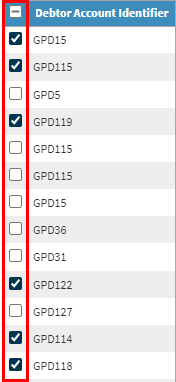
- Click on the SMS button to send the same Text Message to the selected Patients.
![]()
- Please Note: All the Cellphone Numbers of the selected Patients will be lined up on the SMS - Workflow Event screen.
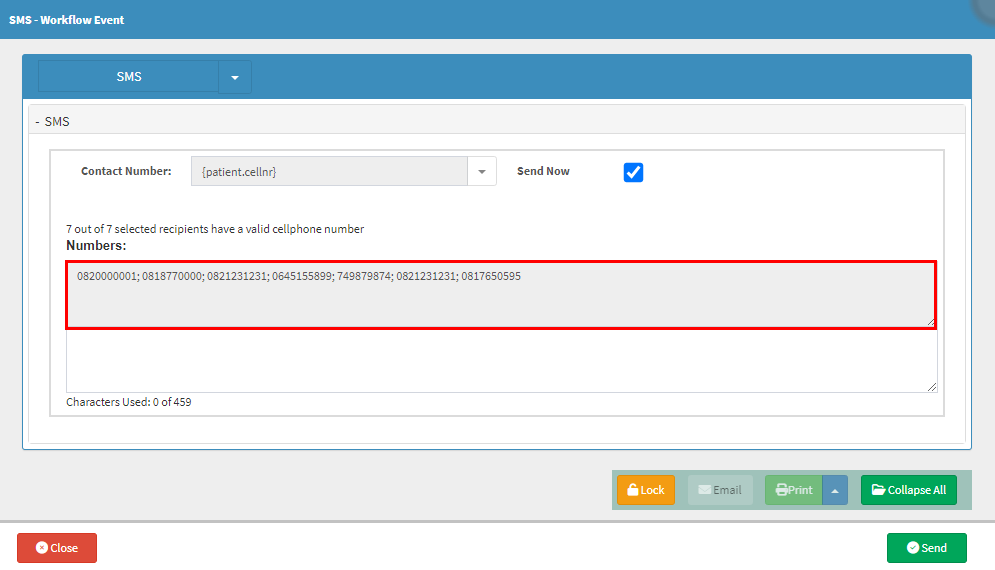
- For more information regarding how to SMS Patients, please refer to the user manual: Send an SMS.
- Click on the Email button to send the same Email to the selected Patients.
![]()
- For more information regarding how to Email Patients, please refer to the user manual: Send an Email.
Please Note: All the Email Addresses of the selected Patients will be lined up on the EMAIL - Workflow Event.
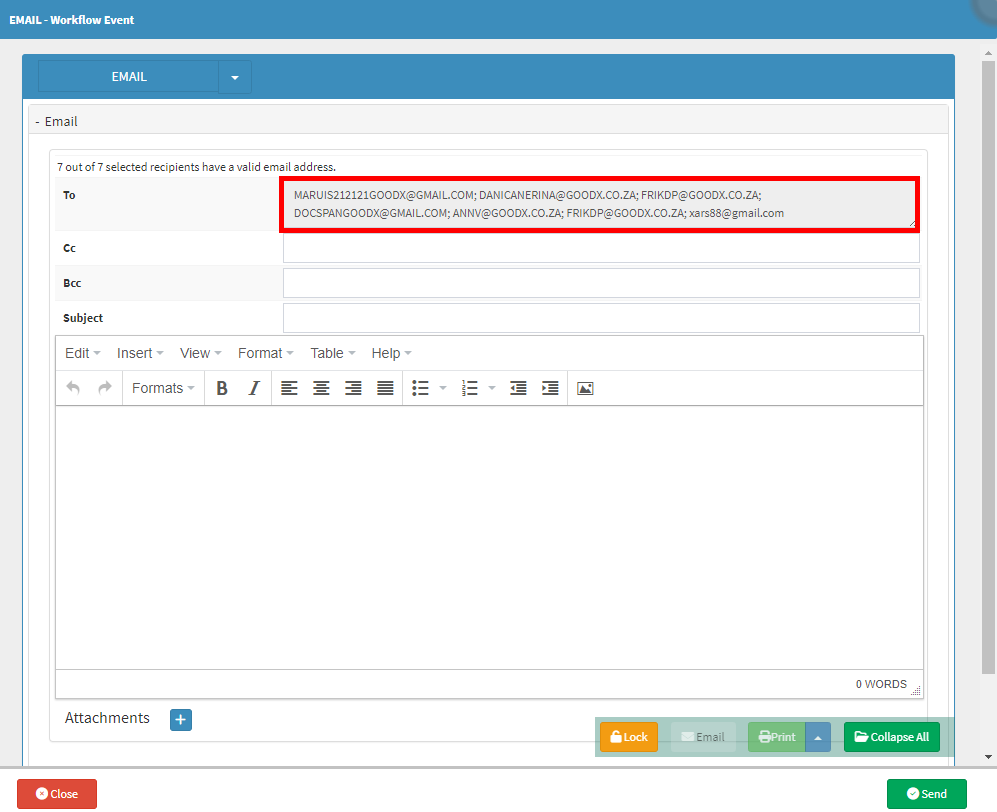
- Click on the Dial button to create a Call Event for each of the selected Patients.
![]()
- For more information regarding how to use the Auto Dialler to Make Calls to a list of predetermined Patients, please refer to the user manual: Auto Dialler.
Last modified: Wednesday, 27 March 2024, 11:54 AM