Re-enable Finalised Smart Sticker Protocols
Re-enabling a previously finalised DAMA Protocol allows the Practitioner to link the finalised and previously created Dama Protocol to the Patient to which the DAMA protocol was formerly linked. Allowing the Practitioner to treat the condition linked to the DAMA Protocol until the DAMA Protocol has been finalised again.
- Log in to the GoodX Web App with your GoodX username and password.
- The Diary screen will open.
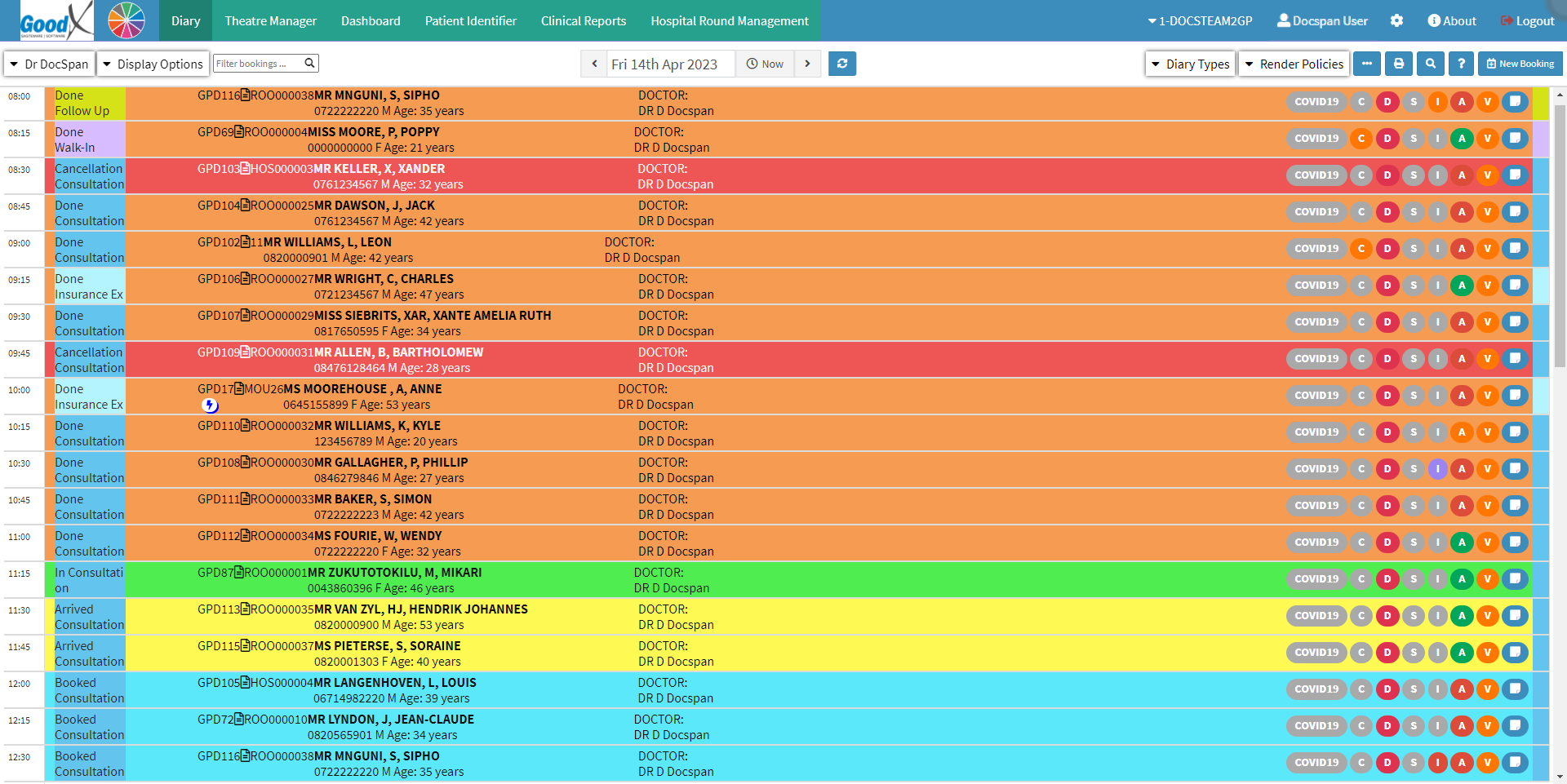
- Click on the relevant booking.
![]()
- The Diary Sidebar will open.

- Click on the Clinical button located on the Diary Sidebar.

- The Clinical Case screen will open.

- Click on the DAMA button located on the Clinical Case Sidebar.
![]()
- The DAMA Protocol screen will open.
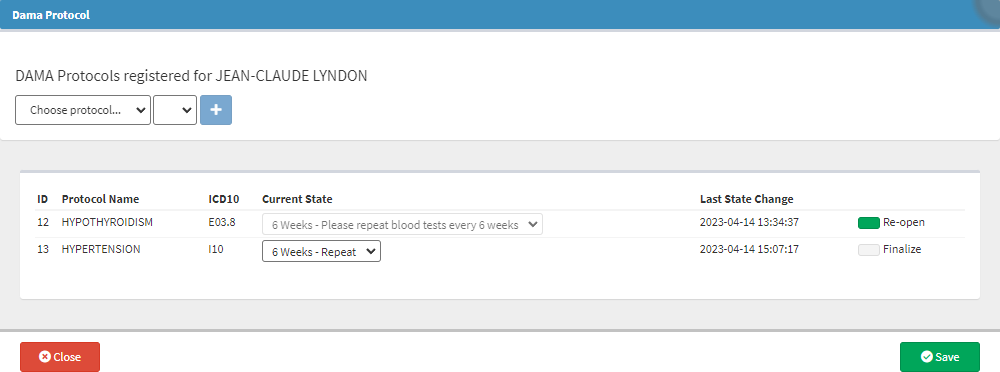
- Click on the Re-open button.
![]()
Please Note: The Re-open button will only be available if the DAMA Protocol has been finalised.
- The Re-open button will change to the Finalise button indicating that the DAMA Protocol has been re-enabled.
![]()
- Click on the Close button to exit the DAMA Protocols screen without re-enabling the DAMA Protocol.
![]()
- Click on the Save button to re-enable the DAMA Protocol and exit the DAMA Protocol screen.
![]()
Last modified: Wednesday, 18 December 2024, 10:25 AM