Text size
Line height
Text spacing
Occupational and Demographical History allows the Practitioner to record the Patient's employment history and will include both the current employment status and past employment history. Occupational and Demographical History will give the Practitioner an indication of what might be wrong with the Patient and can advise the Practitioner on what health issues the Patient might be suffering from or be at risk for. For example, is the work environment hazardous and must the Patient wear protective wear e.g. a hard hat or protective goggles, to guard against accidents or exposure to harmful conditions.
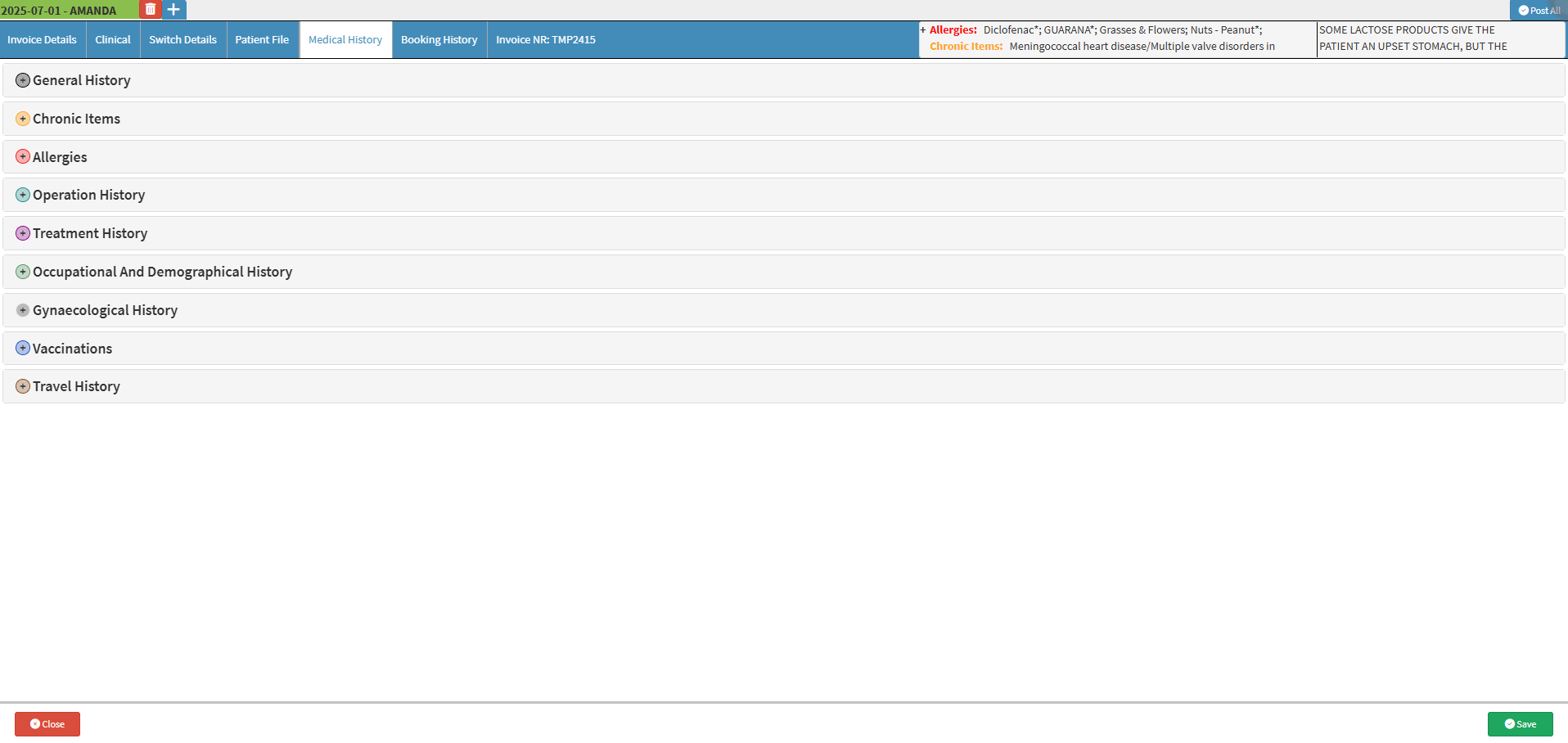
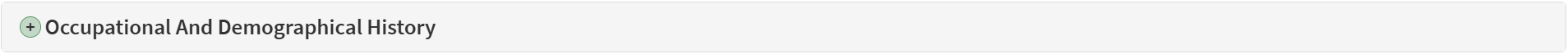
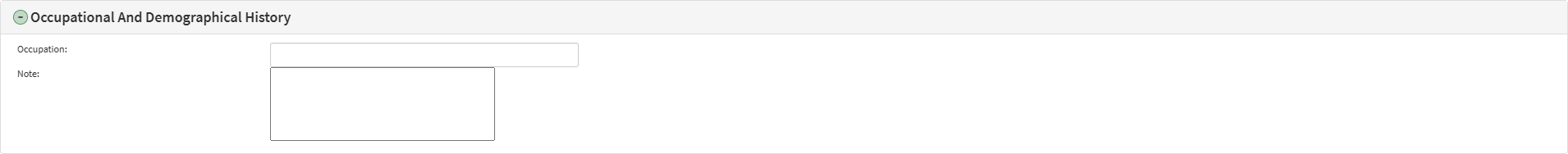
![]()
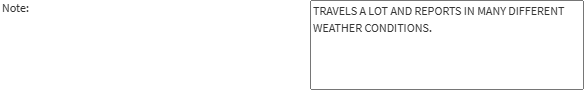
![]()