Workflow Event Configuration: Navigation and Use
Why Use This Function:
The Configuration of Workflow Events and Templates involves setting up, customising, and managing automated actions and standardised content within the Practice. You are able to set up your pre-designed templates or communication actions that suit the needs of your specific Practice, that are easily accessible.
Through this configuration, the Practice determines the contents of different workflow processes. Entity-specific settings ensure that each Practice’s Workflow Events align with its operational requirements, clinical protocols, and administrative preferences, thereby improving efficiency, accuracy, and compliance in daily workflows.
The Contents of This User Manual:
- Workflow Event Templates
- Printing Templates
- This user manual will start on the Workflow Event Configuration screen, Workflow Event Templates tab.

- For more information on how to navigate to this screen, please refer to the user manual: Configuration Segment.
Workflow Event Templates
Workflow Events and Templates are essential in a healthcare Practice as they streamline processes, improve efficiency, and ensure consistency across tasks. By automating repetitive actions, such as generating clinical notes, sending appointment reminders, or issuing sick notes, they save time and reduce the risk of human error. Standardised templates also enhance accuracy in record-keeping, ensuring that all documentation follows a uniform format and meets compliance requirements.
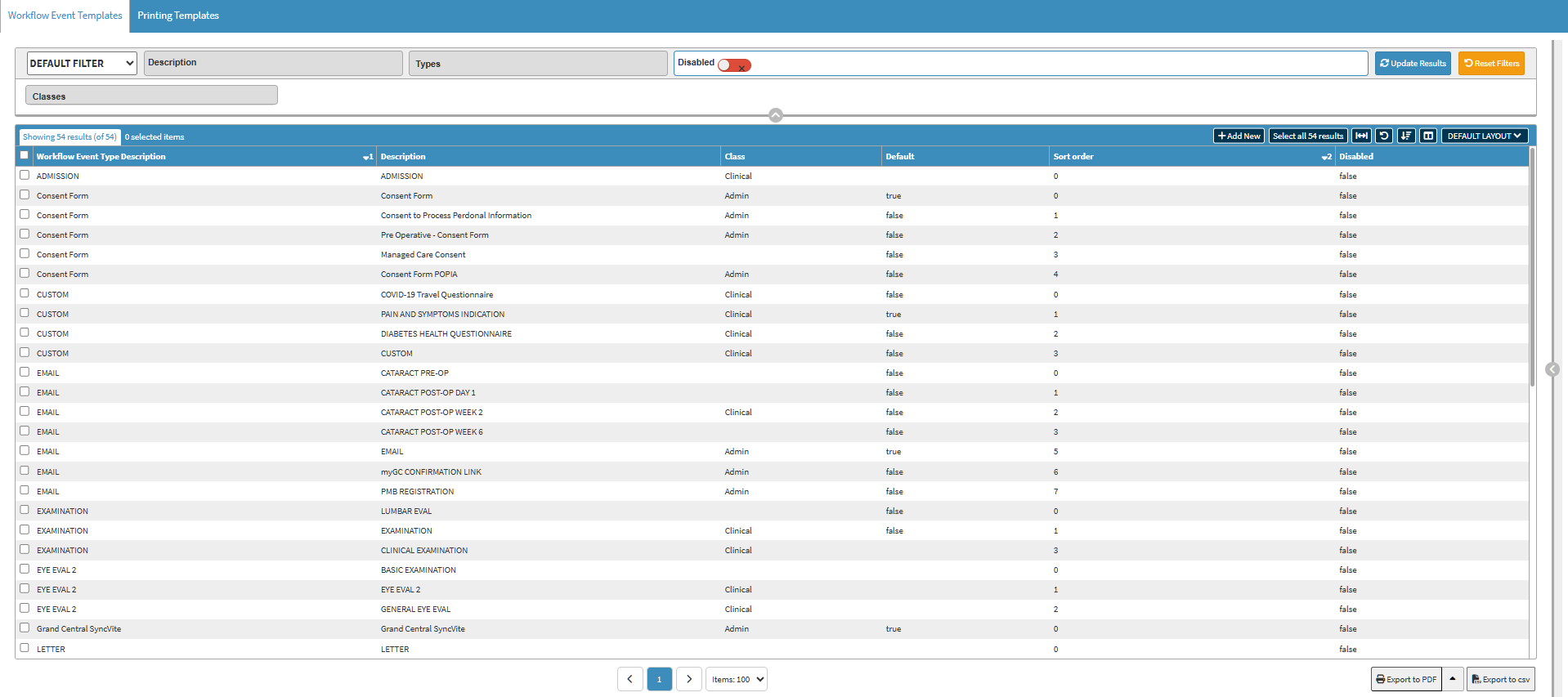
- For more information regarding how the Workflow Event Templates screen works, please refer to the user manual: Workflow Event Templates: Navigation and Use.
Printing Templates
Printing Templates allow you to configure templates specifically for the preamble and postamble sections of the Letter Event. A Printing Template defines the standard layout and formatting applied to printed documents, ensuring consistency in branding, structure, and communication. It also allows you to personalise the content to your preference and give it a personal touch, helping your letters feel more tailored and professional.- Click on the Printing Templates tab.
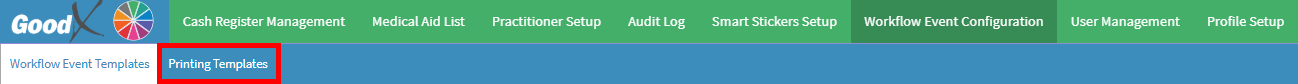
- The Printing Templates screen will open.
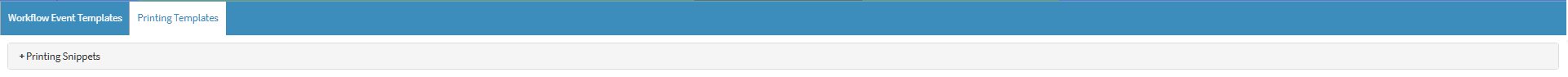
- For more information regarding how the Printing Templates screen works, please refer to the user manual: Printing Templates: Navigation and Use.