Booking Status Change Triggers (Change booking status in response to an action)
Diary Settings are set per Diary to customize the program to the specific needs of the Practitioner in their Practice.
If a Practice has multiple Diaries, every diary and the diary settings need to be set up for that specific Practitioners needs.
The Booking Status Change Triggers (Change booking status in response to an action) is a function that you can enable to notify the practitioner when a patient is Ready, Arrived, Treated or Done. You can set the trigger to change the status of the booking to Treated or Done. The system will automatically trigger and change the booking status to the setting status.
To access the Settings:
- From the Diary screen, click on the Settings button in the top right corner.
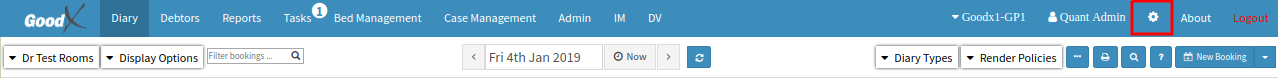
- Click on Diary Settings.

- Click on the Booking Status Change Triggers (Change booking status in response to an action) Panel. You can choose any booking statuses to trigger after a certain action was completed.
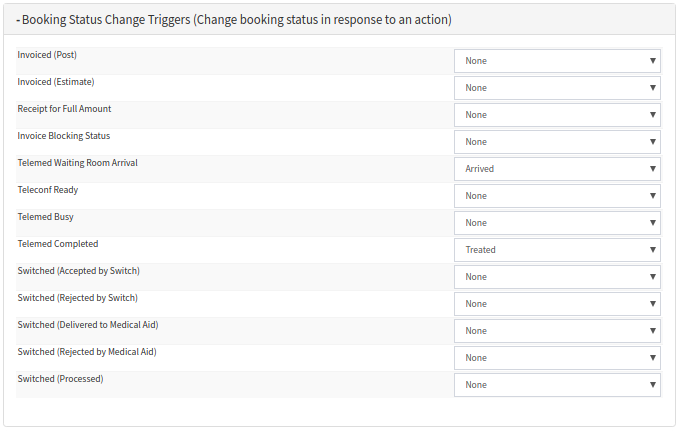
- The following information needs to be completed:
- Invoice (Post): After an invoice was posted successfully (Invoiced - Post) you can set the trigger to change the status of the booking to Treated or Done.
- Invoice (Estimate): After an estimated invoice was created you can set the trigger to change the status of the booking to Treated or Done.
- Receipt for Full Amount: This is a receipt for when the full amount was paid. You can set the trigger to change the status of the booking to Treated or Done once a receipt was allocated.
- Invoice Blocking status: When an invoice is blocked, you can set the trigger to change the status of the booking to Treated or Done.
- Telemed Waiting Room Arrival: Once the patient made a booking on the telehealth app, you can set the trigger to change the status of the booking to Treated or Done.
- Teleconf ready: Once the patient is ready for the online consultation, you can set the trigger to change the status of the booking to Treated or Done.
- Telemed Busy: Once the consultation is busy, you can set the trigger to change the status of the booking to Treated or Done.
- Telemed Completed: Once the consultation is done and completed, you can set the trigger to change the status of the booking to Treated or Done.
- Switched(Accepted by Switch): Once the claim is accepted by the medical aid, you can set the trigger to change the status of the booking to Treated or Done.
- Switched(Rejected by Switch): If the claim is rejected by the medical aid, you can set the trigger to change the status of the booking to Treated or Done.
- Switched(Processed): If the claim has gone through to the medical aid, you can set the trigger to change the status of the booking to Treated or Done.
- You can set up booking statuses for all the options available or leave the status on None.
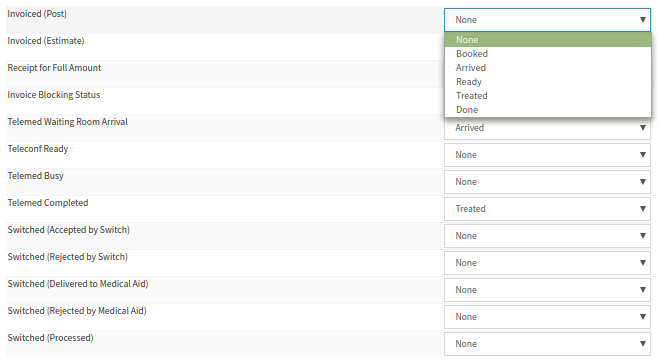
- Click on the Save button to save the new Settings.
![]()
- Click on the Close button to exit the Settings screen without saving.
![]()
Last modified: Friday, 18 June 2021, 7:58 AM