Help Information
The Help Information is to see the systems info, regarding the System versions and names

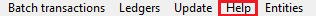
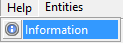


- Log in to the GoodX Desktop App with your username and password
- Double click on the MedDebs or Diary module

- From the menu bar, click on Help
- From the drop-down, click Information
- The Information screen will appear

- The following information will appear:
- Database Drive: Folder referring to where the GloSystIni.dat file with database connection is in
Application Drive: Folder containing Goodx exes
Local Drive: current session file saving location
File Name: Current active window where you are in
File Version: Current Goodx version
Copyright: goodx Copyright brand
Current user: Logged in Username
Login Date: Current date
- Postgres Connection: Database name + Postgres Cluster connection address
Postgres Protocol: type of Postgres file protocol
Postgres Version: Postgres build version running + Hosting OS and Hosting PC Name
Build: Current GoodX Version Release date and time
Revision: -
Branch: -
Last Check: Last Licence check is done on-site
TempSchema: Temp schema in Database ID
WSClient DB Version: Current WSClient version in Database
- Debug Utilities: Tab for creating Log files for debugging issues
- Session Information: Current GoodX User session Information
- Schema Version Information:
- Click on the Close button when done
Last modified: Wednesday, 28 February 2024, 1:35 PM