Text size
Line height
Text spacing
The Desktop App user manuals under this section of the Learning Centre are for functions that are used in the business processes from Appointments to Clinical Information.
Webinar Tutorials about all the Functions are available in the links within this Article.
 |
 |
 |
 |
|---|
 |
 |
|---|
To save Documents eg. ID and Medical Aid Card.
Can be accessed from MedDebs and the Diary.
 |
 |
 |
|---|
 |
 |
 |
 |
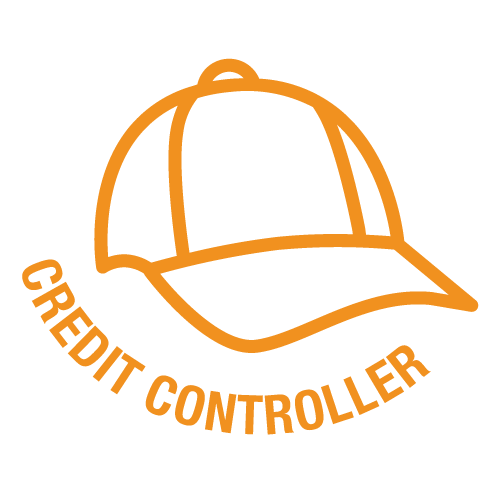 |
 |
|---|
 |
|---|