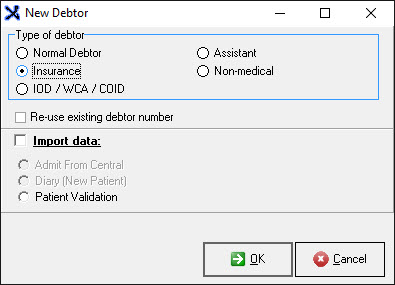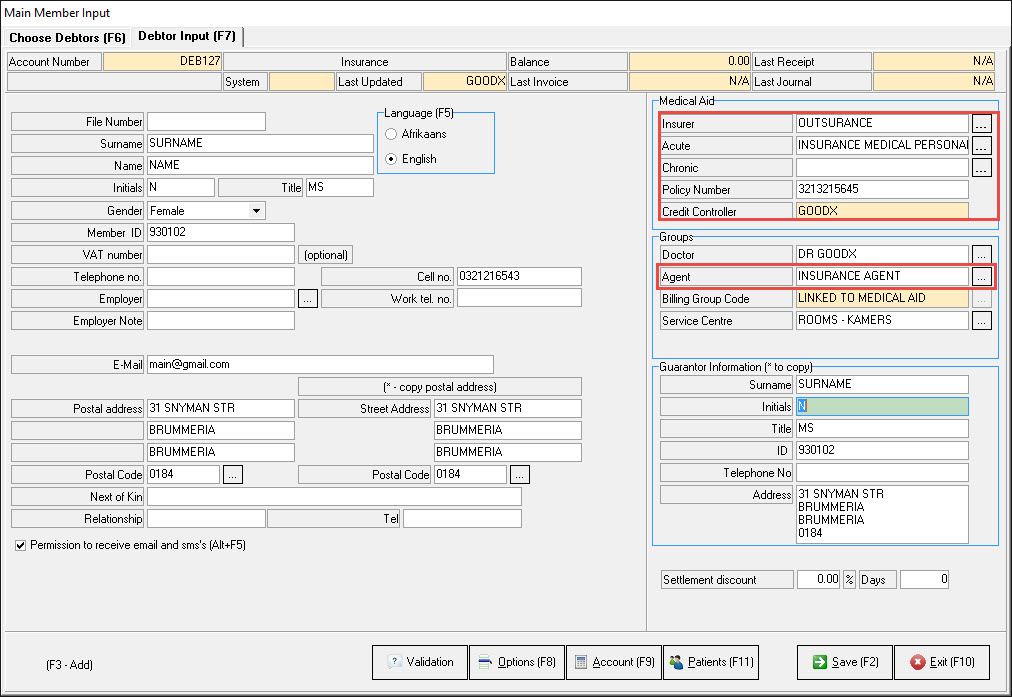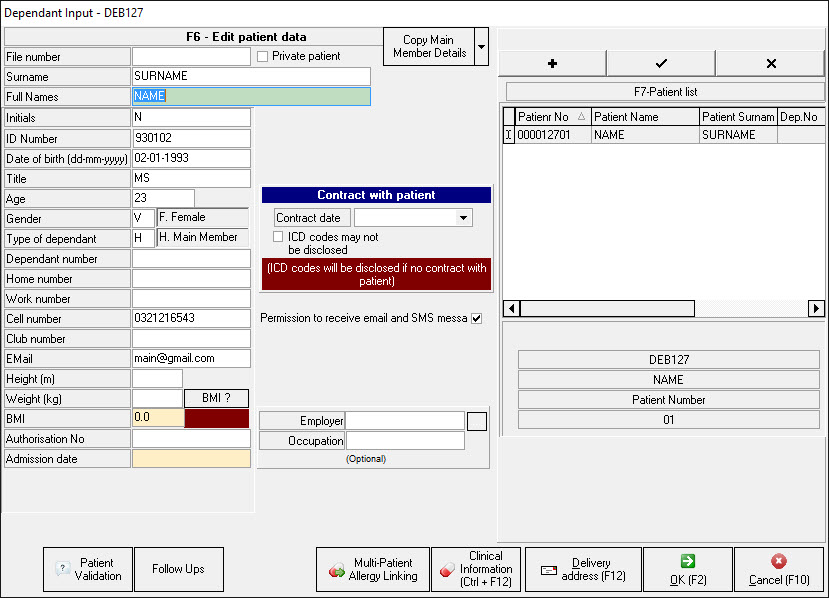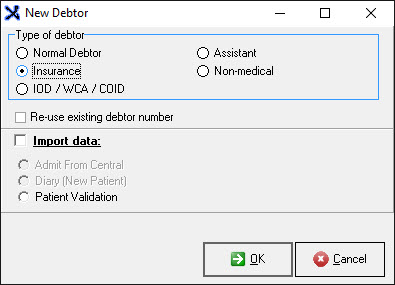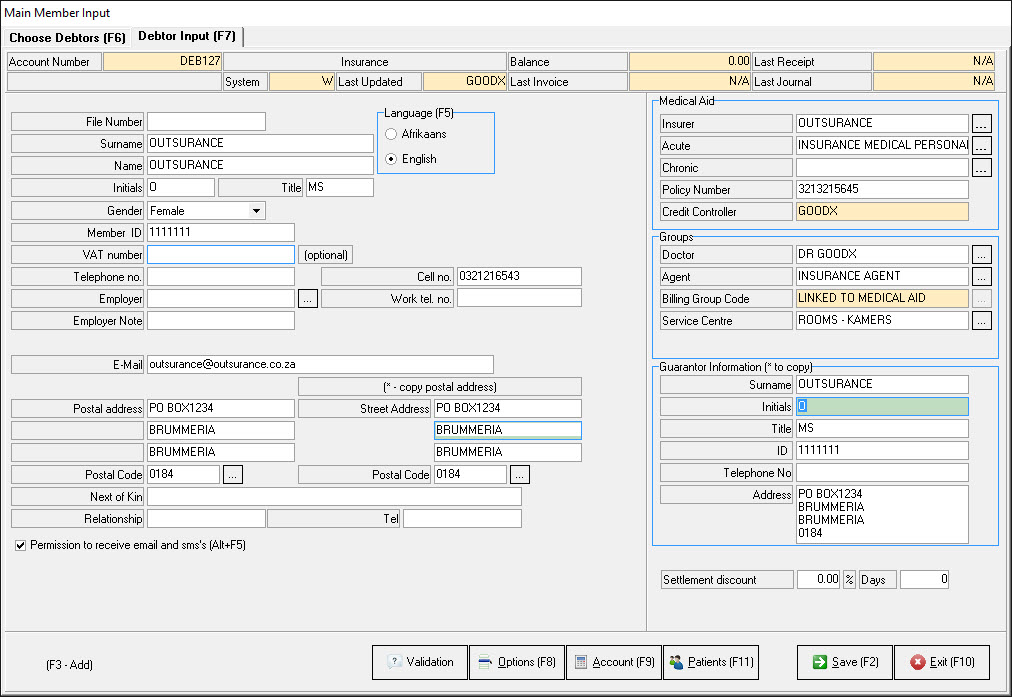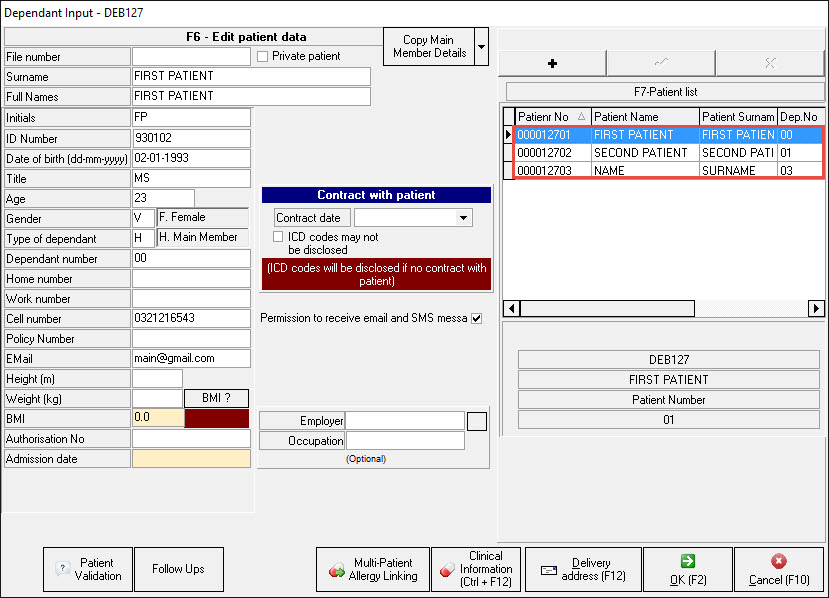- An Insurance Medical Claim happens when the insurance sends their client to undergo a medical examination. In such a case the Insurance will pay for the account.
- It depends on the insurance specifications, but you can either (A) Create the patient as the main member, or you can (B) Add the Insurer as the main member and all the patients as dependants.
- A) Patient as the Main member:
- From the Admittance screen in the MedDebs Click on the + button and choose the Insurance Debtor Type.
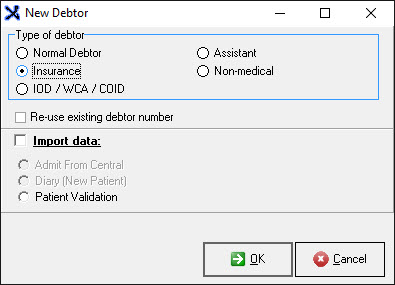
- Fill in the patient's info as the Main Member. Make sure to fill in the insurer and policy number.
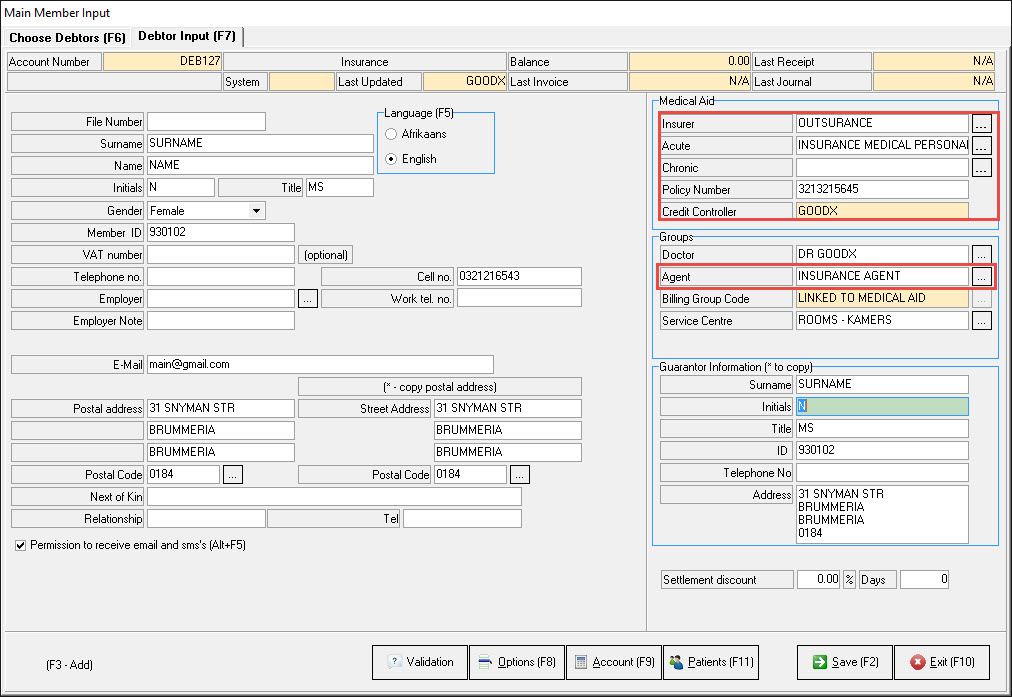
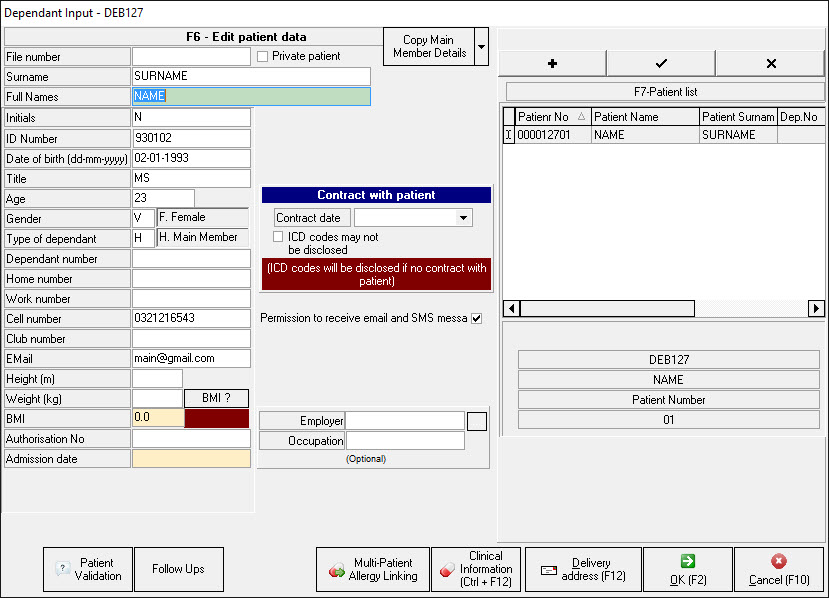
- B) An insurer as the Main Member.
- All of the patients can then be added to one insurance debtor. You can add up to a maximum of 99 patients to one debtor.
- From the Admittance screen in the MedDebs Click on the + button and choose the Insurance Debtor Type.
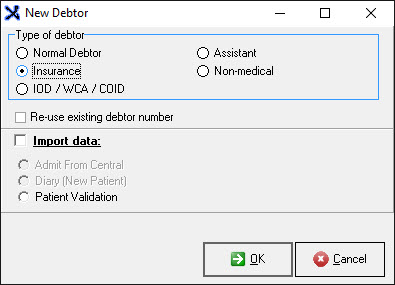
- Capture the insurer as the main member.
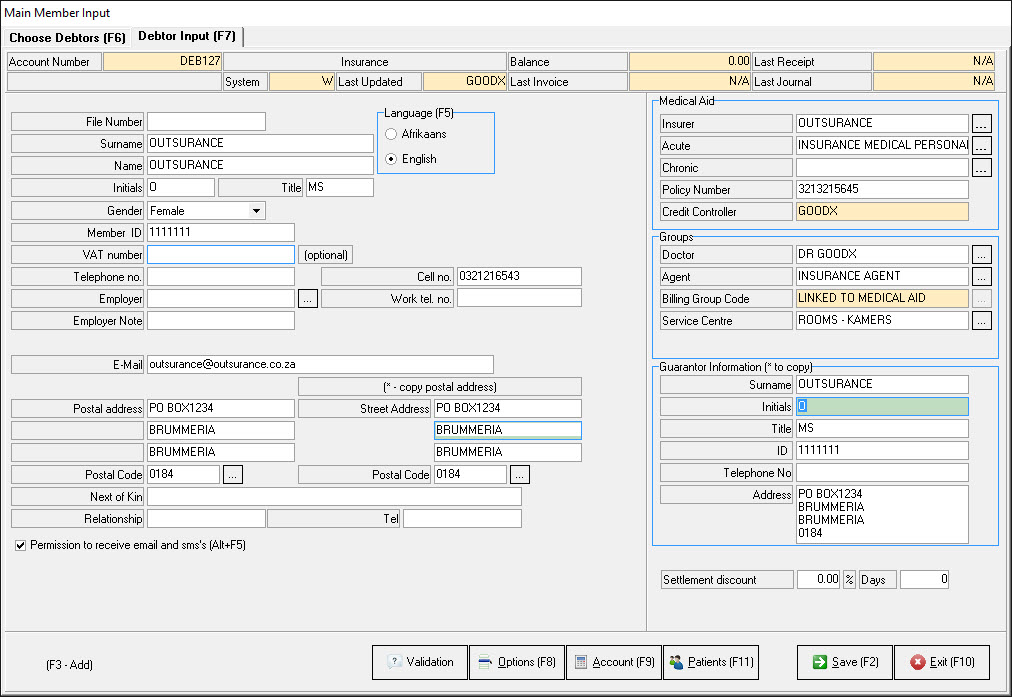
NEW FUNCTION in version 8.0 ONLY:
- Insert Multiple E-mail addresses on a Single debtor.
- Med debs >> Admittance >> Debtor Input >> Add the following in the E-mail field:
"anthonymmarcucci@teleworm.us;laurarbryant@rhyta.com;anthonyrpickrell@teleworm.us" >> After filling the rest of the debtors information >> SAVE.

- Send mail of choosing >> But for the test to see how the functionality works >> Head to adjusted debtor >> Notebook >> Send mail >> Post mail.
- Always after a test >> Check Email History, see where mail was sent etc.
- Add all the clients that the insurer sends for an examination as dependants.
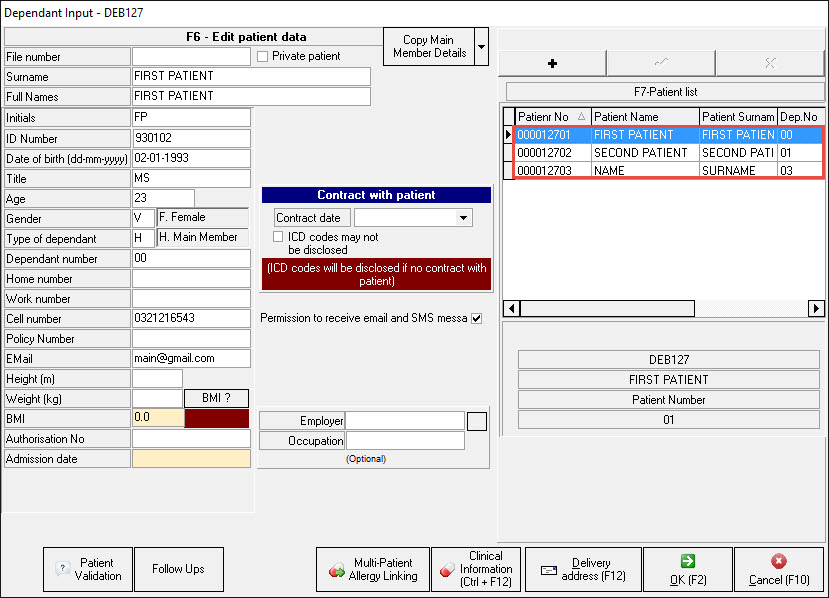
Last modified: Tuesday, 21 April 2020, 8:40 AM