Change Reason for Appointment
Purpose: If for example, a patient's condition has changed from when he or she made the appointment to when he or she escalates the appointment to an emergency appointment, the description can be changed so that the Practitioner can see
the new physical status of the patient.
- Right-click on the Appointment or use the shortcut keys Ctrl+R from the dairy module.
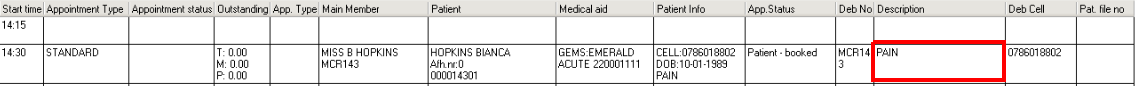
- Click on Appointment Options and select Change Reason for Appointment.
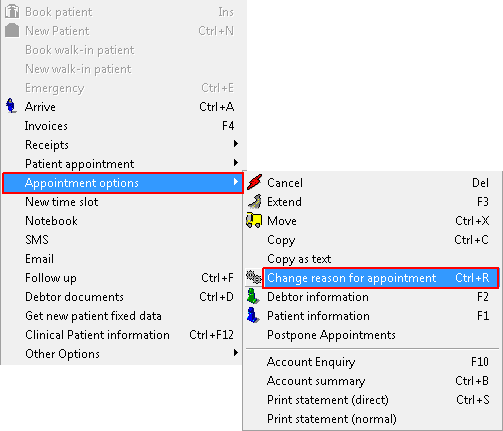
- Enter the new reason and click on OK.

- The new reason will reflect in the Appointment slot.
![]()
Last modified: Monday, 6 July 2020, 12:11 PM