Copy Appointments
Purpose: If you want to create a follow-up booking or more appointments for the same procedure for a patient but the appointments do not all happen on the same day in the same time slot, you can use the copy function and choose
where all the appointments should be created. It will duplicate the appointment information so that you don't have to create multiple bookings by hand. This function differs from Other Appointments in that Other Appointments creates bookings
for the same time and day of the week over a period of time and can be linked to a patient or debtor.
- Select the Appointment that you want to Copy.
- Press Ctrl+C (Copy) or right-click on an appointment.
- Click on Appointment Options.
- Click on Copy.
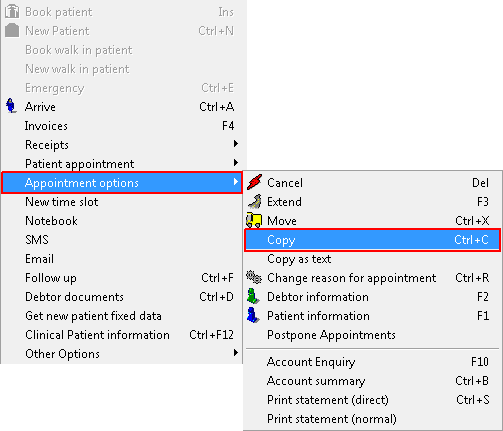
- The Cursor will change.
- Click on the time slot you want to Copy the Appointment to.
- Right-click and select Paste or press Ctrl+V.
- The Appointment will display in the new selected time slot.
Last modified: Sunday, 5 July 2020, 11:35 AM