Help Information
The Help Information (Desktop App) and About Button (Web App) will show information on the install of the practice and necessary information on the install. Desktop en Web App has different information and functions on the Help Information or About Button. Please refer to each glossary item for more information
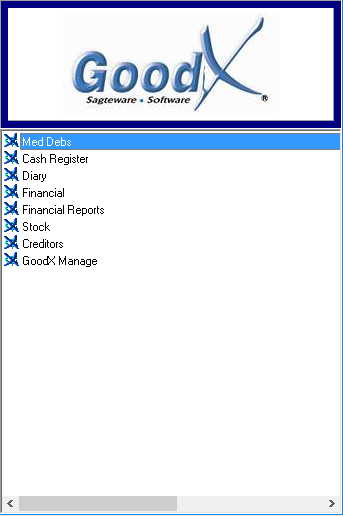

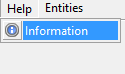
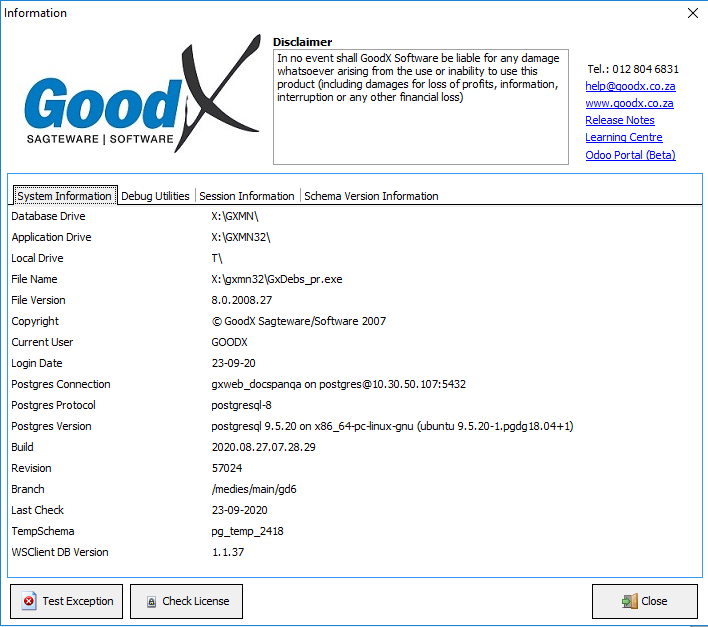
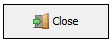
- Log into the GoodX Desktop App with your username and password
- Open ANY module to reach the Help menu
- From the menu bar, click on the Help menu
- From the sup menu, click on Information
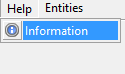
- An Information screen will appear with all the information
System Information:
- Database Drive: Folder referring to where the GloSystIni.dat file with database connection is in
- Application Drive: Folder containing Goodx ex's
- Local Drive: current session file saving location
- File Name: Current active window where you are in
- File Version: Current Goodx version
- Copyright: GoodX Copyright brand
- Current user: Logged in Username
- Login Date: Current date
- Postgres Connection: Database name + Postgres Cluster connection address
- Postgres Protocol: Type of Postgres file protocol
- Postgres Version: Postgres build version running + Hosting OS and Hosting PC Name
- Build: Current GoodX Version Release date and time
- Revision: -
- Branch: -
- Last Check: Last Licence check is done on-site
- TempSchema: Temp schema in Database ID
- WSClient DB Version: Current WSClient version in Database
Debug Utilities: Tab for creating Log files for debugging issues
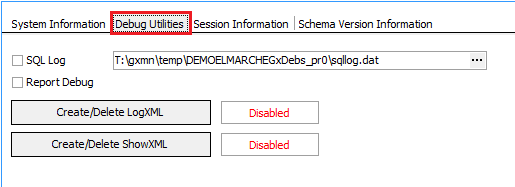
Session Information: Current GoodX User session Information
- Current GoodX User session information

Schema Version Information:

- Click on the Close button to exit the Help screen
Last modified: Thursday, 17 December 2020, 3:24 PM