Rejecting an Estimate Invoice
An Estimate is a quotation that is created for a patient to give them an indication of how much a treatment or procedure will cost.The quotation or estimate can be used to get authorisation from the Medical Aid or for private patients to have an idea of how much they will have to pay for the treatment or procedure. Rejecting an Estimate will indicate that the Patient/Medical Aid has declined the cost of the procedures and/or treatment that has been quoted, this is typically when the Patient does not have funds or benefits available.
The user will need to create an estimate before they are able to reject an Estimate. For an extensive explanation on how to create an Estimate Invoice, please refer to the user manual: Create an Estimate Invoice.
- This user manual will start on the Account Details screen.
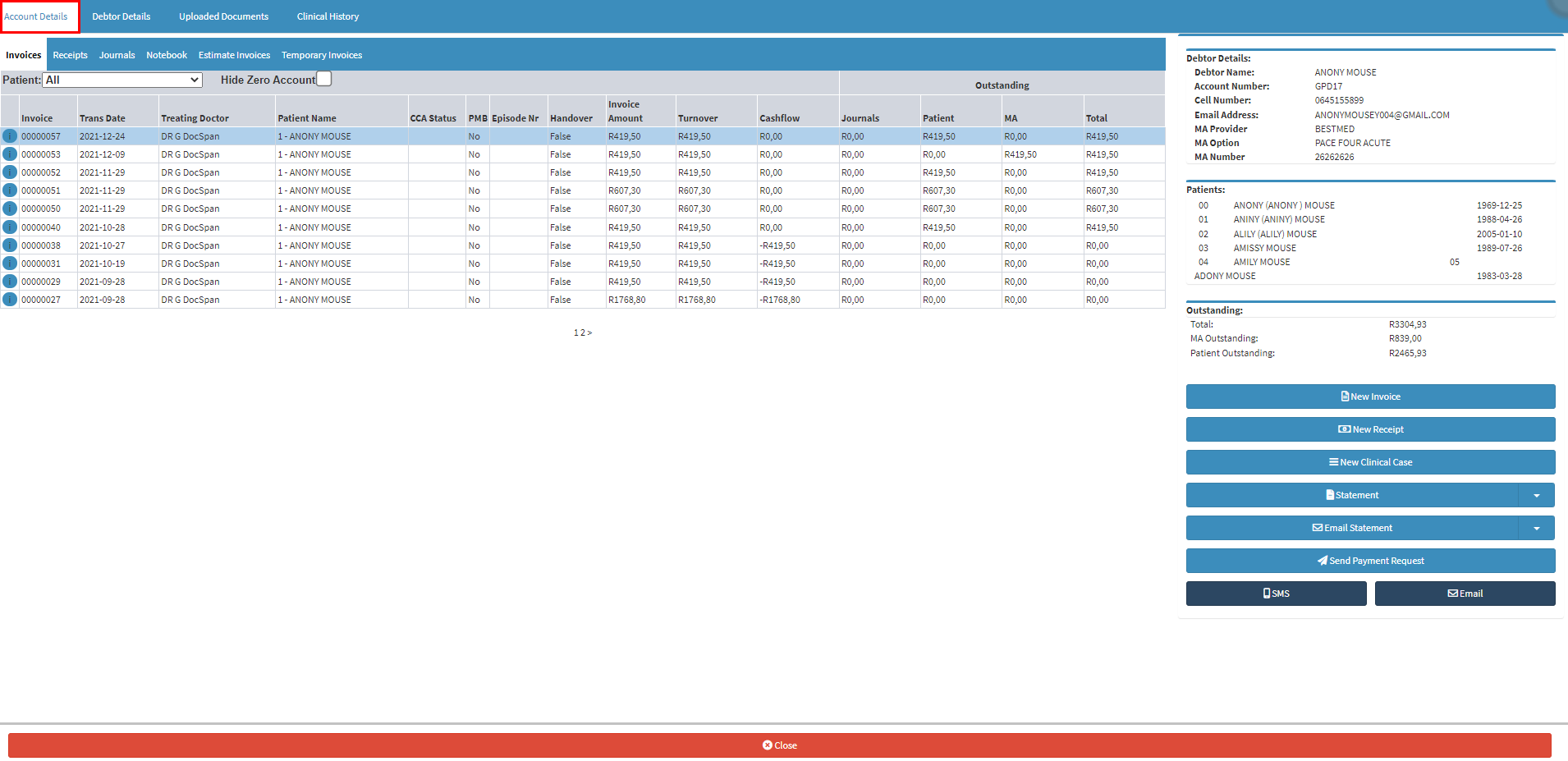
- For a full explanation of the Account Details screen, please refer to the user manual: Account Details Overview.
- Click on the Estimate Invoices sub-tab on the menubar.

- The Estimate Invoices screen will open.
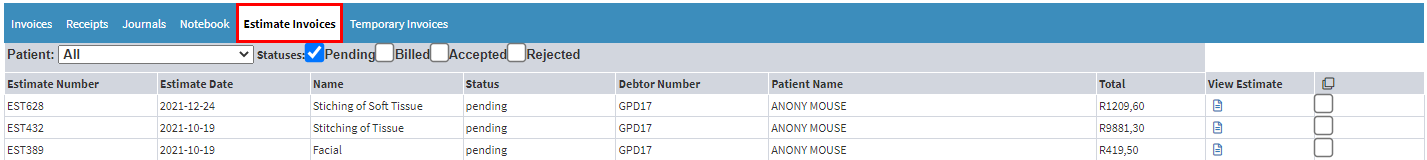
View and Reject the Estimate
- Click on the Document icon in the View Estimate column to open the desired estimate that the user would like to accept.

- The selected Estimate will open on the Invoice Details screen.
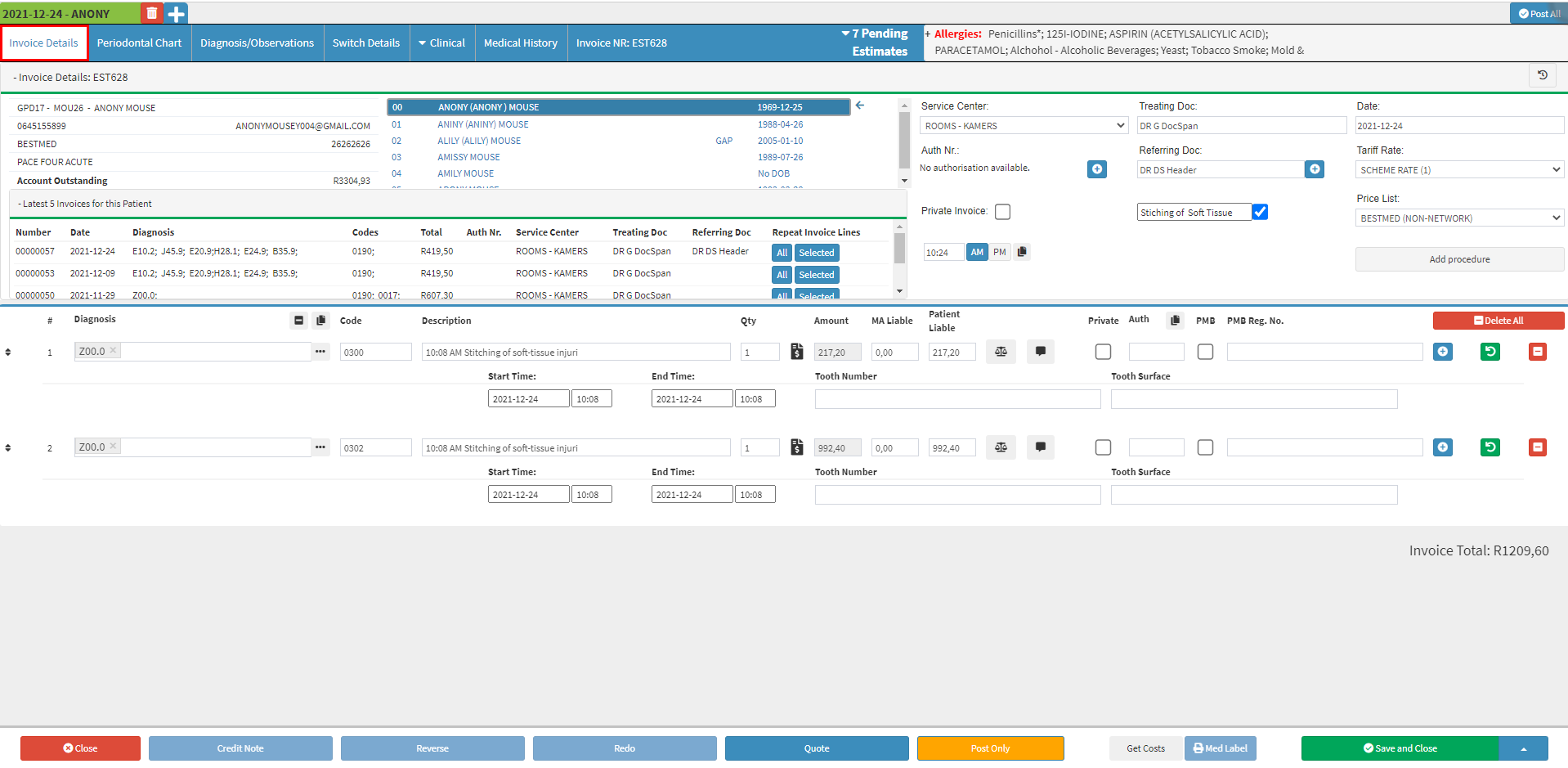
- Click on the Save and Close drop-up menu button.

- A sub-menu will become available where the user is able to Reject the Estimate.
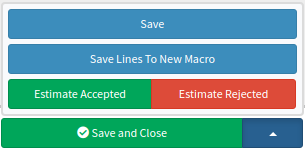
Please Note: The user is also able to Accept an invoice should the patient/debtor agree to the costs. For more information on how to Accept an Estimate invoice, please refer to the user manual: Acceptance of Estimate Invoice.
- Click on the Estimate Rejected button, when the patient has advised the user that they are declining the items and procedures that have been quoted for on the Estimate.
![]()
- An Attention pop-up will appear to ask the user if they are sure that they would like to mark the invoice as rejected.
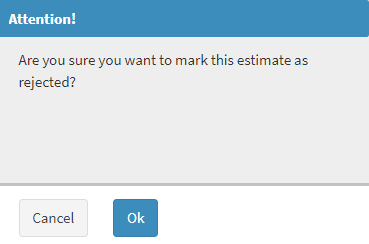
- Click on the Cancel button to ignore the request to Reject the estimate and close the pop-up.

- Click on the Ok button to continue.

- An Attention! pop-up will appear to ask the user to give a reason for why the Estimate is being rejected.
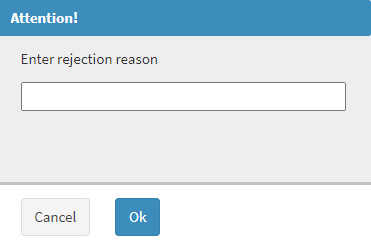
- Click on the Enter rejection reason text field to type a reason as to why the Estimate is being rejected.
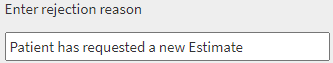
- Click on the Cancel button to ignore the request to Reject the estimate and close the pop-up.

- Click on the Ok button to mark the Estimate as Rejected.

- A red notification will appear across the Estimate to indicate that the Estimate has been rejected with the reason that the user has entered.
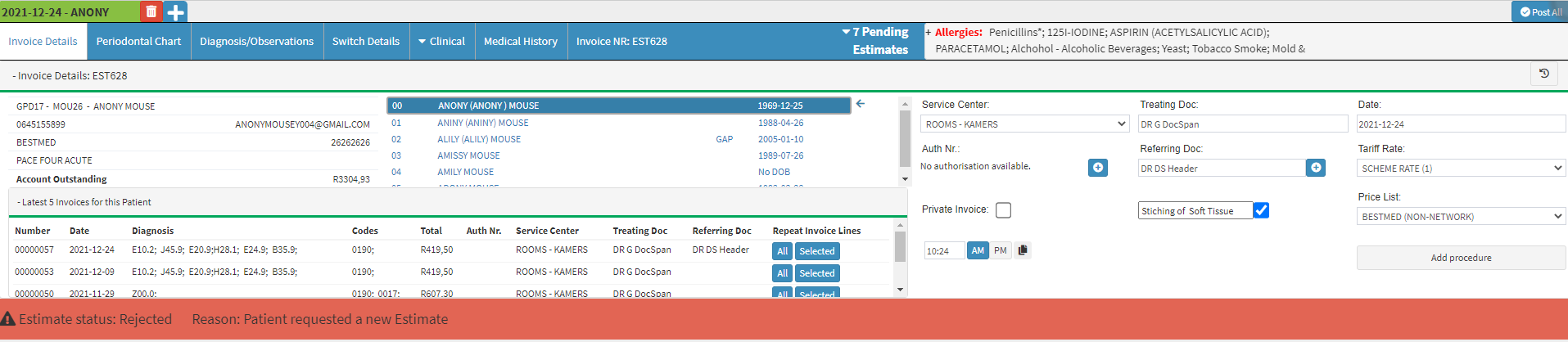
- Click on the Save and Close button to save the Estimate and close the Invoice Details screen and return to the Account Details screen Estimate Invoices sub-tab.
![]()
- The Status of the Estimate will change to Rejected with the reason that was given for why the Estimate was declined.

- Click on the Close button to return to the main Diary screen.