Text size
Line height
Text spacing
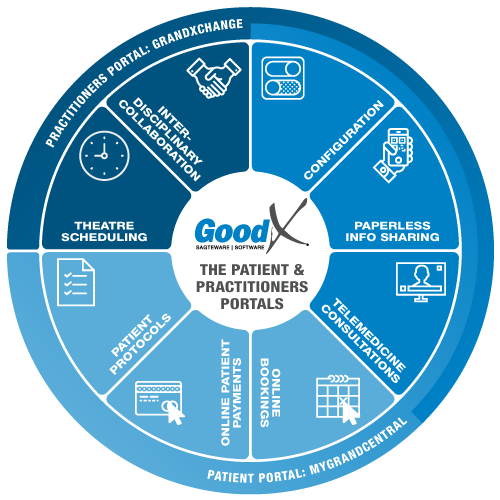

The myGrandCentral (myGC) Patient Portal is a web and mobile application which is integrated into GoodX. The application makes doctor-patient administration a paperless and pleasant experience.
Patients are connected via the web and mobile apps. To register a profile on myGC, visit https://www.mygc.co.za.
The Medical Practice is connected through GoodX to the Patient via the myGC Patient Portal.
Patients are connected to the Medical Practice via the myGC website. To register a Profile on myGC, visit https://www.mygc.co.za.