Booking Not Found
When Bookings are not found on the Kiosk for any reason, such as the patient has arrived at the wrong day, the Patient is at the wrong Practice, the Patient is either too early or too late for their booking, or the patient has not been able to identify themselves, the Patient will be redirected to Reception for help with their check in process.
- This user manual will start on the Welcome! Screen of the Kiosk, at the Practice.
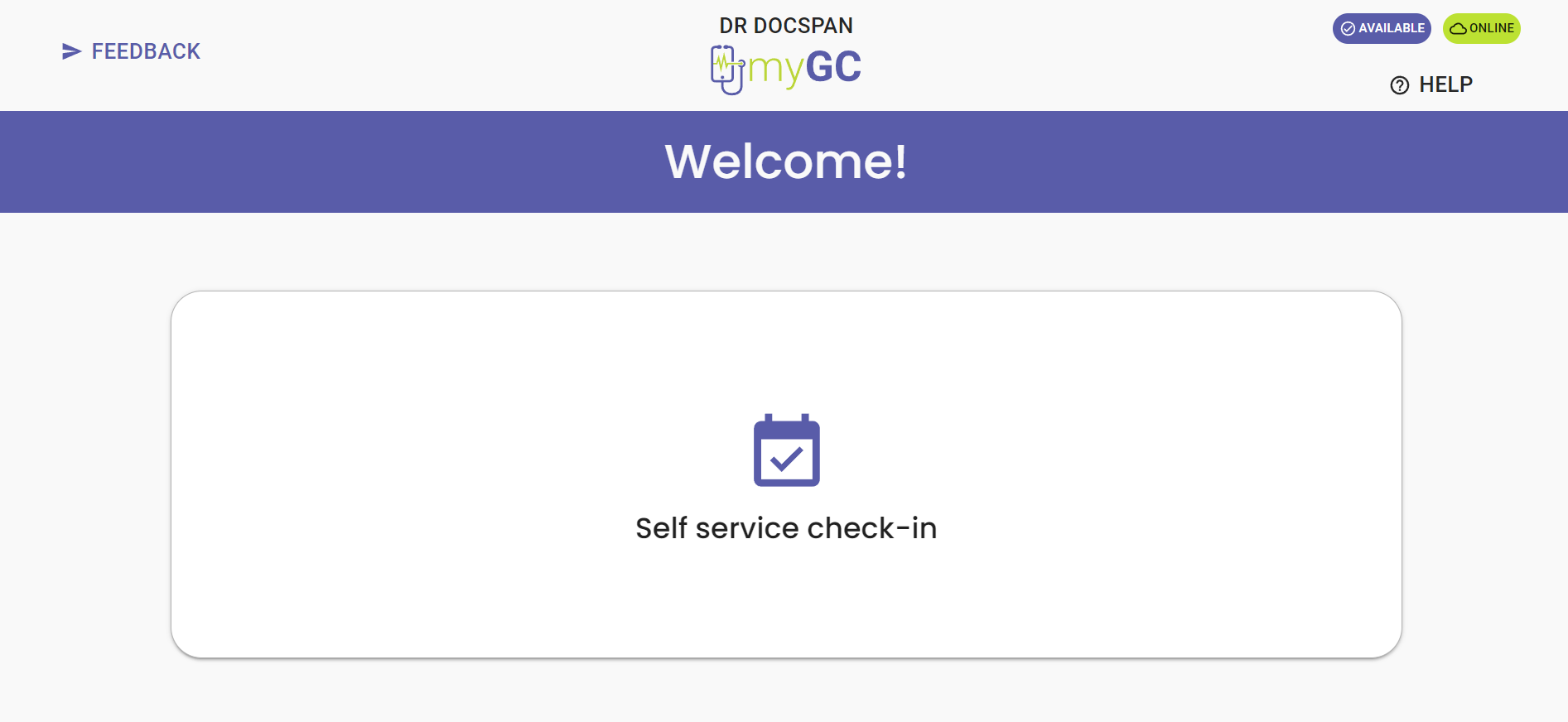
- Click/Tap on the Self service check-in button on the Welcome! screen.
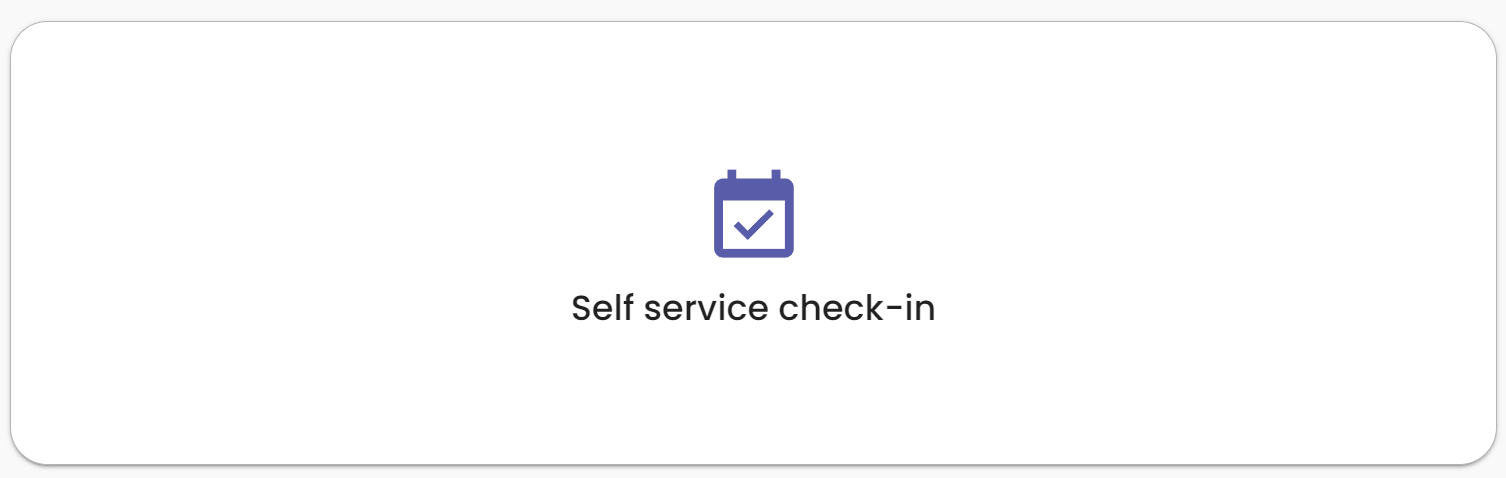
- The Face ID screen will open.
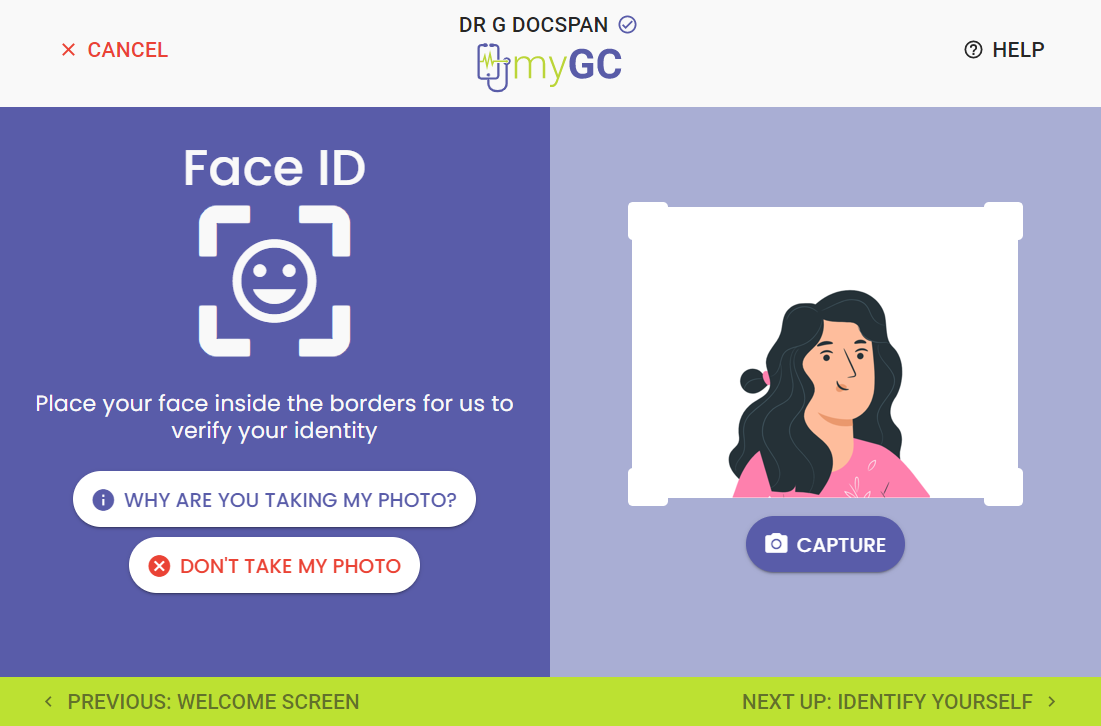
- For an extensive explanation of how to use Facial Recognition to be identified, please refer to the user manual: Facial Recognition (Face ID) for Kiosk.
- If the Patients' profile picture has not been loaded, or they are not comfortable having their picture taken, they are able to manually identify themselves by completing their information on the Identify yourself screen.
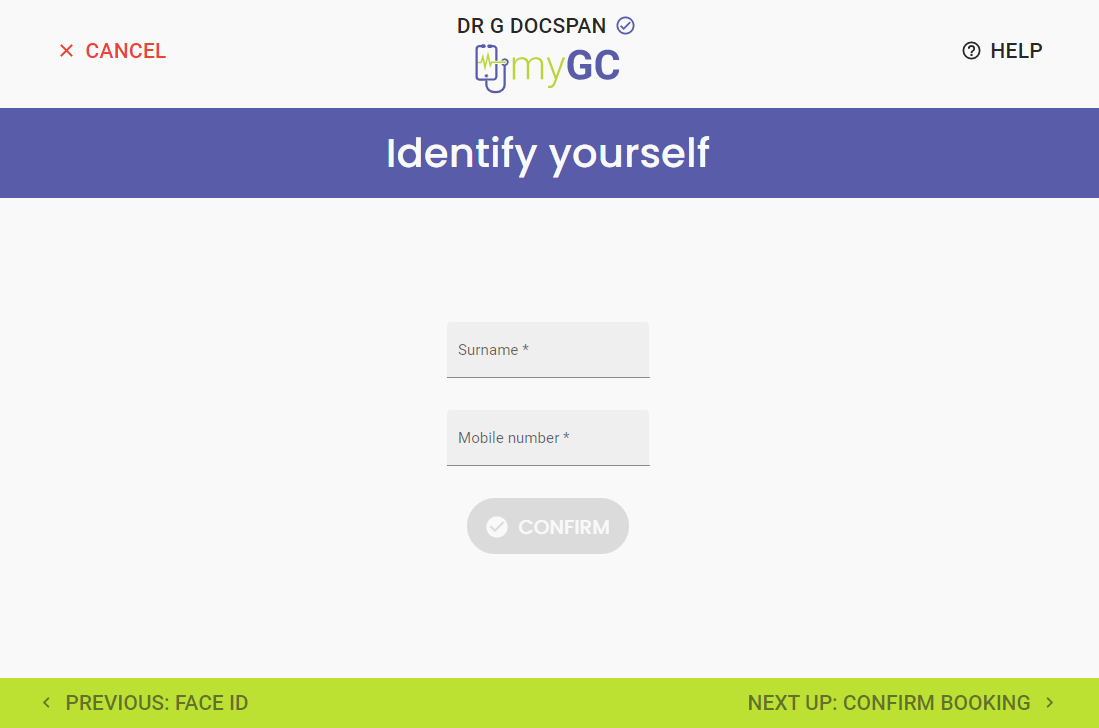
- For more information regarding self-identification, please refer to the user manual: Identify Yourself.
- Once the user has successfully been identified, but however, the Kiosk has been unable to find their booking, the Reception! screen will appear on the Kiosk to advise: No booking Found and that the Patient should check in at Reception for help.
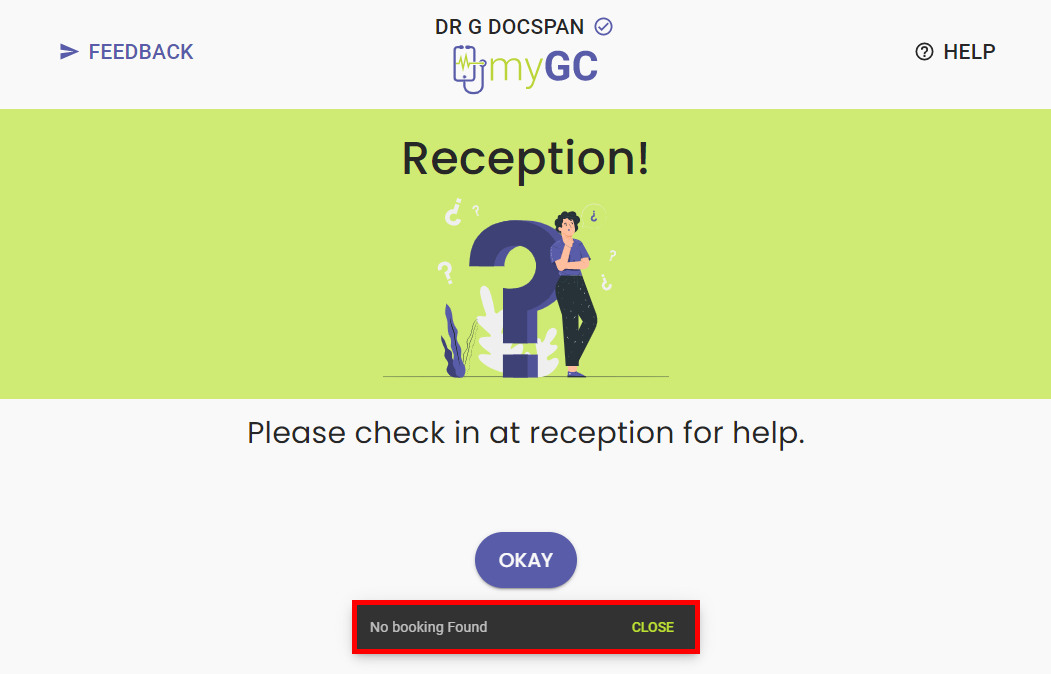
- Click/Tap on the Okay button to return to the Welcome! screen.
![]()
Please Note: The Kiosk will automatically return to the Welcome! screen if there is no activity on the Kiosk.
Last modified: Tuesday, 20 June 2023, 1:18 PM