How to Search on myGC
Why Use This Function:
The myGC search bar allows you to quickly find information, services, or support available on the platform. By entering keywords or questions, you can easily navigate to relevant content without browsing through multiple pages. This feature is designed to enhance accessibility and improve the overall user experience.
- This user manual will start on the myGC screen.
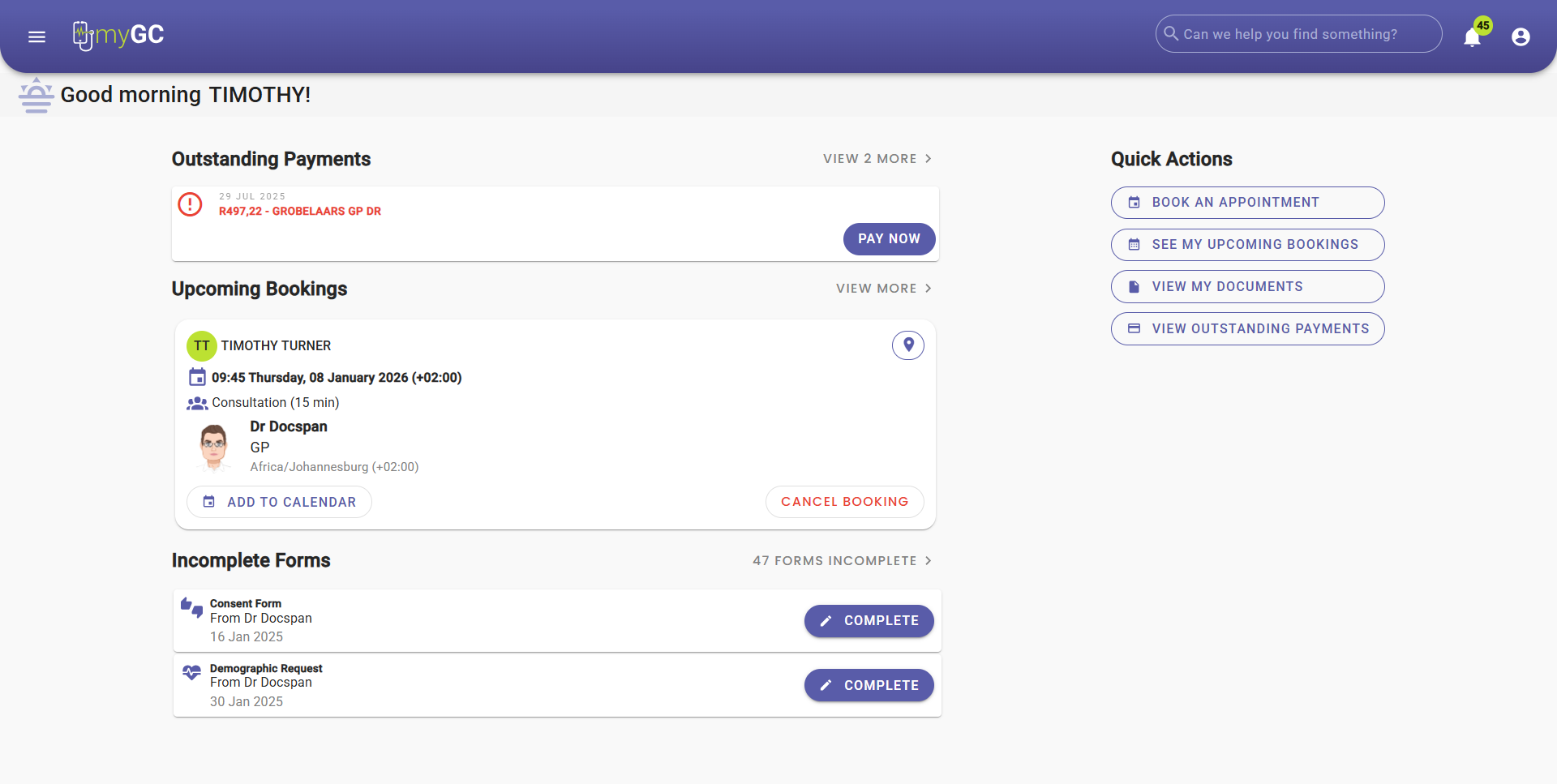
- Click on the Search bar.
![]()
- The Search screen will appear, giving you the results found for your search.
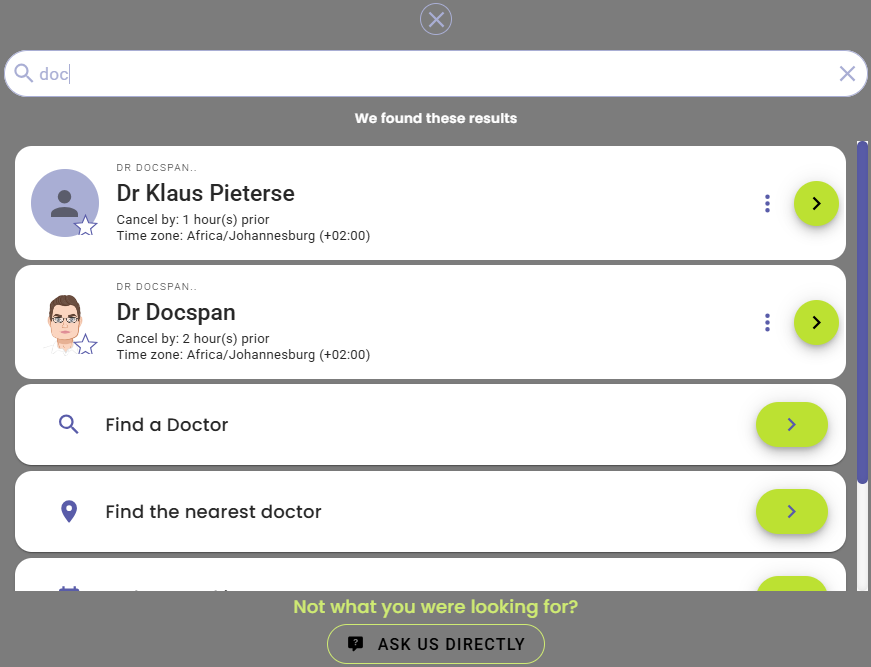
- 💡Please Note: You need to enter at least 3 characters before the search can begin.
- Click on any of the listed options that best fit your needs.

- Click on the Ask Us Directly button if none of the suggested results match your needs.
![]()
Last modified: Wednesday, 13 August 2025, 2:57 PM