Capture Values Screen: Navigation and Use
Why Use This Function:
The Capture Values screen is designed for recording your counted units following your Stock Take. This screen facilitates both First and Second Counts, streamlining and enhancing accuracy in the Stock Take process.
The Contents of This User Manual:
- Complete
- Bulk Capure
- Filters
- Column Options
- Columns
- Page Options
- This user manual will start on the Stock Take screen.
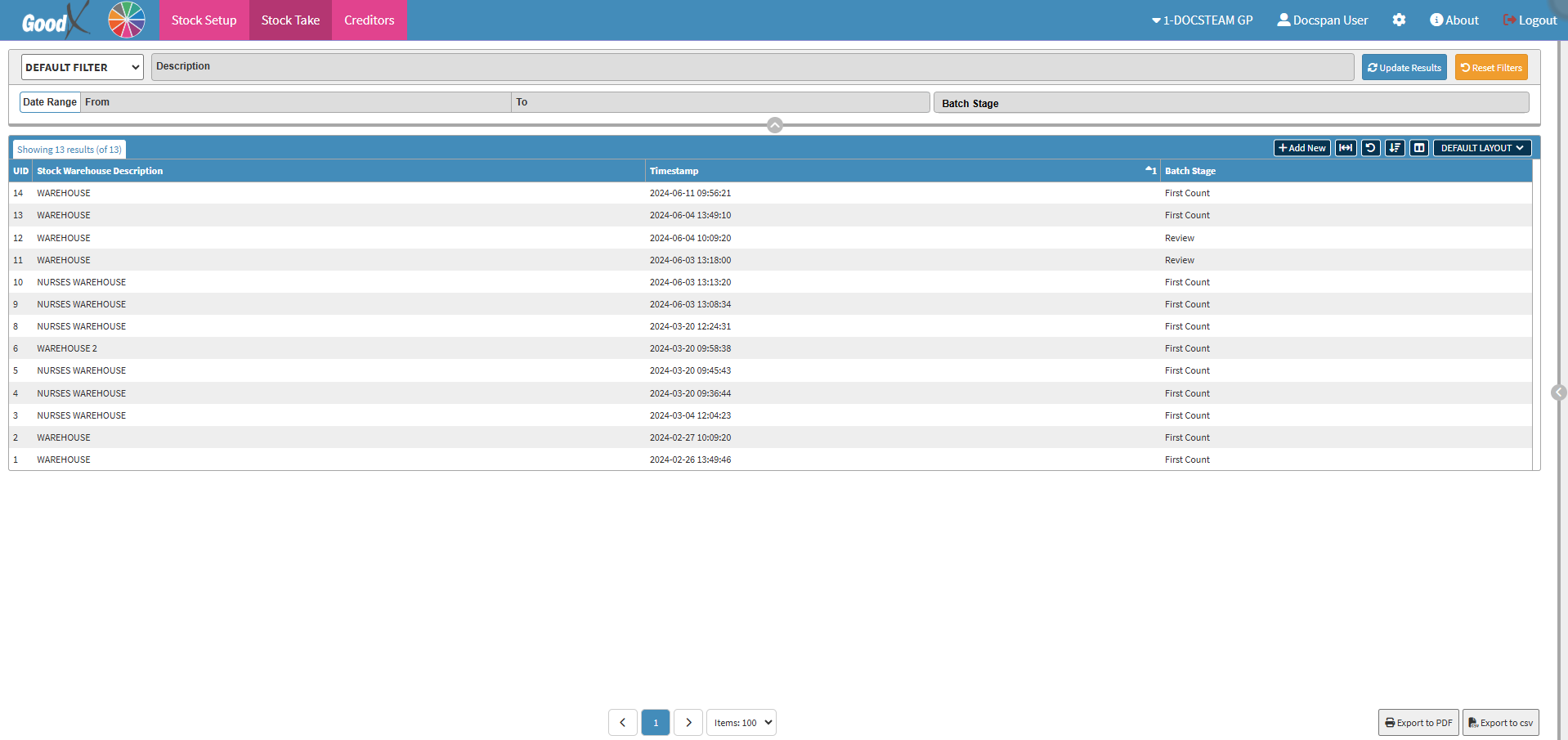
- For more information regarding the Stock Take screen, please refer to the user manual: Stock Take View Screen (Web).
- Double-Click on the desired Snapshot line.
![]()
- The Capture Values screen will open.

Complete
Allows you to complete all changes made to the Stock Take.
- Click on the Complete button to save all changes that have been made to the Stock Take.
![]()
💡Please Note: Once you have completed your First Count you will move on to the Second Count. For more information regarding Stock Take, please refer to the user manual: How to Capture Stock Values: First Count.
Bulk Capture
Allows you to capture multiple items using a barcode scanner.- Click on the Bulk Capture button to capture several items in the same counting location at the same time.
![]()
- For more information regarding how Bulk Capturing works, please refer to the user manual: How to Bulk Capture Stock Items.
Filters
Filters are tools or functionalities that allow you to narrow down or refine the results displayed on the Capture Value List screen.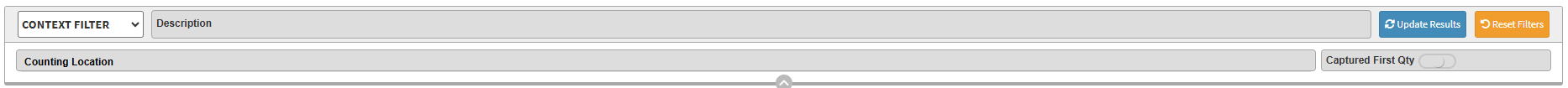
- Click on the Filter drop-down menu to select how the screen will be filtered.
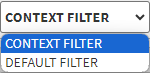
- Context Filter: Gives extra filter options to refine the information of the List.
- Default Filter: Predetermined filters that will always be available to search with.
- Click on the Description field to enter the Description of the desired Stock Item.
![]()
- Click on the Counting Location drop-down menu to select the desired Counting Location.
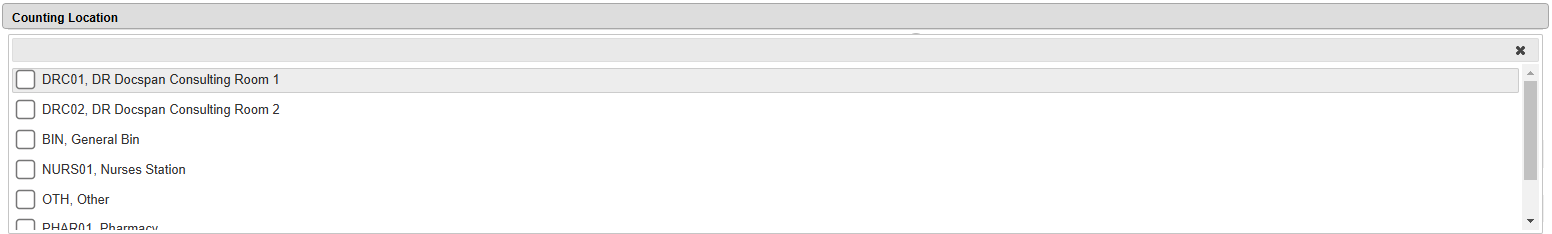
- Click on the Captured First Qty slider button if you do not wish to filter by First Count.
![]()
- Click on the Captured First Qty slider button a second time to filter by First Count.
![]()
- Click on the Captured First Qty slider button a third time to show all Stock Items, regardless of First Count.
![]()
- Click on the Update Results button to refresh the Report List after the Filters have been selected.
- Click on the Reset Filters button to clear the Filters that have been set.
![]()
Columns Options
Several additional Options are available for the Columns. These additional Options are to help the User adjust the list, refine the Search and give more specific results.
- Click on the Enable/Disable Inline Editing button to do a Stock Count.
![]()
- For more information on Inline Editing, please refer to the user manual: How to Capture Stock Values: First Count.
- Click on the + Add New button to add a new item to the counting sheet.
![]()
- For more information regarding how to add a new item to an existing Snapshot, please refer to the user manual: How to Add a New Item to the Snapshot.
- Click on the Select All Results button to Select All Results on the filtered list.
![]()
- Click on the Expand Widths button to auto-fit the Column Width to the information within all columns.
![]()
- Click on the Reset Widths button to restore the original Widths after any modifications were made.
![]()
- Click on the Sort Columns button to sort the Columns in the order that you desire.
![]()
- For more information regarding how the Sort Columns feature works, please refer to the user manual: How to Sort Columns on Reports and List Screens.
- Click on the Choose Columns button to select the columns that will be displayed on the List.
![]()
- For more information regarding how the Choose Columns feature works, please refer to the user manual: How to Choose Columns on Reports and List Screens.
- Click on the Context Layout drop-down menu to select the type of layout that will be used for the screen.
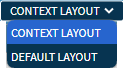
Columns
All the information on the Capture Values screen is divided into Columns to logically group related information together.
![]()
- An explanation will be given for each of the columns:
- Print Order: The order in which columns will be printed.
- Stock Counting Location Name: The name of the location of the stock.
- Stock Item Identifier: The code entered when the stock item was received into the system
- Stock Item Code: The Stock Item Code as supplied by MedPrax and IQest.
- Stock Item Description: The name of the stock item.
- Stock Item Pack Size: The size of the packet in which the stock item is packed.
- Stock Item Nappi: The Nappi Code of stock item.
- First Count: The first count quantity of the stock items.
- First Count Pack: The first count quantity of the stock packs.
Page Options
All the additional Options that are available for the Page.
- Click on the Export to PDF button to save the contents on the list as a PDF file.
![]()
- Click on the Export to CSV button to save the contents on the list in a CSV format.
Last modified: Monday, 25 November 2024, 10:30 AM