How to Cancel a Stock Take
Why Use This Function:
Cancelling a Stock Take may be necessary due to various factors, such as setup errors, significant counting discrepancies, or unexpected disruptions. If stock is moved during the count, or if adjustments or transfers that should have been completed beforehand are missed, the recorded data may be inaccurate, necessitating a restart. Technical issues like system failures or problems with Counting Sheets can also impact the process. In cases where duplicate Stock Takes are created by mistake, cancelling one ensures clean records. Furthermore, if there are not enough team members available to efficiently complete the count, postponing or restarting the Stock Take helps maintain accuracy while minimising disruptions. Lastly, if a manager or supervisor identifies discrepancies, a restart may be required to ensure data integrity.
- This user manual will start on the Stock Take screen.

- Click on the Snapshot of the Stock Take that you want to Cancel.

- The Stock Take sidebar will open.
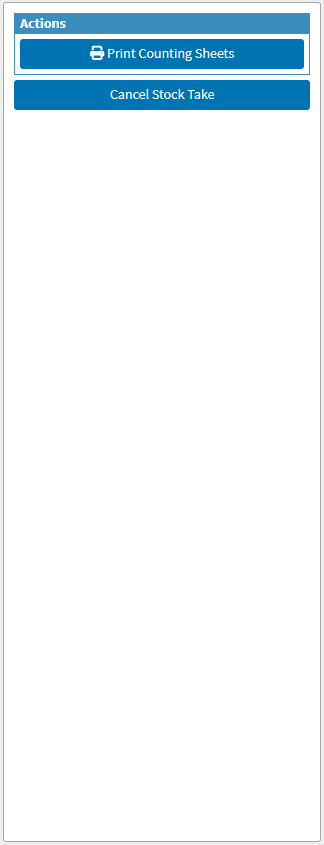
- Click on the Cancel Stock Take button.
![]()
- An Attention! pop-up will appear to ask you whether you are sure you want to cancel the Stock Take.
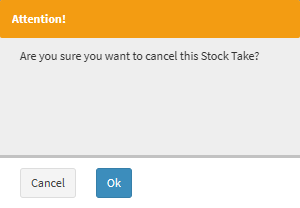
- Click on the Ok button to continue.
![]()
- A notification will appear to advise that the Stock Take has been Cancelled.
![]()
?Please Note: A Stock Take can only be cancelled while it is in a certain stage. Once the Stock Take progresses beyond the Posted stage, Cancelling will no longer be possible, and a notification will advise you of this.
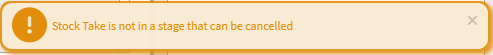
- The Batch Stage will now be Cancelled.
