Counting Locations Sidebar: Navigation and Use
Why Use This Function:
The Counting Locations screen sidebar is located on the right-hand side of the Counting Locations screen and contains additional options for the selected Counting Location. From the sidebar, you are able to print Counting Sheets for the specific Counting Location.
- This user manual will start on the Stock Setup, Stock Items screen.
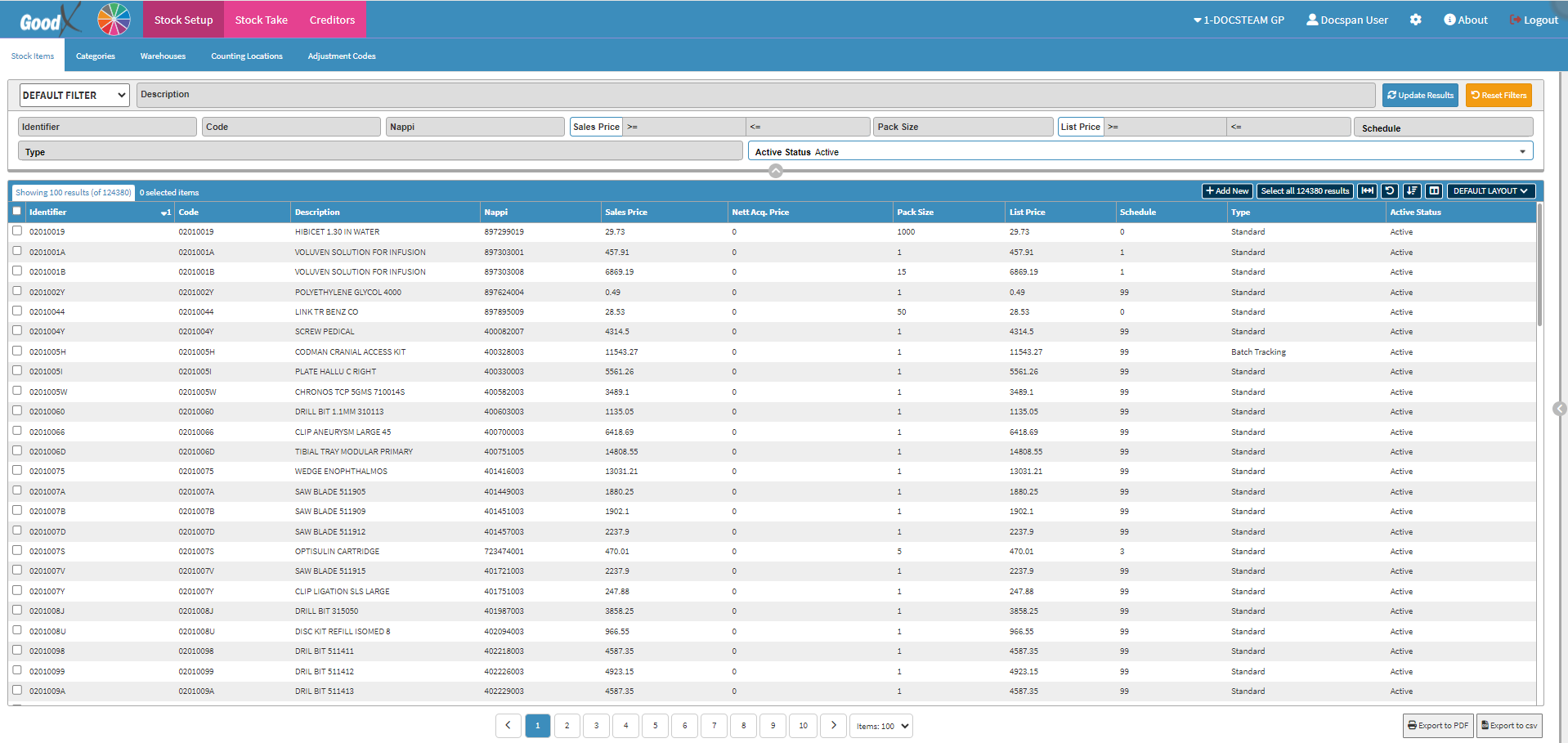
- Click on the Counting Locations tab.
- The Counting Locations screen will open.
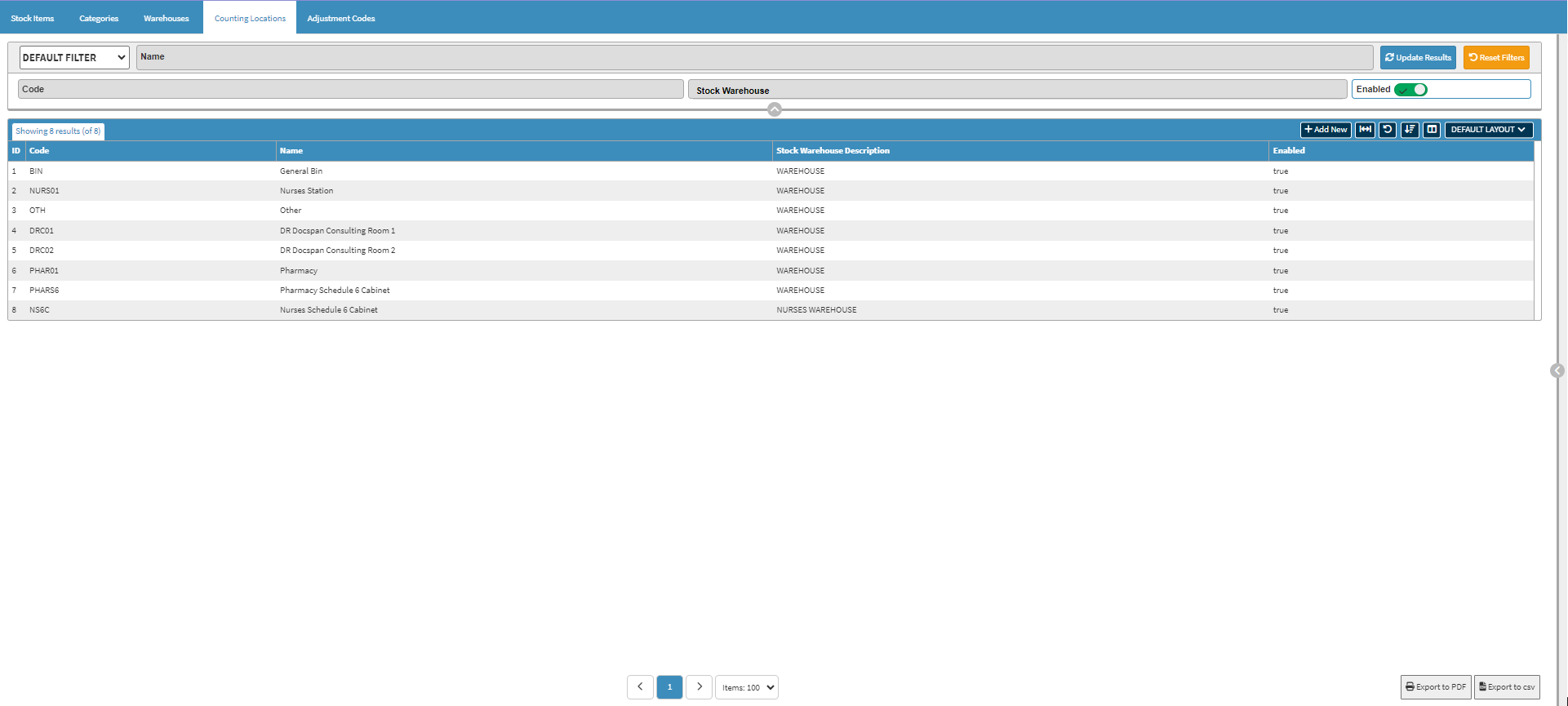
- Click on the desired Couting Location.
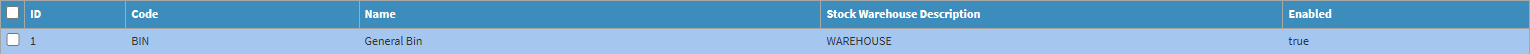
- The Counting Locations sidebar will open.

- Click on the Print Counting Sheets button in the Actions section to print Counting Sheets for a Stock Take.
![]()
- For more information regarding how to print Counting Sheets, please refer to the user manual: How to Print Counting Sheets - Per Counting Location.
Last modified: Tuesday, 11 March 2025, 10:42 AM