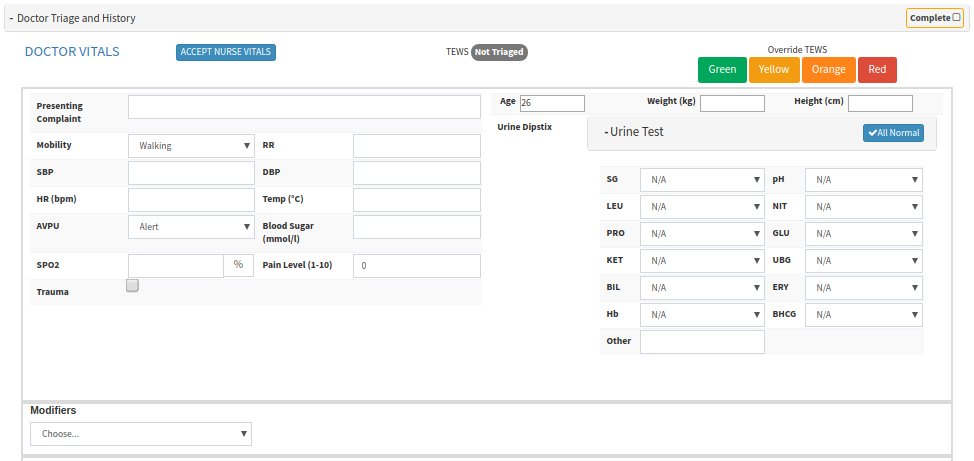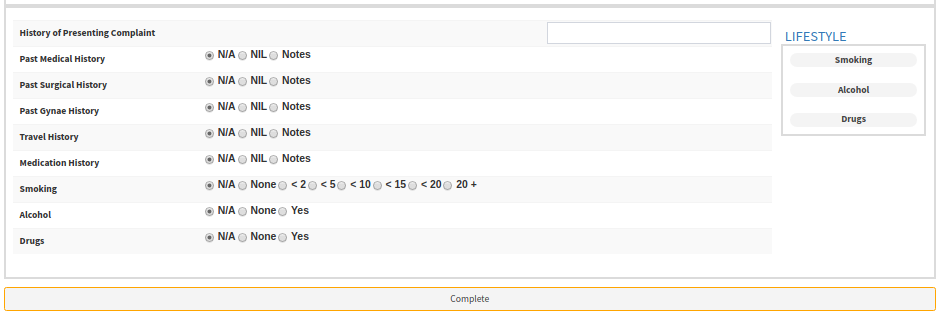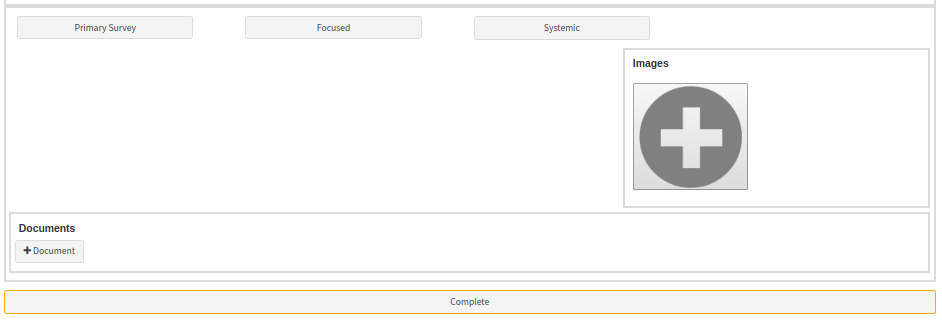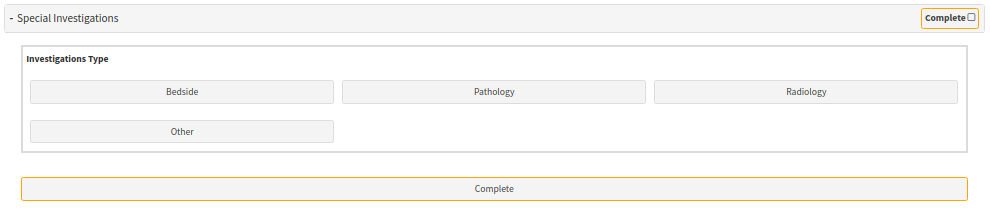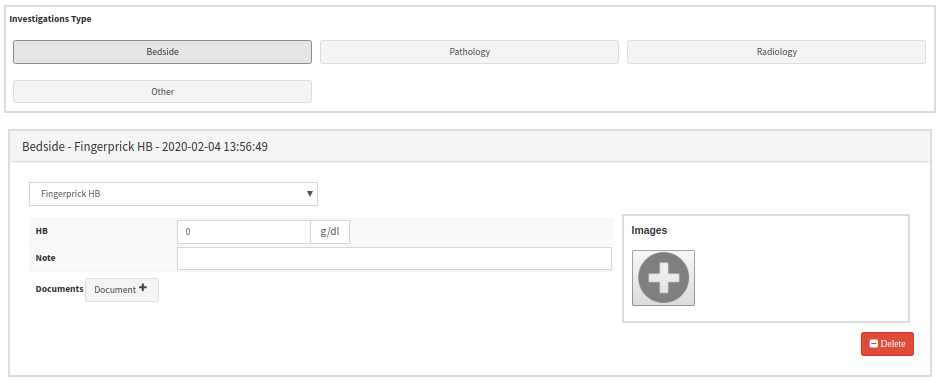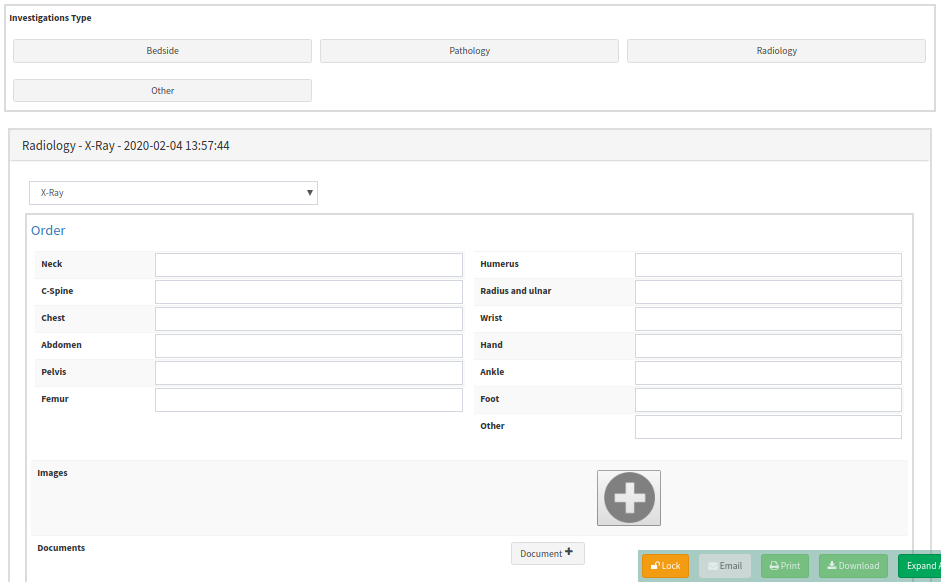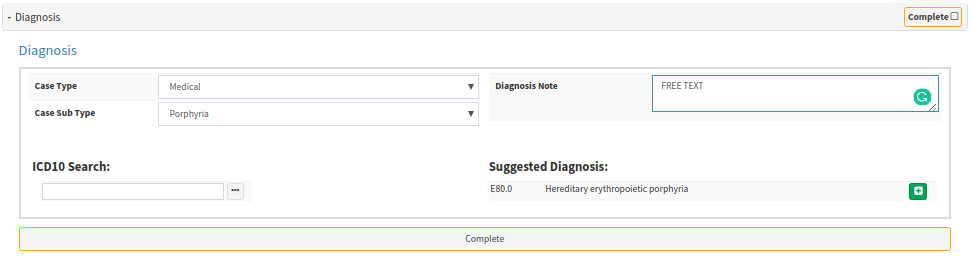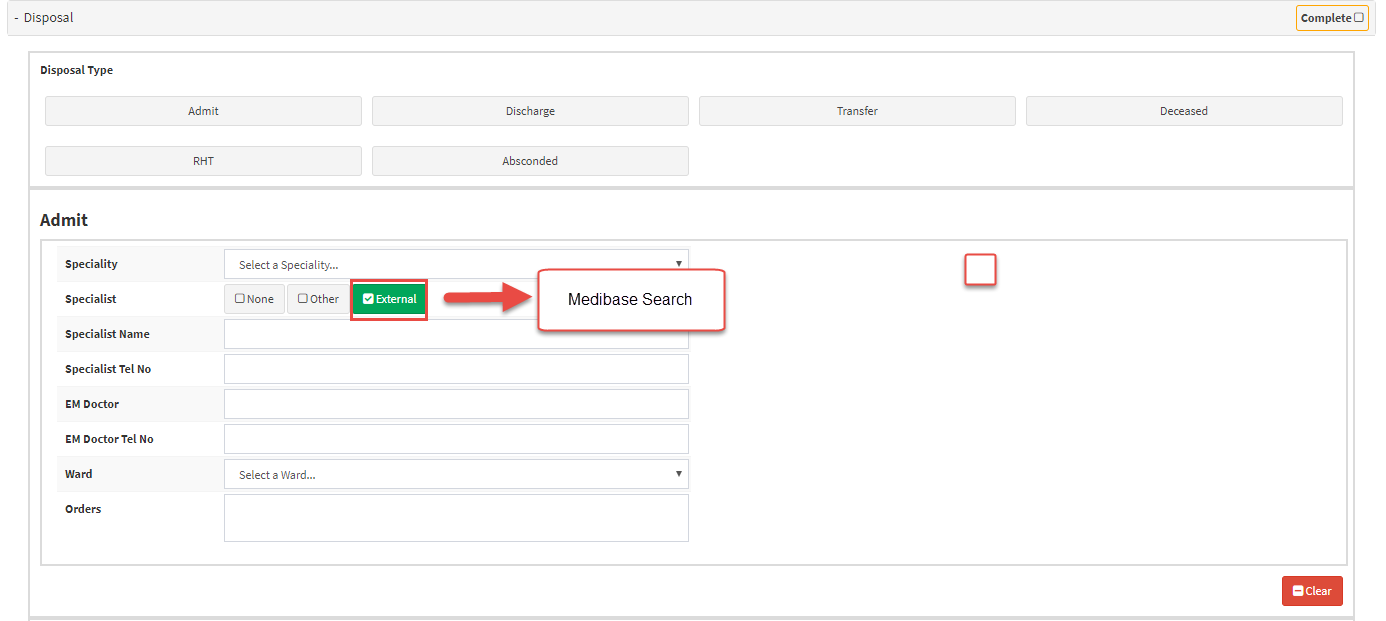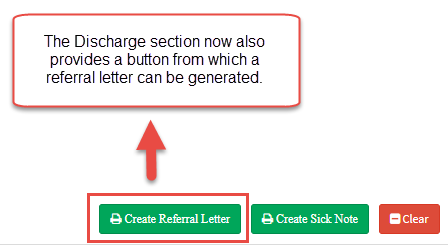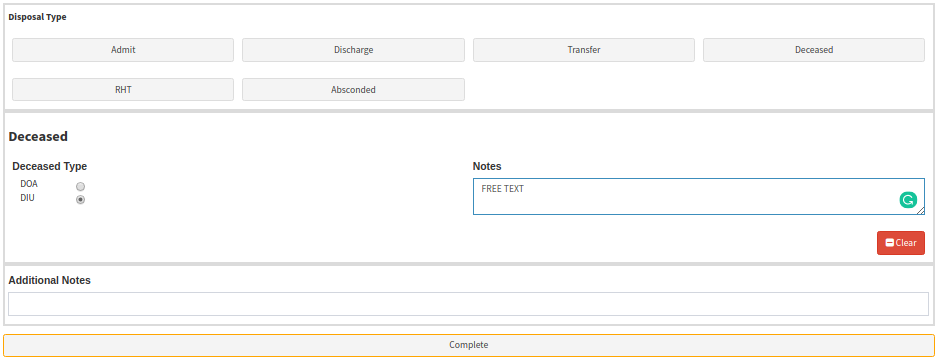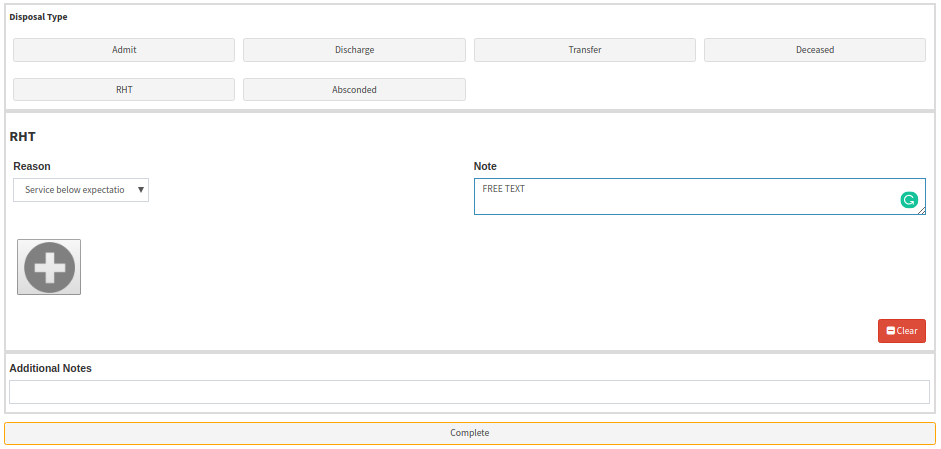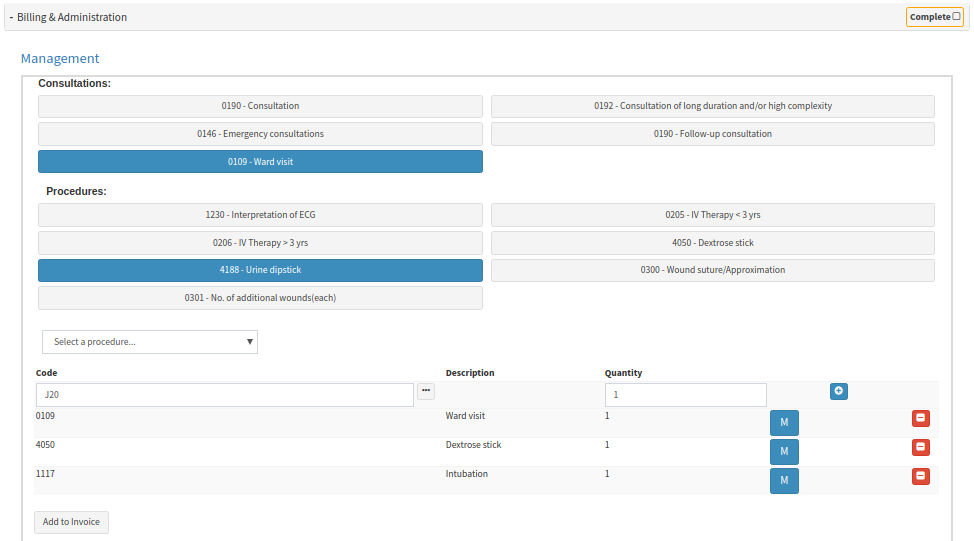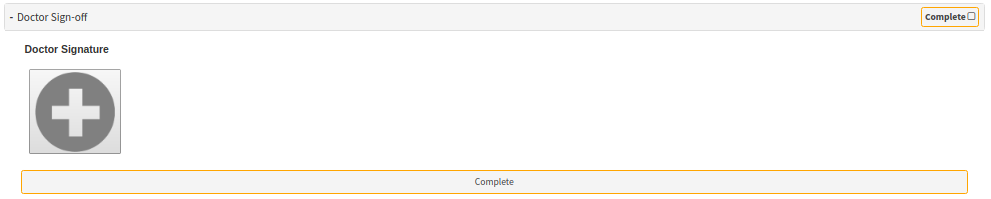The purpose of the EMR Form is to provide decision support to healthcare professionals with respect to the rendering of healthcare services to an individual patient and accommodate data exchange in the Emergency Room.
- From the Diary >> click on Clinical >> select the EMR Form
EMR Form Sections Explained:
- Nurse Triage and History: refers to the formal process of early assessment of the patients attending an accident and emergency department by a trained and qualified nurse, to ensure that they receive appropriate attention, in a suitable location, with the requisite degree of urgency. The patient's Vitals will be completed in this section.
- Doctor Triage and History: refers to the formal process of early assessment of the patients attending an accident and emergency department by a trained and qualified Doctor, to ensure that they receive appropriate attention, in a suitable location, with the requisite degree of urgency. The patient's Vitals will be completed in this section by the Doctor or the Doctor can accept the Vitals that were done by the Nurse.
- Examination: In the physical/medical examination, the Doctor examines the patient for any possible medical signs or symptoms of a medical condition or accident. In this section, the Doctor can add images related to the illness or injury or mark the sketches provided after examining the Patient.
- Special Investigation: After the patient's vitals and physical examination were done the Doctor might send the patient for more tests to determine a diagnosis. In this section the Doctor can send the patient for blood works, x-rays or any other scans or tests required.
- Diagnosis: In this section, the Doctor will know and complete the diagnosis from identifying the nature of the patient's illness or other problems. He will complete the case type and case subtype and complete the ICD-10 code related to the diagnosis.
- Management and Medication: the purpose of this section is to help the Doctors and regulators to focus on mitigating the risks for medication
management in the emergency room. Reducing opportunities for medication error and increasing the
opportunities for a safe medication management environment represents a prime opportunity to improve the
healthcare delivery system. You will complete and issue a script from here for the Patient.
- Disposal: In this section, you will complete what happened to the Patient while they were in the ER. Were they admitted to the Hospital, Discharged, Transferred to another facility, Died, etc. Under every option is section that needs to be completed.
- Billing and Administration: In this section, the billing for the consultation and procedures will be done after the Doctor has discharged the patient from the ER. It will either be submitted to Medical Aid or the Patient will settle the account then and there before leaving the emergency room.
- Doctor Sign-Off: The Doctor will add his signature to the EMR Form after every section was completed.

- Nurse Triage and History: refers to the formal process of early assessment of the patients attending an accident and emergency department by a trained and qualified nurse, to ensure that they receive appropriate attention, in a suitable location, with the requisite degree of urgency. The patient's Vitals will be completed in this section.

- Doctor Triage and History: refers to the formal process of early assessment of the patients attending an accident and emergency department by a trained and qualified Doctor, to ensure that they receive appropriate attention, in a suitable location, with the requisite degree of urgency. The patient's Vitals will be completed in this section by the Doctor or the Doctor can accept the Vitals that were done by the Nurse.
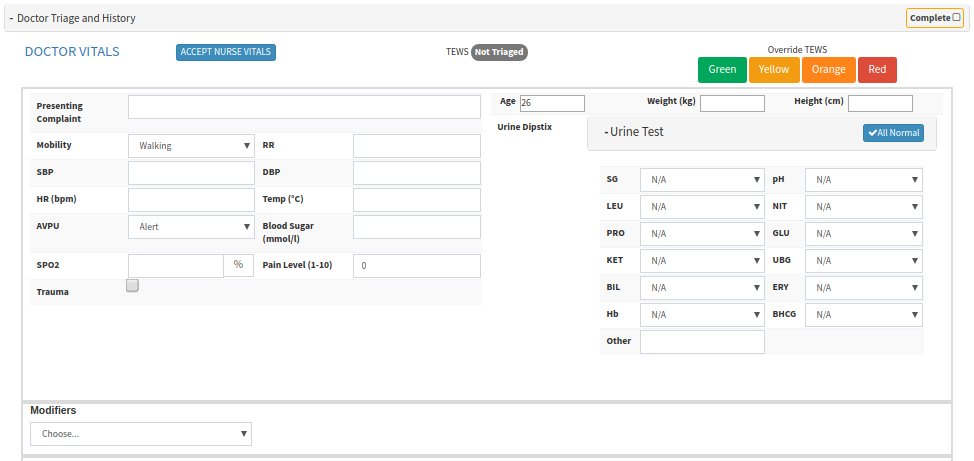
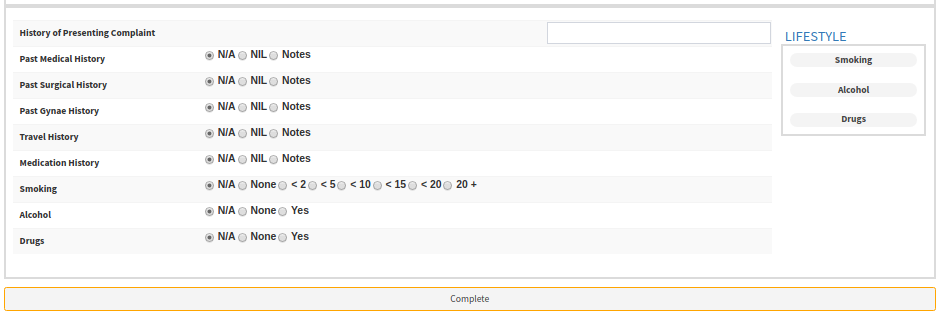
- Examination: In the physical/medical examination, the Doctor examines the patient for any possible medical signs or symptoms of a medical condition or accident. In this section, the Doctor can add images related to the illness or injury or mark the sketches provided after examining the Patient.

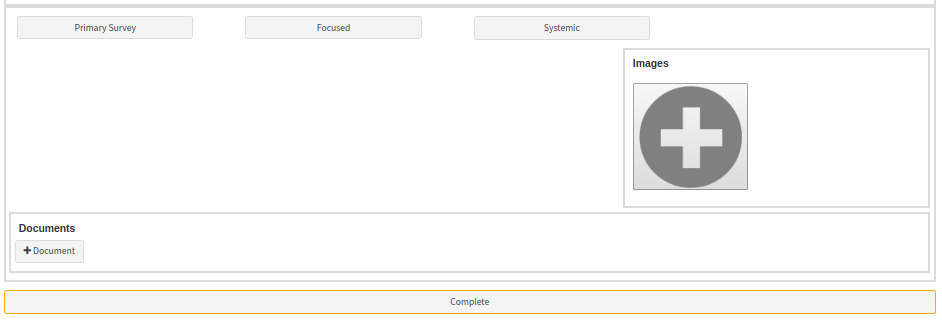
- Special Investigation: After the patient's vitals and physical examination were done the Doctor might send the patient for more tests to determine a diagnosis. In this section the Doctor can send the patient for blood works, x-rays or any other scans or tests required.
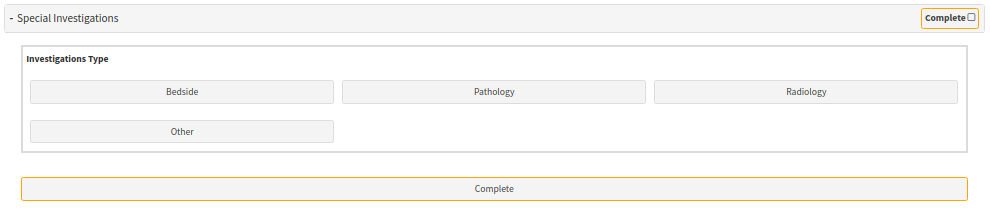
- Bedside - Fingerprick HB: Haemoglobin can be performed by the Doctor as a simple bedside test on a fingerprick sample of blood using a hand-held color-comparison device.
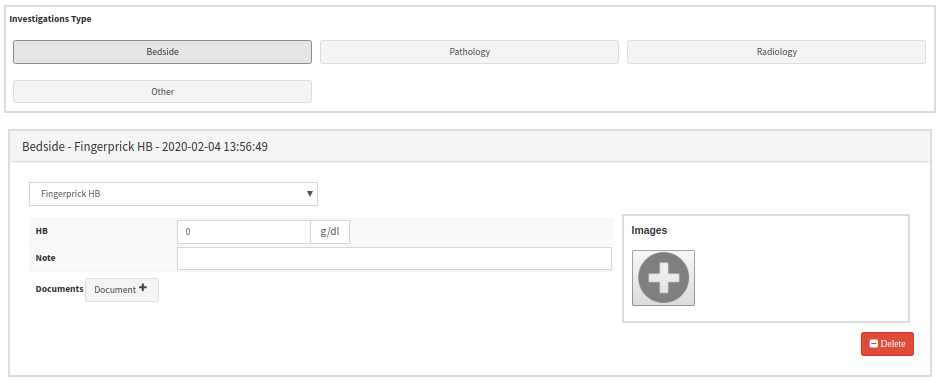
- Pathology Report: Pathology test is testing that examines your blood, urine or samples obtained by biopsy. Doctors will send the bloodwork to the Lab and use this information for diagnosis and treatment of diseases and other conditions.

- Radiology - X-Ray: An X-ray is a common imaging test that the Doctor will request in the ER if the Patient was in an accident etc. It can help your Doctor view the inside of your body without having to make an incision. This can help them diagnose, monitor, and treat many medical conditions. Different types of X-rays are used for different purposes.
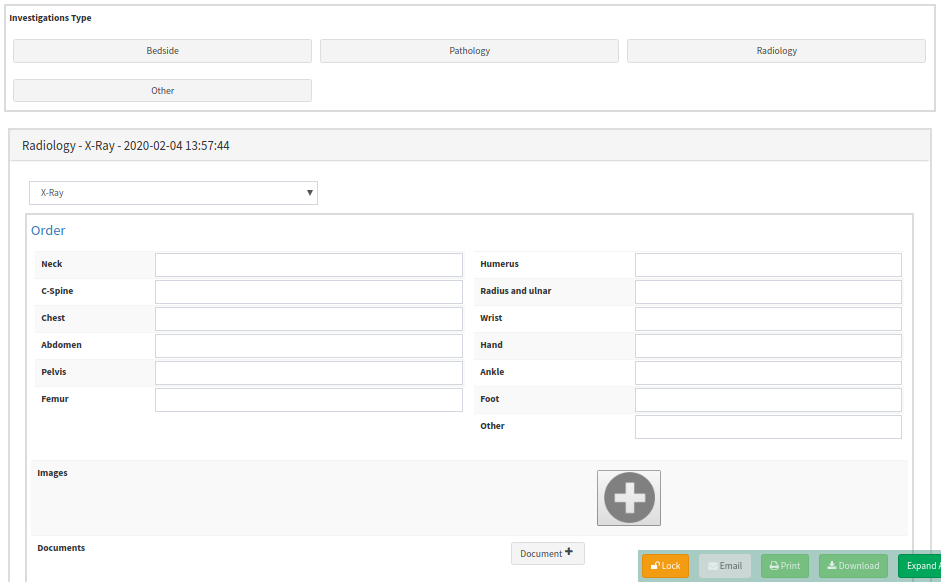
- Diagnosis: In this section, the Doctor will know and complete the diagnosis from identifying the nature of the patient's illness or other problems. He will complete the case type and case subtype and complete the ICD-10 code related to the diagnosis.
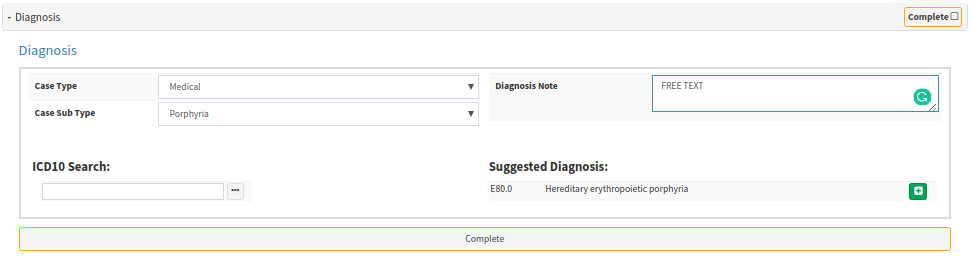
- Management and Medication: the purpose of this section is to help the Doctors and regulators to focus on mitigating the risks for medication management in the emergency room. Reducing opportunities for medication error and increasing the opportunities for a safe medication management environment represents a prime opportunity to improve the healthcare delivery system. You will complete and issue a script from here for the Patient.

- Disposal: In this section, you will complete what happened to the Patient while they were in the ER. Were they admitted to the Hospital, Discharged, Transferred to another facility, Died, etc. Under every option is section that needs to be completed.

- Admit: The patient will be admitted to the Hospital in this section. All the hospital details will be completed here.
- External button: Select a debtor >> On the sidebar select Clinical >> Select a Form to Add >> EMR >> Disposal >> Admit / Discharge >> Transfer >> Select Search External >> A new search filter has been added to the EMR form, under the Disposal section, to connect to Medibase and handle all search operations >> The Discharge section now also provides a button from which a referral letter can be generated.
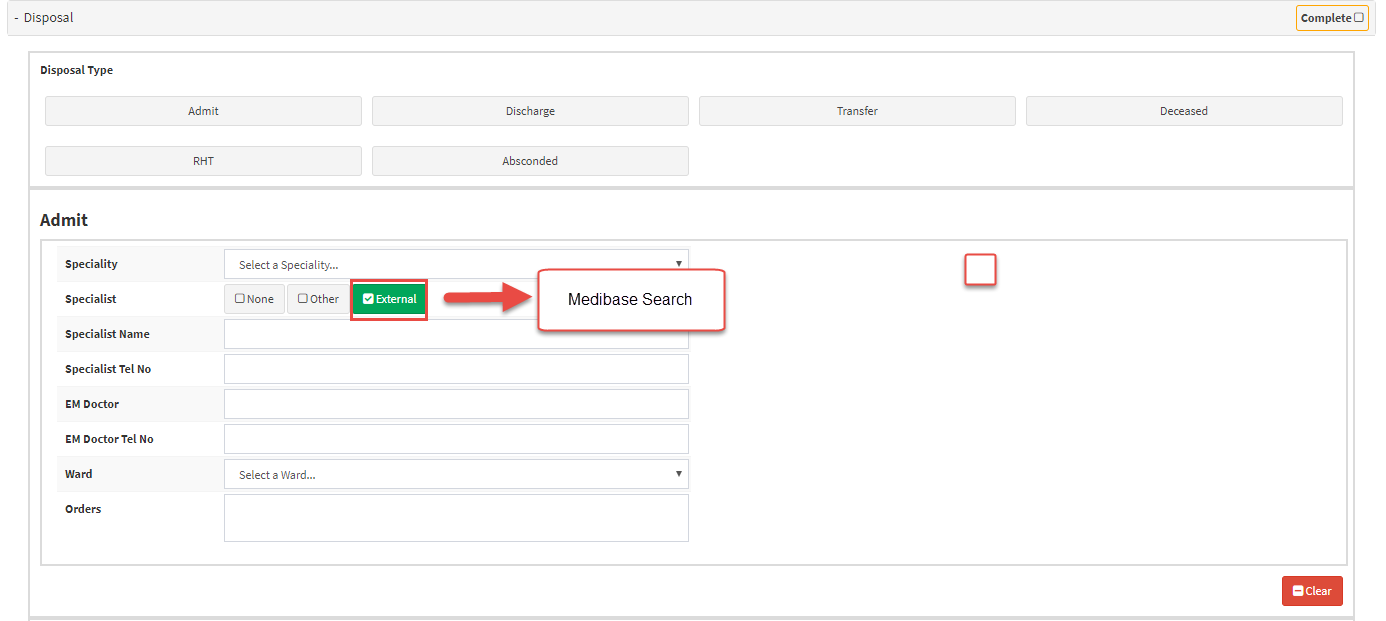
- Discharge: After the patient was treated and the Doctor said the Patient can go home the Patient will be discharged from the Hospital or Emergency Room.
- You can create a Referral Letter and Sick Note from this section for the Patient.

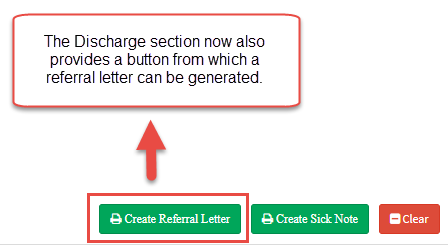
- Transfer: If the patient needs to be transferred from the Emergency Room or Hospital to another facility the transfer section will be completed with the necessary information.

- Medibase Search: Medibase is the definitive source of healthcare contact information in GoodX. Medibase prides itself as the largest, most accurate, most complete and most up to date source of healthcare contact information available. The Online Directory is freely available to GoodX clients, for any and all healthcare information needs.

- Deceased: If the patient passed away the Doctor will complete this section.
- DOA: Death on Arrival
- DIU: Death In Unit
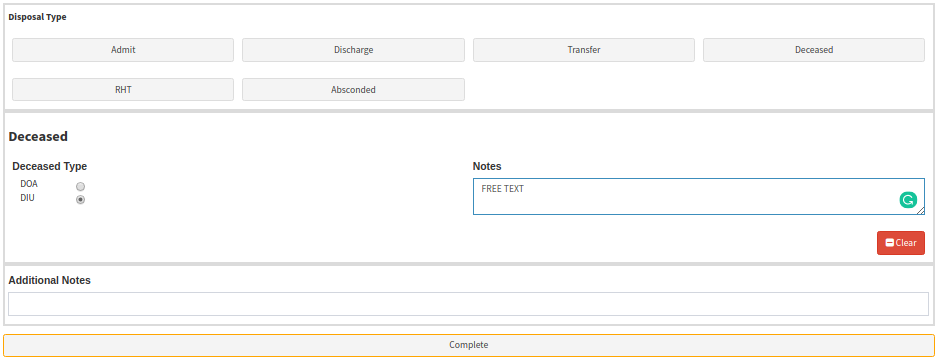
- RHT: Refusal of Health. If the patient was not examined or help and left the Doctor can complete this section and give a reason for the RHT.
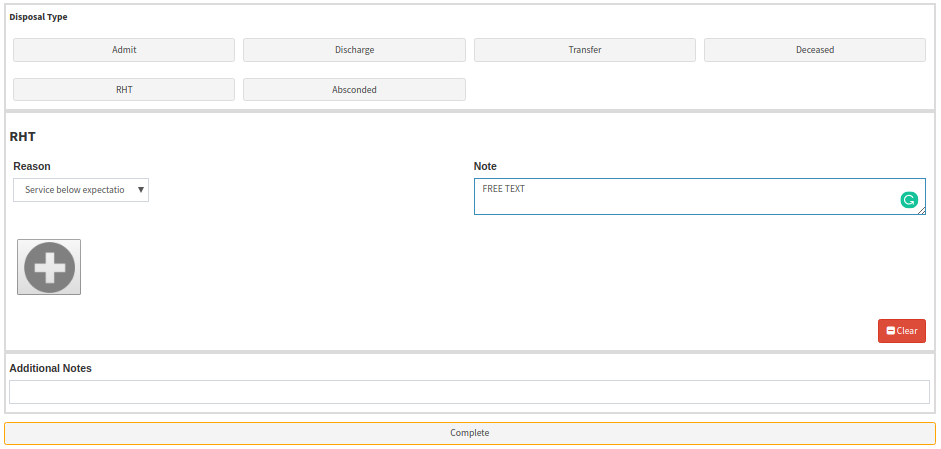
- Absconded: Refers to an instance where a patient in care in the Emergency Room or Hospital cannot be located within the treatment unit and that the patient's whereabouts are unknown. Free text section for the Doctor to make notes about the incident.

- Billing and Administration: In this section, the billing for the consultation and procedures will be done after the Doctor has discharged the patient from the ER. It will either be submitted to Medical Aid or the Patient will settle the account then and there before leaving the emergency room.
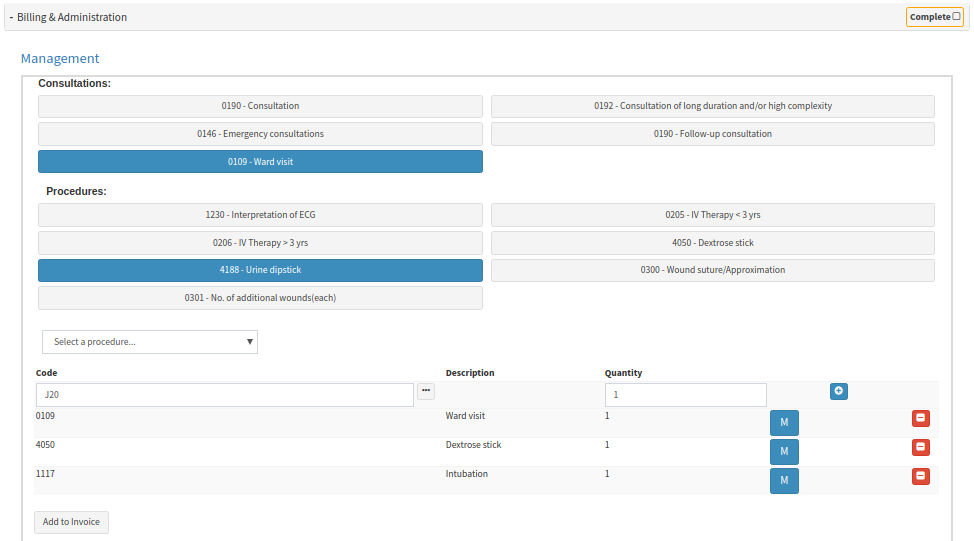
- Doctor Sign-Off: The Doctor will add his signature to the EMR Form after every section was completed.
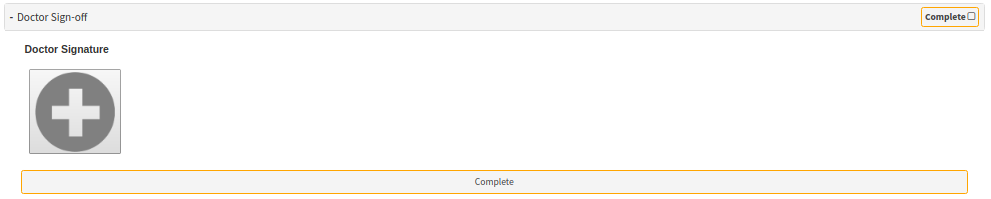
- Click on Complete when you've completed all the Sections.
TAKE NOTE: Remember to click on Save and Close to save all the changes.

Last modified: Thursday, 10 December 2020, 2:42 PM