DA: Capturing Per Diem Procedures
- Choose the Ellipsis
 button on the per diem line
button on the per diem line
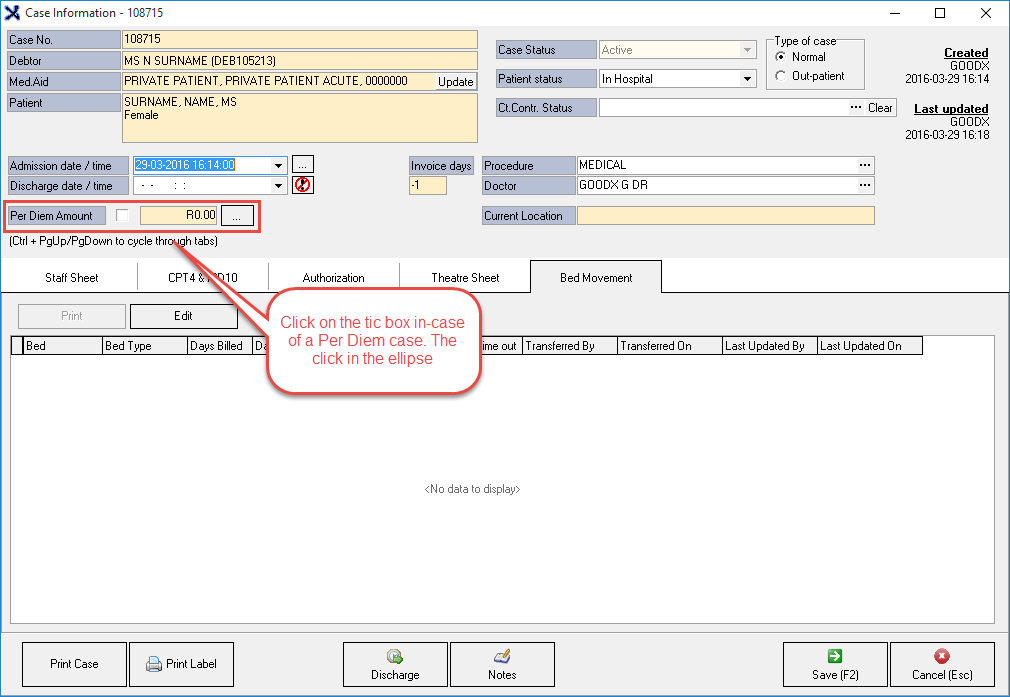
- The per diem setup screen will open up. Click on the
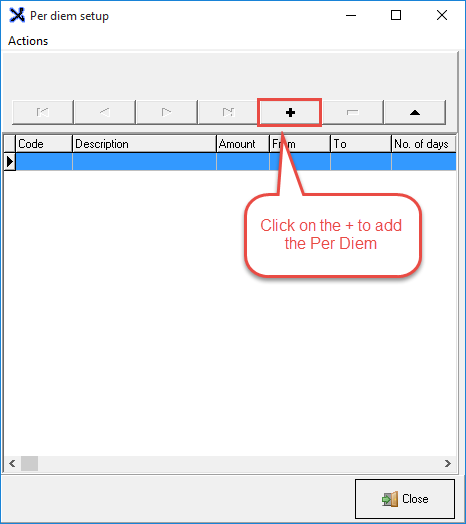
- Choose the per diem procedure date and the ellipsis button
 next to the procedure.
next to the procedure.
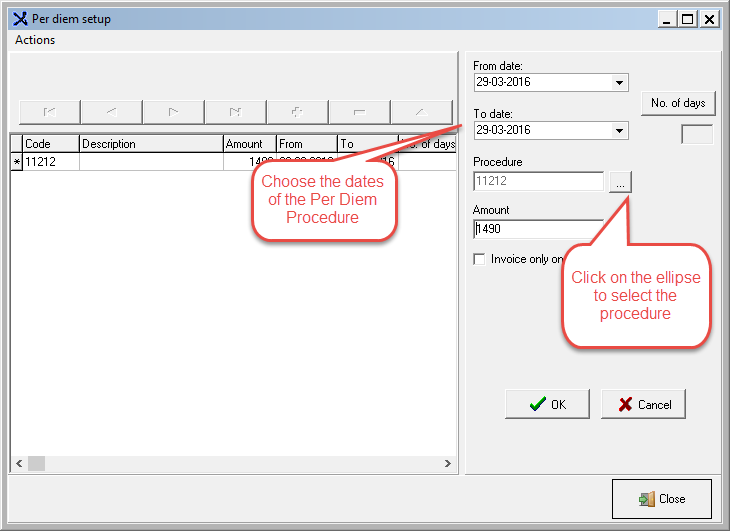
- Choose the correct per diem procedure and press


- Save the case information screen by clicking on
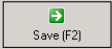
Last modified: Friday, 9 December 2022, 3:10 PM