Make a Patient Inactive
To make a patient inactive, right-click on the patient in the Dependent Input screen and choose to Change Inactive Status

- Choose the reason for the change

- You can add your own statuses in the GoodX Manage Module.
- Open GoodX Manage

- Select Global lists >> Lists >> Patient Inactive Status Lists

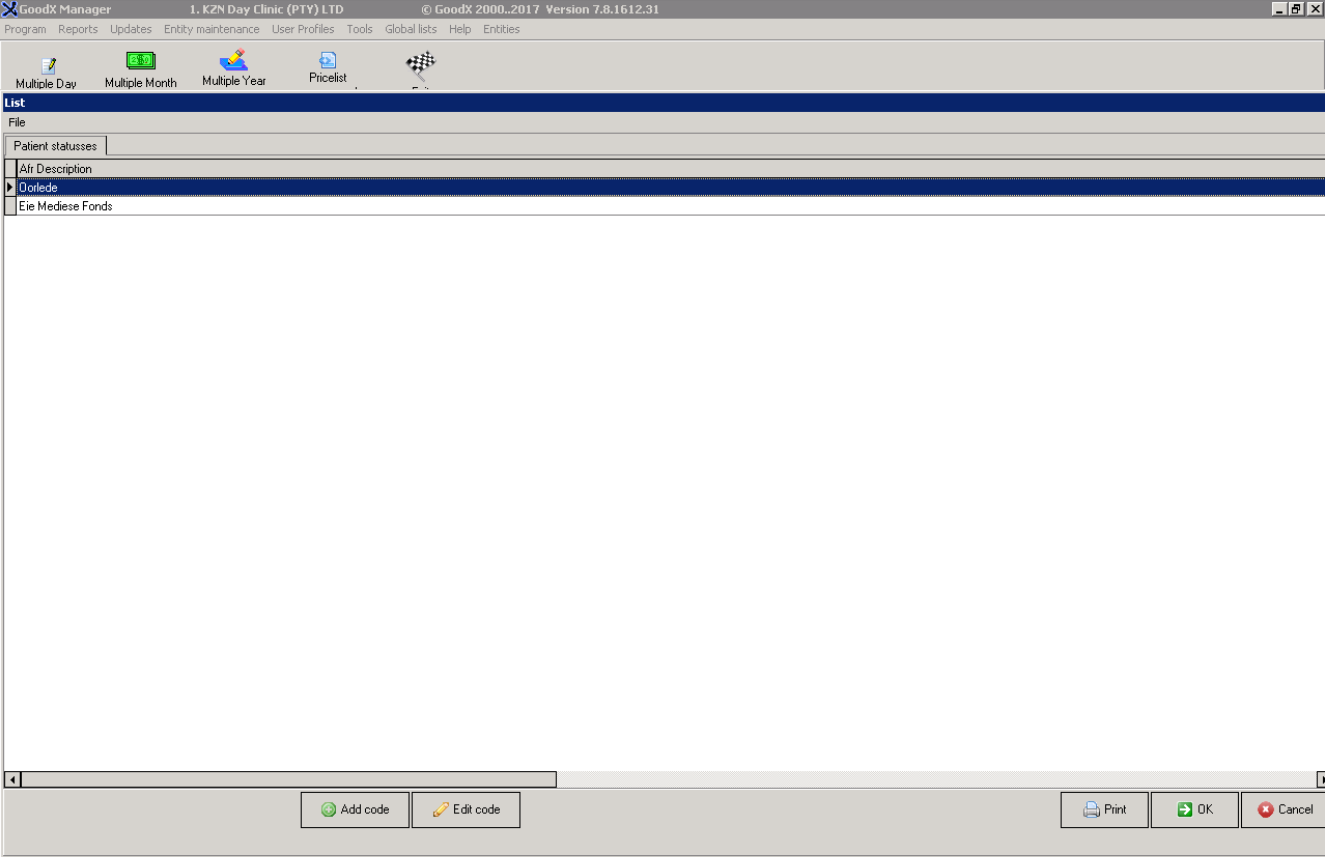
- Select the add code button
- Enter the description of the status
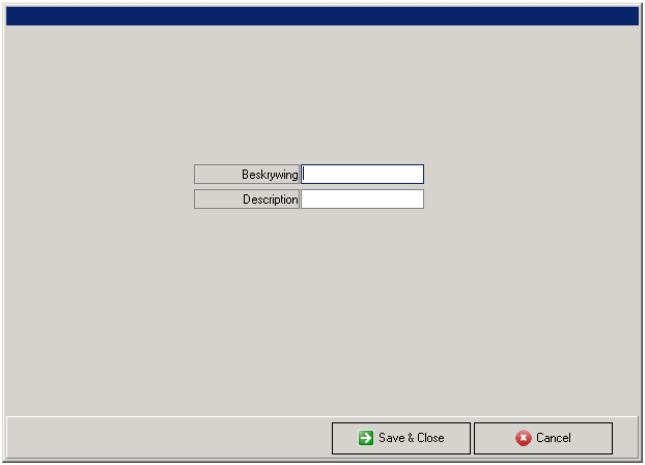
- Click on Save and Close
- The new patient inactive status is now added to the list.
Last modified: Tuesday, 31 March 2020, 3:15 PM