Discharge from Bed Management
The Patient will be Discharged from the hospital and bed via Bed Management. This feature is only available for hospitals using Bed Management. After Discharge the Patients' status will be marked as Discharged. Discharging a Patient from a hospital means the patient has passed away or no longer needs care from the hospital and is well enough to be sent home or transferred to another facility. Discharging a patient from the bed management is more efficient because the user will be able to discharge directly from the bed.
- Log in to the GoodX Web App with your Goodx username and password.
- The Case Management screen will open.
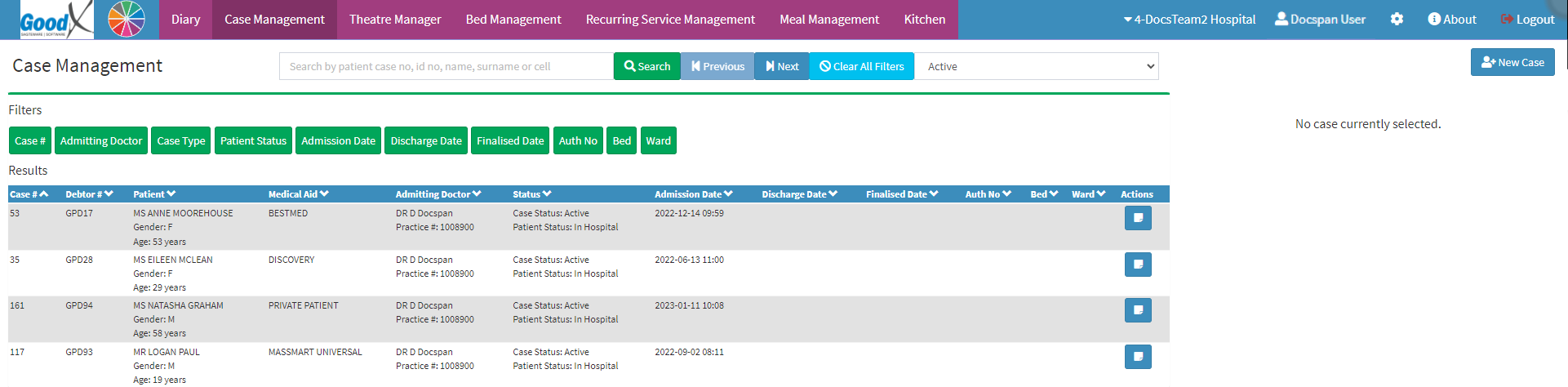
- Click on the Bed Management tab on the Navigation bar.
![]()
- The Bed Management screen will open.

- Choose a relevant Case to Discharge from the bed.
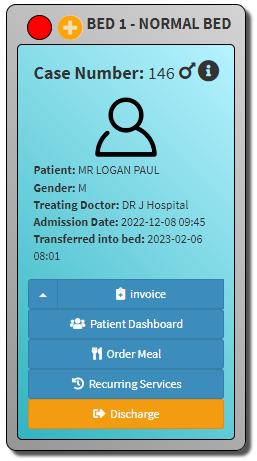
- Click on the Discharge button.
![]()
- The DISCHARGE FORM- Workflow Event screen will open.
Please Note: If the Discharge Form is not completed, the Patient cannot be Discharged and the process cannot be completed.

- For more information on completing the DISCHARGE FORM- Workflow Event screen please refer to the User Manual: WA: Discharge Form.
- Once the Discharge form is completed the form will look like the following example:

- The Patient is Discharged from the Bed once the Discharge form has been completed, allowing the Bed to be used for the following Patient or Case.
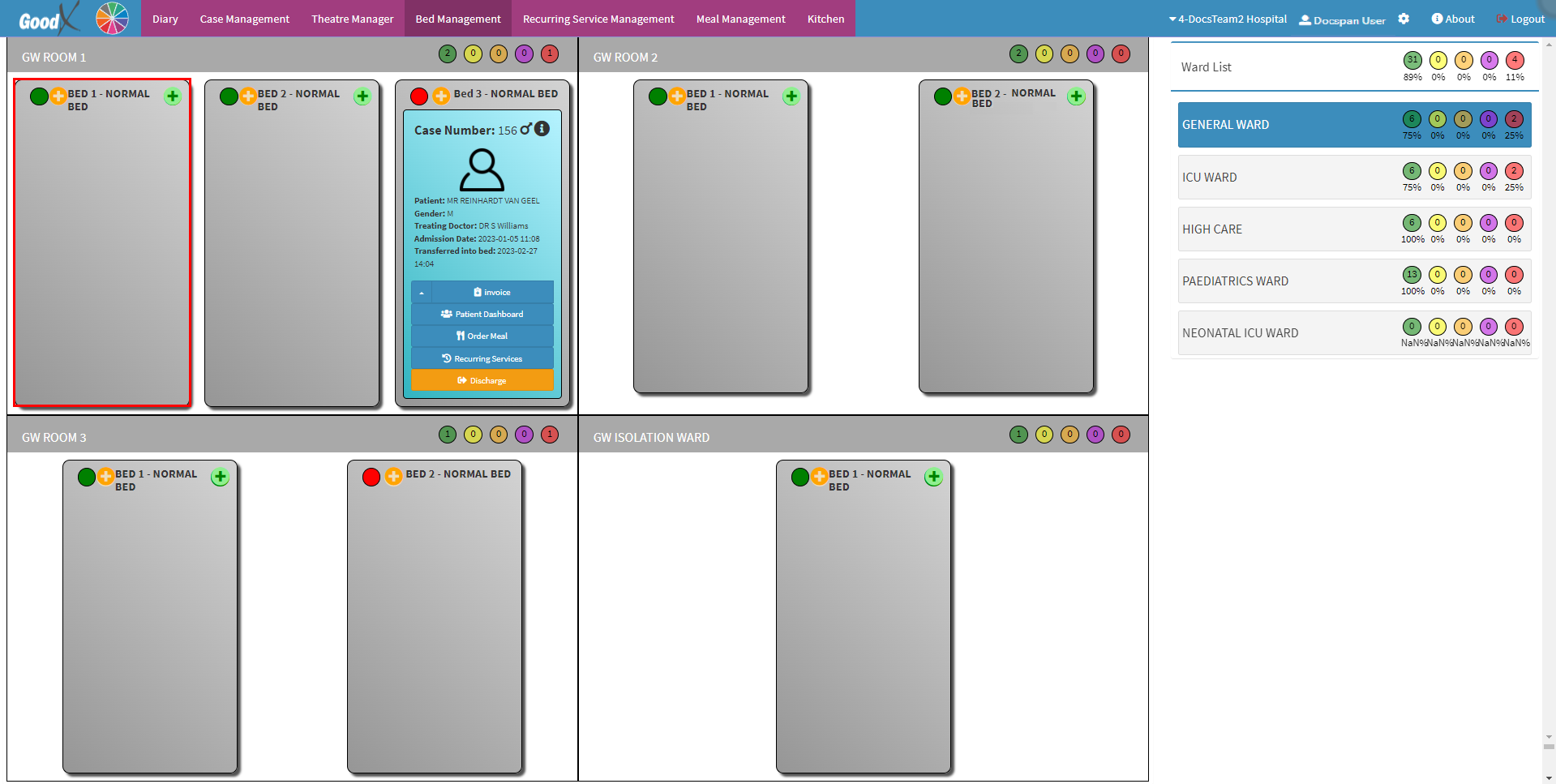
Last modified: Thursday, 13 June 2024, 11:15 AM