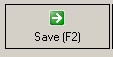Text size
Line height
Text spacing
Some procedures and Medical Aids or Hospital policies need the patient to pay a Co-payment.
Private patients will normally pay a deposit before the Patient can be admitted into the hospital.
Co-Payments can be indicated on the Case.

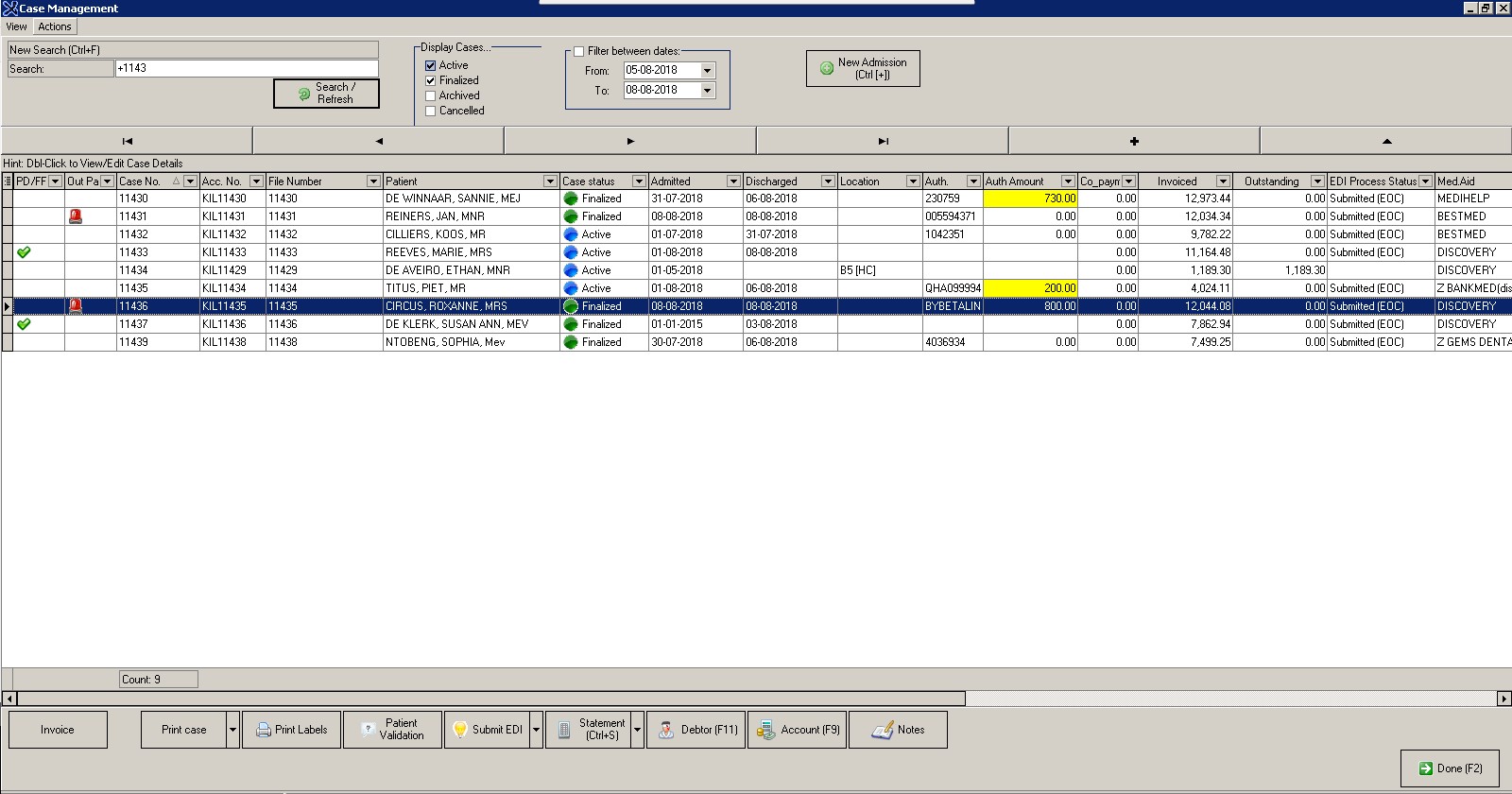
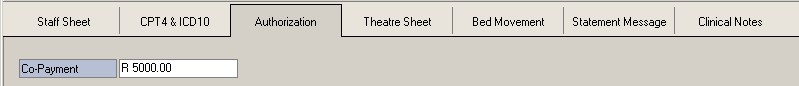
The Co-Payment can be completed in the Co-Payment filed by typing in the amount. This information is per case.