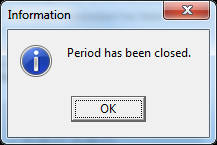Month End
Only practices that are on the GoodX Month-end system have to do the month-end at the end of each month every month.
The Financial month-end will only be used for financial clients. The clients that are using the financial section on the system.
If you are unsure whether you are on Month-end or not, click on Update on the MedDebs menu bar. A caption named Month-end should display on the list. If still unsure please phone the practice FCL at the GoodX offices.
To complete the financial month-end the debtors month-end must be completed first.
To do the financial month-end follow the following steps:
Step 1
Make a backup
Make sure that all transactions for the month have been captured and that all Monthly Procedures as explained before, are done
Step 2 - Day-end
Click on Update on the MedDebs menu bar and select End of Day (Post)
Select Separate or Combined Reports
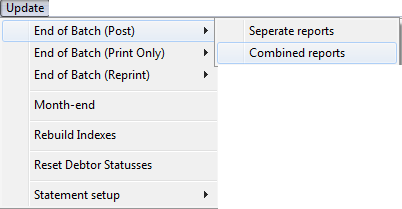
The following message is displayed
Click on OK
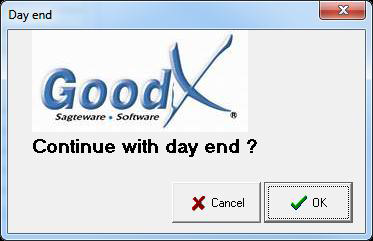
Click on Print

Click on OK
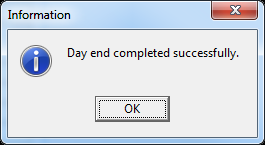
Step 3
Click on Update on the menu bar and select Month-end from the drop-down menu
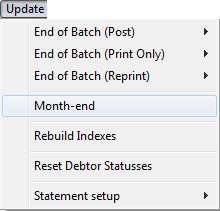
If the option has been set up (Supervisor Options), you will be able to Supply your own
month-end date
The following window is displayed
Enter the Date and click on OK
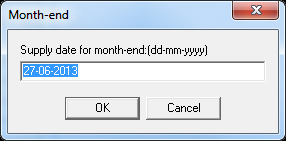
The following Warning can display depending on the difference between the two dates
Click on Yes

Tick the checkboxes on the following screen only when all the procedures have been executed
The checked periods are already closed
The next period to be closed will be highlighted
Click on OK

Click on Yes
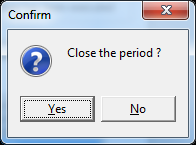
An Information box is displayed to inform you that the period has been closed
Click on OK