Text size
Line height
Text spacing
In the Financial module select the Auxiliary Cashbook that you want to Recon

Click on the Recon icon
Enter the Description and the Closing balance
Click Next to continue

A list of transactions for the selected period will be displayed
Click on the Amount column to order the list according to amounts
Mark the other "paired†transactions that are not linked
The Balance must reflect as R0.00
Click on Do Reconciliation (F2)
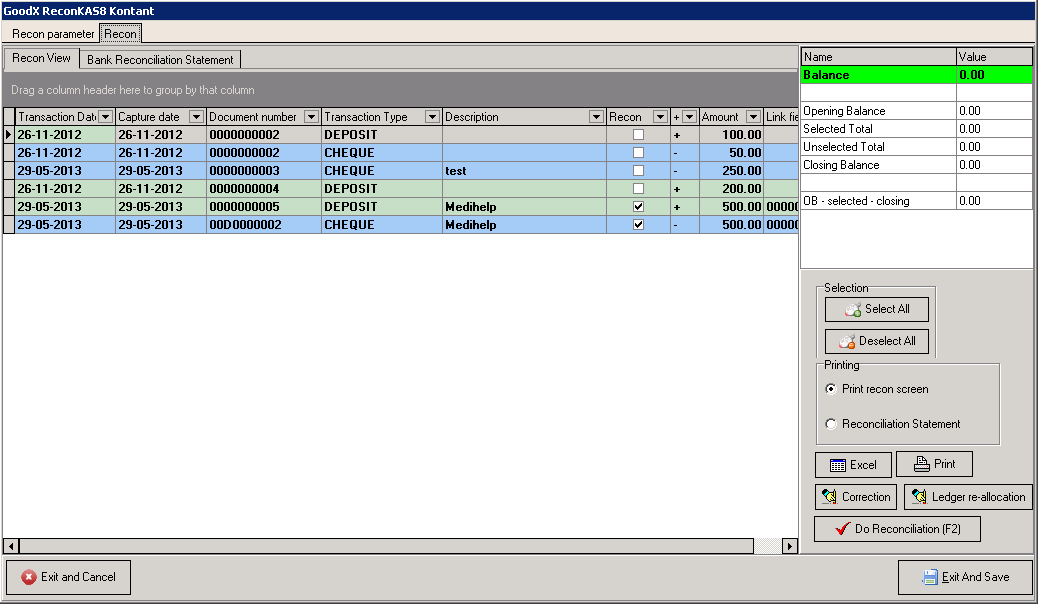
Click OK to continue

Click on Next

A report reflecting the detail of the Recon is displayed
Print the report if necessary
Click Close to continue
