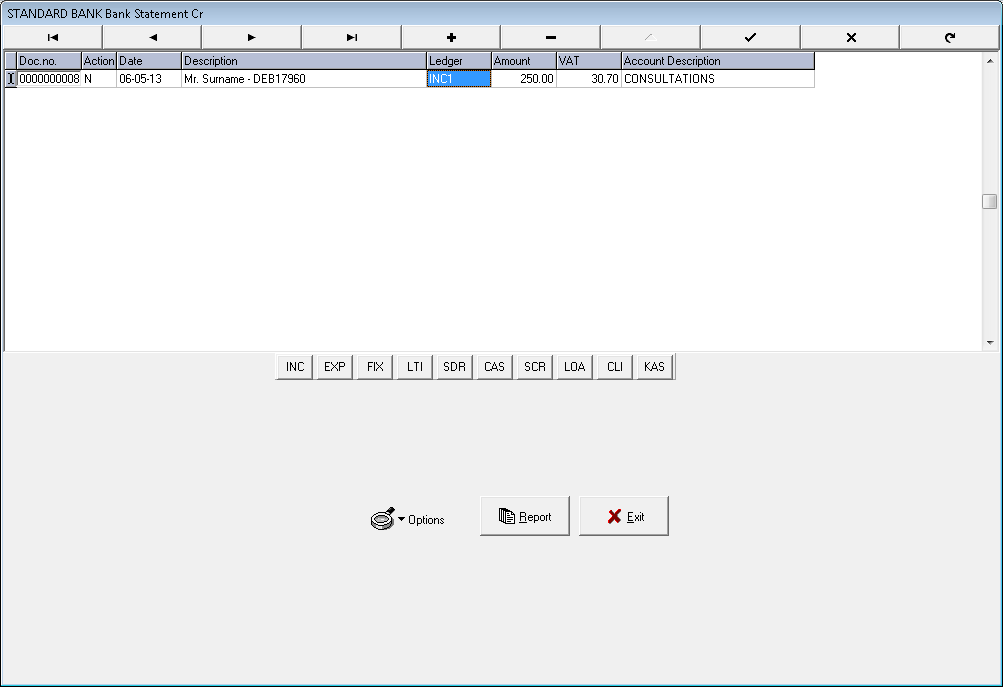Bank statement Credit (???)
Bank statement Credit
Use this function to capture, electronic payments / deposits from the Bank statement,
Payments can only be posted to Ledger accounts and Cashbooks
![]()
Select the Cashbook - This will normally be the Bank Cashbook
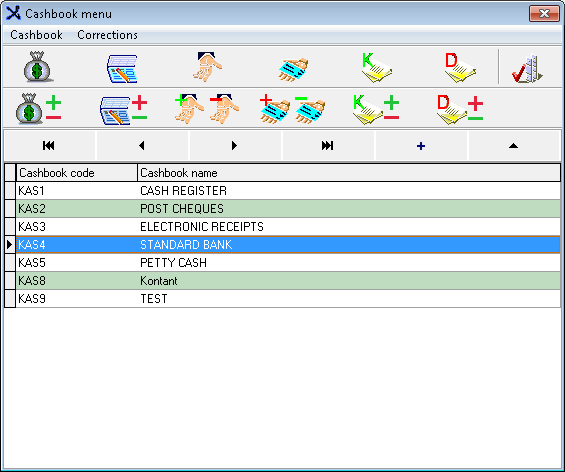
Select the Period the transaction should be posted into and click on OK or press F2
To post in the previous financial year, select the tick box.
- The open periods of the previous year will be visible from which you can make a selection
Please take note that the amounts reflected in the Financial Reports for the previous year will change due to this transaction
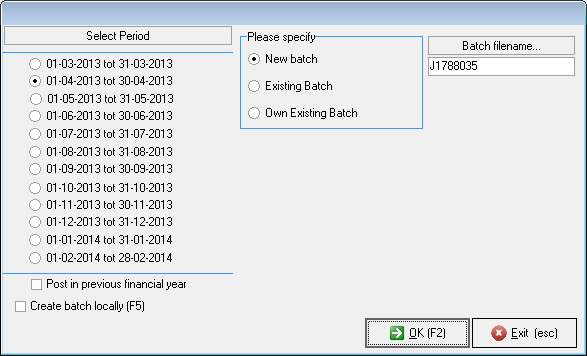
The Simple capture screen will display by default
For the purpose of this explanation we are going to capture a payment that was made by a Debtor via EFT
Complete the fields, choose the applicable Income account (INC) (as the Debtor made a payment towards a consultation), enter the amount and press Tab
Press Exit
Click on Post or press F2