Adding Ledger Levels
Purpose : The chart of accounts structure determines the Level of detail available for financial reporting. The chart of accounts is, therefore, the foundation of the financial statements. Reports can be grouped on different Ledger Levels, depending on the level of detail required.
The following diagram will give a better visual explanation of Ledger levels

Ledger Levels can be added through two different processes:
1. Roadmap: GoodX Manage >> Global lists >> Ledgers >> Ledger Manager >> Select applicable Ledger Scheme ID >> OK
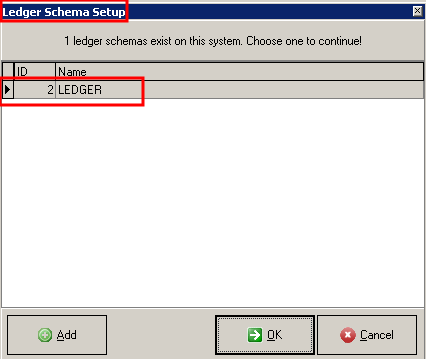
The following screen will appear

1.1 Click on ADD Level button
1.2 New Level with blank headings will open up.
1.3 Click on + to open a new blank heading line
1.4 Type the name of the level in the English and Afrikaans description line.
1.5 Click on green tick in order to Save
1.6 Go to the newly added level column in the applicable ledger line, and select the heading from the dropdown list.
1.7 Click on SAVE button
2. Roadmap: GoodX Manage >> Global lists >> Ledgers >> Levels - Ledgers >> Select applicable Ledger Scheme ID >> OK
The following screen will appear
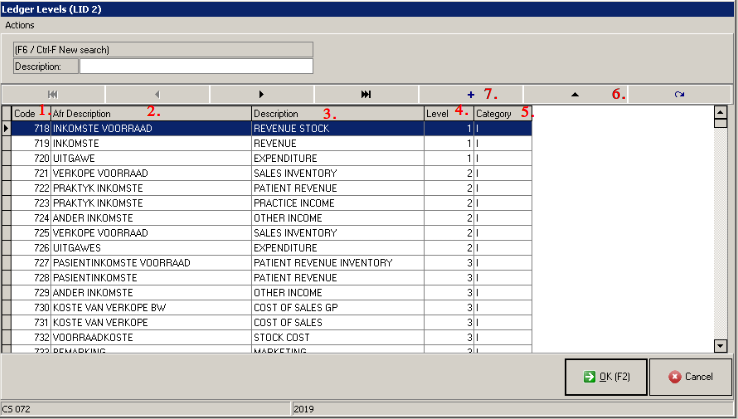
The headers can be explained as follow:
2.1 Code: System generated Code
2.2 Afr Description - self explanatory
2.3 Eng Description - self-explanatory
2.4 Level number - Choose level 1-5
2.5 Income Statement (I) or Balance Sheet (B) category. - Depending on where this should be added
2.6 Triangle Button is to Edit the selected level
2.7 Plus Button is to Add a new level
The following screen will appear
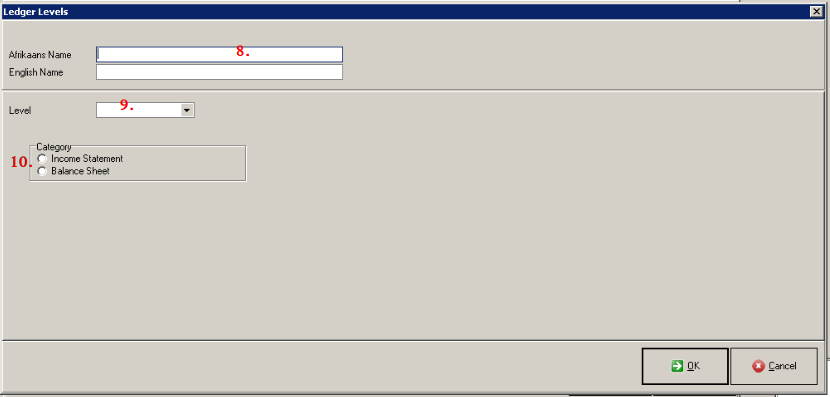
2.8 Enter the Afrikaans and English description of the new level
2.9 Choose the level number from the dropdown
2.10 Choose (I) Income Statement or (B) Balance Sheet category. - Depending on where this should be added