Amount and/or Ledger Account Corrections on Cashbooks
Purpose:
To make any corrections on transaction lines within a cashbook, for incorrect amounts or incorrect allocation of ledger accounts.
Roadmap for a DEPOSIT Correction:
Financial >> Cashbooks >> Select applicable Bank Cashbook >> Add to Deposits ![]()
- The following drop-down menu will appear. >> Select Ledger/Cashbook correction.
- Take Note: Select the Cashbook where the original transaction was done from

Roadmap for a CHEQUE Correction:
Financial >> Cashbooks >> Select applicable Bank Cashbook >> Add to Cheques ![]()
- The following drop-down menu will appear. >> Select Ledger/Cashbook correction.
- Take Note: Select the Cashbook where the original transaction was done from

- Select the Period the original transaction was posted into and click on OK or press F2
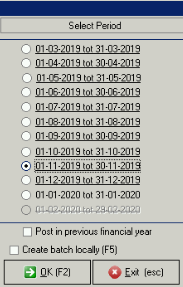
- To post in the previous financial year, click the tick box.
- The open periods of the previous year will be visible, from which you can make a selection
- Please take note that the amounts reflected in the Financial Reports for the previous year will change due to this transaction

- The following screen will appear
- Enter the applicable Date and press Tab
- Press Tab in the next "blank" field
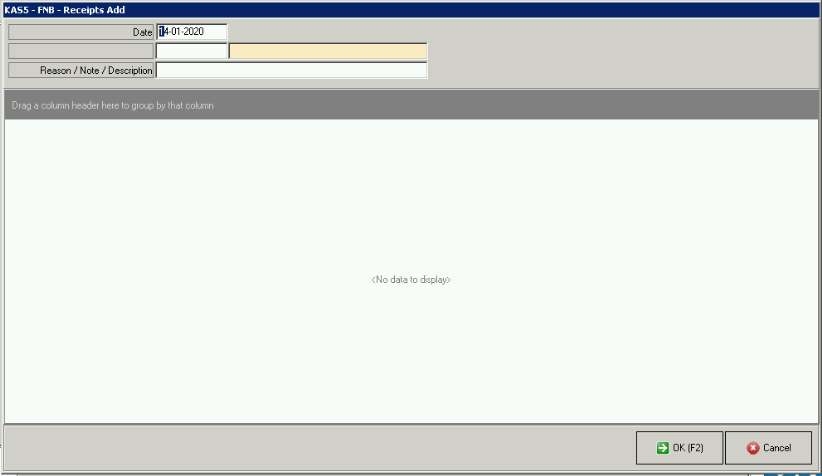
- A list of transactions for the chosen period will now appear on the screen
- Use the following Filter options if applicable
- Display reconciled transactions -

- Display transactions not posted in this period selected
- Display transactions with Zero balance
- Select the applicable transaction from the list of transactions displayed
- Click on OK
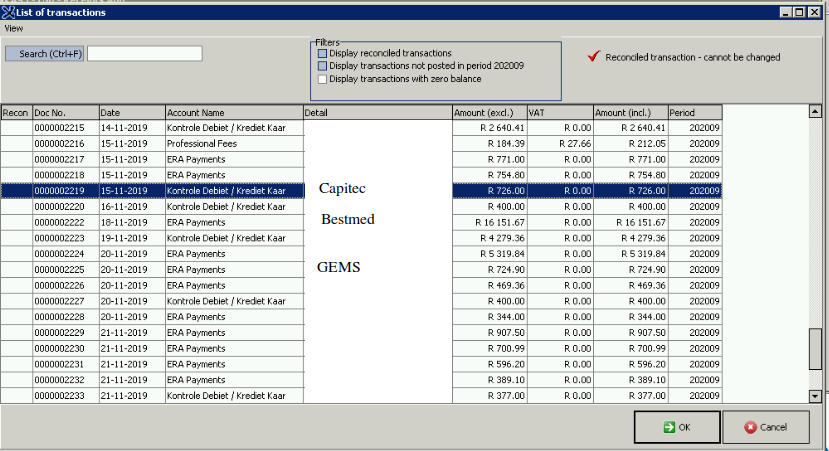
- The detailed screen of the selected transaction will now be displayed.
- Capture the Reason for the correction and TAB
- If the correction is on the Posted ledger Account, change it in the New Account column and press TAB
- If the correction is on the Posted Amount, change it in the New Amount column and press TAB. The system will automatically calculate the difference between the Amount posted and the New Amount
- Click on OK or press F2
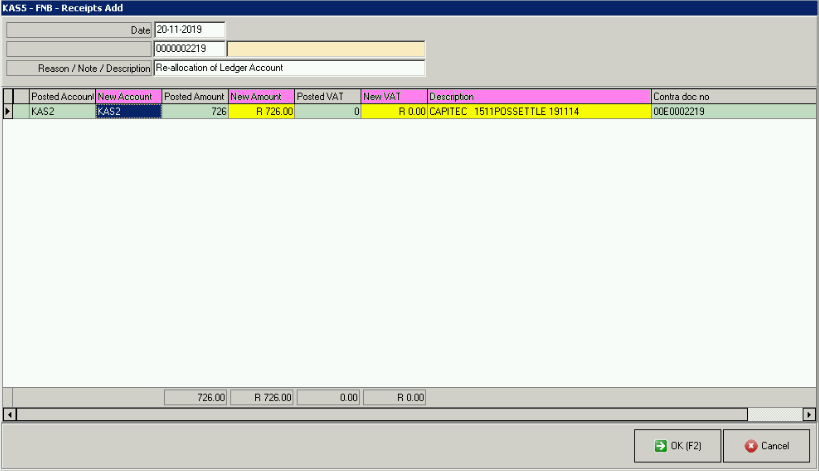
Last modified: Tuesday, 14 January 2020, 11:26 AM