Disposal - Absconded
The Absconded section refers to an instance where a patient in care in the Emergency Room or Hospital cannot be located within the treatment unit and that the patient's whereabouts are unknown. This is a Free text section for the Doctor to make notes about the incident. Absconding is when a patient leaves a hospital ward without permission. The length of time required for an absence to be considered absconding, as well as the method of departure, such as leaving a locked ward, leaving the hospital grounds, or failing to return from day leave, can all influence the absconding. The patient's admission, whether voluntary, involuntary or legally detained, has an impact on his or her absconding status. Absconding has serious consequences for patients, caregivers, and family members.
Please Note: Refer to the Disposal Overview Manual for more information on How to access the Disposal section in the EMR Form. Click on the link or related button at the beginning of this Manual to open the Disposal Overview Manual.
- Click on the Disposal panel to expand it.
![]()
- The Disposal screen will open when the panel is expanded.
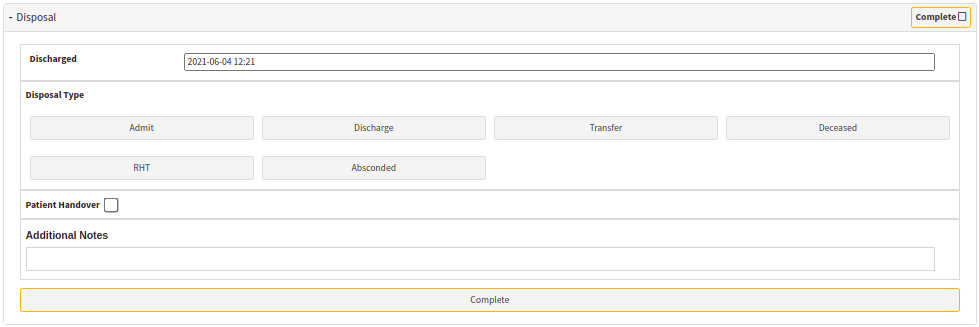
- The Doctor will complete what happened to the Patient while they were in the ER. Were they admitted to the Hospital, Discharged, Transferred to another facility or Died. Under every option is a section that needs to be completed.
Absconded
The Absconded section refers to an instance where a patient in care in the Emergency Room or Hospital cannot be located within the treatment unit and that the patient's whereabouts are unknown. This is a Free text section for the Doctor to make notes about the incident.
Absconding is when a patient leaves a hospital ward without permission. The length of time required for an absence to be considered absconding, as well as the method of departure, such as leaving a locked ward, leaving the hospital grounds, or failing to return from day leave, can all influence the absconding. The patient's admission, whether voluntary, involuntary or legally detained, has an impact on his or her absconding status. Absconding has serious consequences for patients, caregivers, and family members.
- Click on the Absconded button.
![]()
- The Absconded screen will open.
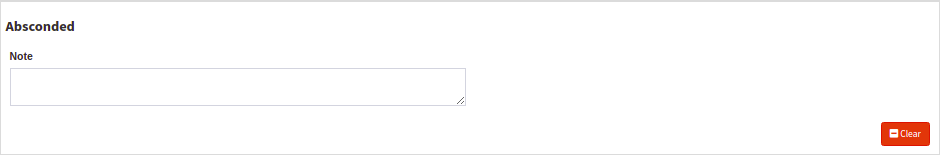
- The following Information needs to be completed in the Absconded section:
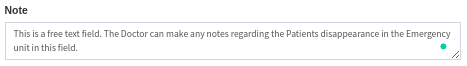
- Click in the Notes text field to complete a Note. The Doctor can make any notes regarding the Patients disappearance in the Emergency unit in this field.
- The Complete tab/s will turn green to indicate the section/s is completed.
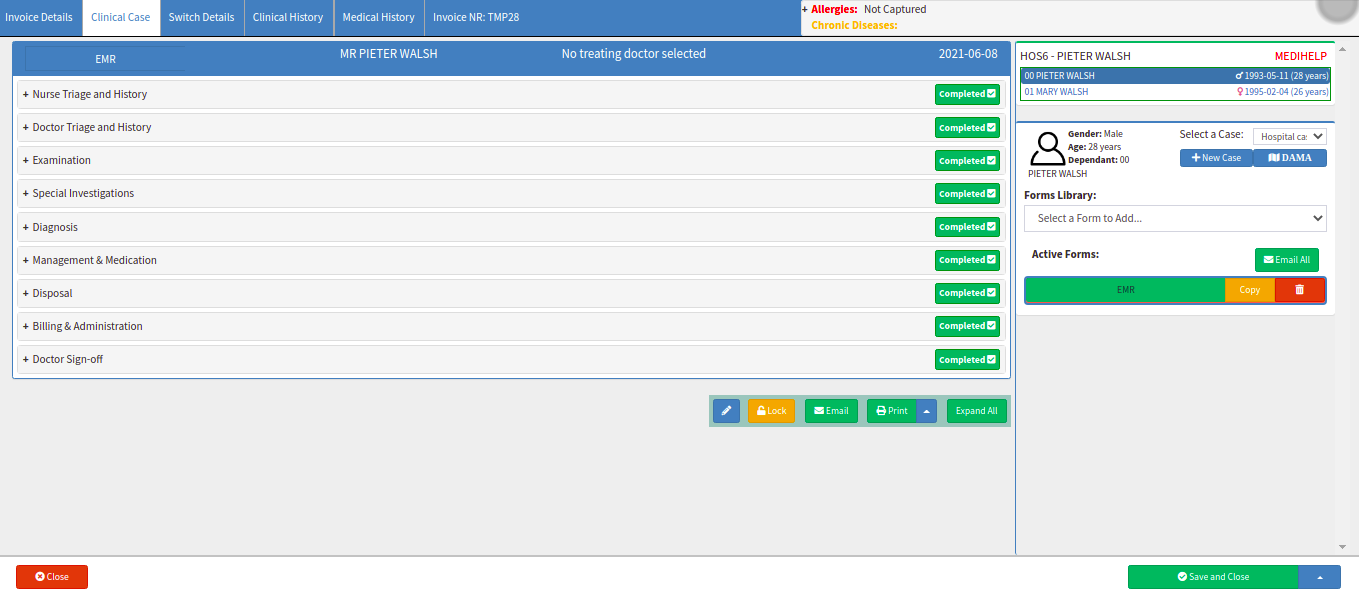
- Click on the Close button to exit the EMR screen without saving.
- Click on Save and Close to save the form or the changes made.
![]()
- Click on the Save and Close drop-up arrow for more options:

- Save: Click on the Save button to save the information captured on the Form.
- Save Lines to New Macro: Click on the Save Lines To New Macro button to save the lines captured as a Macro.