Appointments for Clinical Management
The Clinical Management Appointment trigger from the EMR Form is used to display the Booking Type on the Appointment on the Diary what the patient is in the Emergency Room for. When the EMR Form is completed and the Patient is billed from the EMR Form, the Booking Type will trigger and change the Booking Type on the Appointment from Consultation to Clinical Management.
- Log in to the GoodX WebApp using your GoodX username and password.
- From the Diary screen, you can see the different bookings on the Diary from looking at their Booking Type.

- The Patient Booking Type is currently booked as a Consultation on the Diary before the EMR Form is completed.
![]()
Please Note: When the EMR Form is completed per the requirements mentioned in the related manuals, the Booking Type will be triggered. Click on the Clinical Management Booking Type link or the related button at the beginning of the manual to open the manual on How to complete the EMR Form in order for the Booking Type to trigger and change on the Diary.
- After the EMR Form is completed and the Booking Type is triggered, the Patient Booking Type on the Appointment is automatically updated to Clinical Management from Consultation. The EMR Form must be completed or else the Booking Type trigger will not change the Booking Type to Clinical Management.
![]()
- If you want to change the Booking Type to the Triage Type that was selected in the EMR Form, double click on the patient booking on the Diary.
- The Add/Edit Booking screen will open.
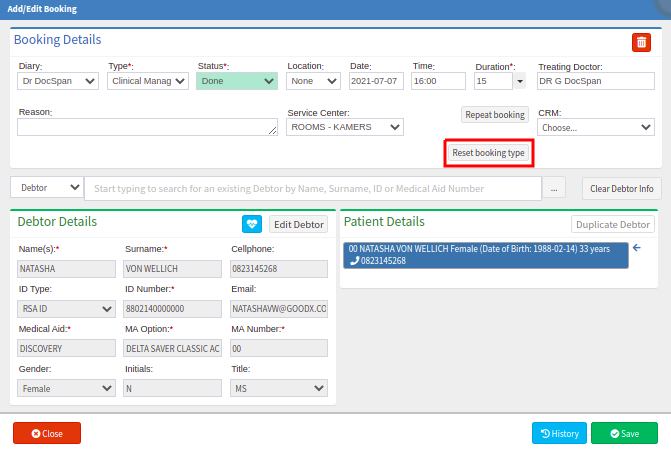
- Click on the Reset Booking Type button to reset the Booking Type from Clinical Management to the Triage Type on the EMR Form.
![]()
Please Note: The Booking Type must only be reset once a day. If the Booking Type was reset, it cannot be done again. The button will not show again once the Booking Type was Reset.
- Click on the Close button to exit the Add/Edit screen without saving the reset.
![]()
- Click on the Save button to save the reset of the Booking Type.
![]()
- The Patient Booking Type will be reset to the original Triage Type and display on the Diary.