Disposal - Deceased
If the patient passed away, either on Arrival at the Emergency Room or in the Emergency Room, the Doctor will complete the Deceased section.
Please Note: Refer to the Disposal Overview Manual for more information on How to access the Disposal section in the EMR Form. Click on the link or related button at the beginning of this Manual to open the Disposal Overview Manual.
- Click on the Disposal panel to expand it.
![]()
- The Disposal screen will open when the panel is expanded.

- The Doctor will complete what happened to the Patient while they were in the ER. Were they admitted to the Hospital, Discharged, Transferred to another facility or Died. Under every option is a section that needs to be comp
Deceased
If the patient passed away, either on Arrival at the Emergency Room or in the Emergency Room, the Doctor will complete the Deceased section.
- Click on the Deceased button.
![]()
- The Deceased screen will open.

- The following Information needs to be completed in the Deceased section:
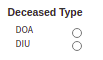
- Deceased Type: The Deceased type is the type of death applicable to the Patient. The following 2 types are available:
- Click in the DOA tick box if the case is a Death on Arrival. The Patient was already dead when they arrived at the Emergency Room.
- Click in the DIU tick box if the case is a Death In Unit. The Patient died in the Emergency Room after arriving for emergency treatment.
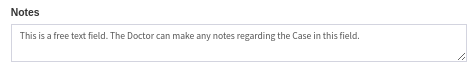
- Click in the Notes text field to complete a Note. The Doctor can make any notes in this field regarding the Patients Death.
- The Complete tab/s will turn green to indicate the section/s is completed.
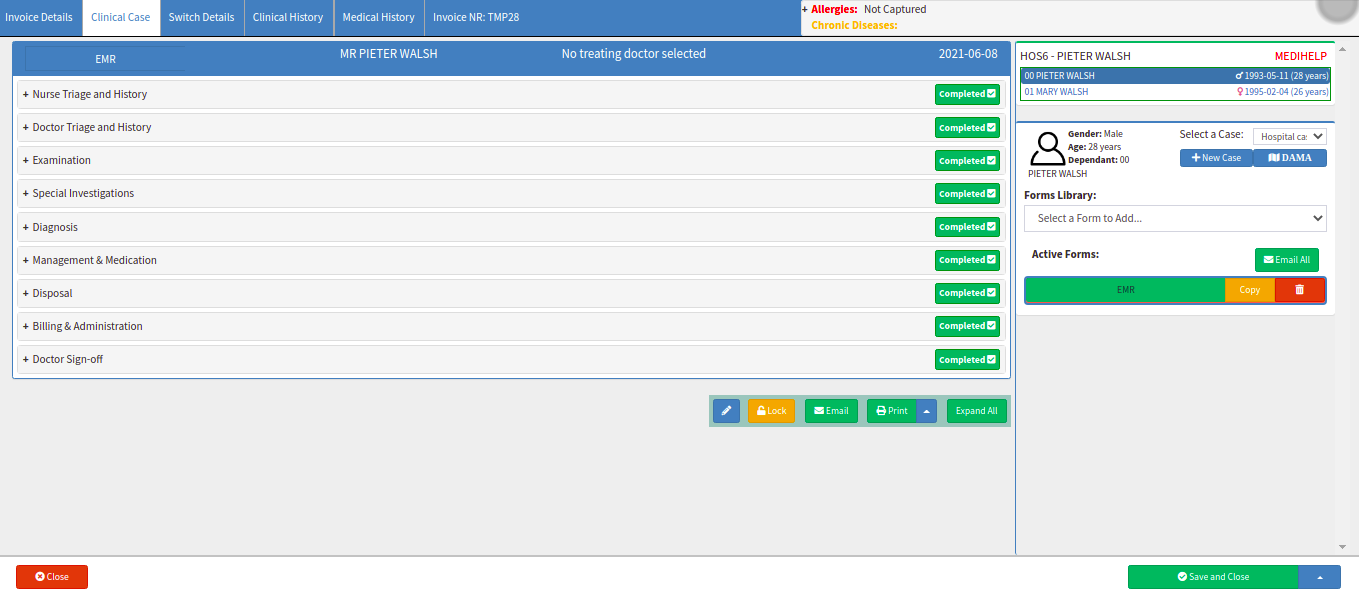
- Click on the Close button to exit the EMR screen without saving.
- Click on Save and Close to save the form or the changes made.
![]()
- Click on the Save and Close drop-up arrow for more options:

- Save: Click on the Save button to save the information captured on the Form.
- Save Lines to New Macro: Click on the Save Lines To New Macro button to save the lines captured as a Macro.
Last modified: Thursday, 11 July 2024, 3:02 PM