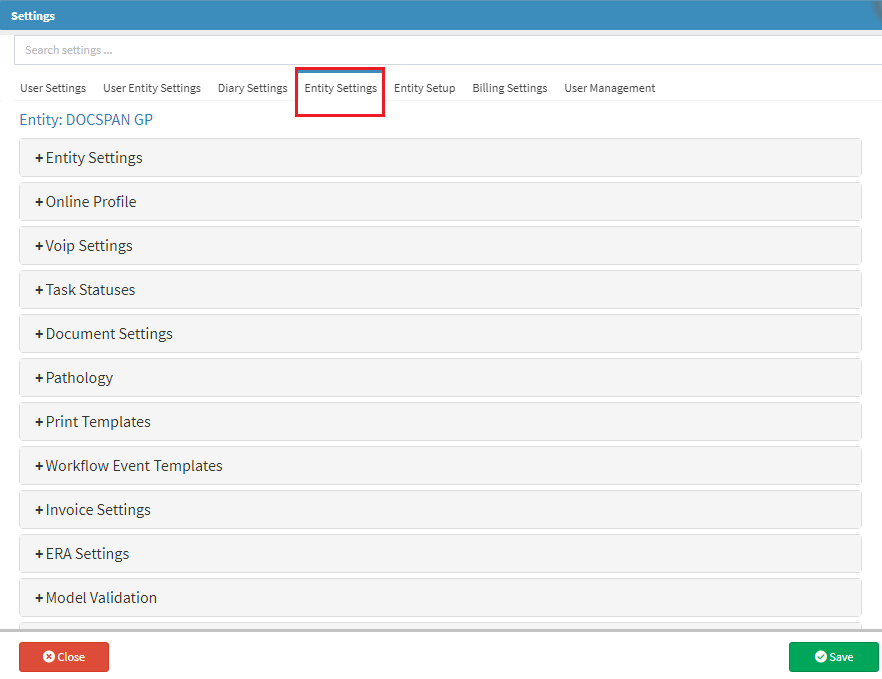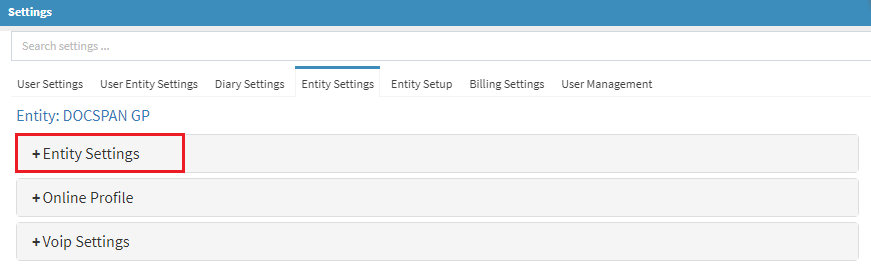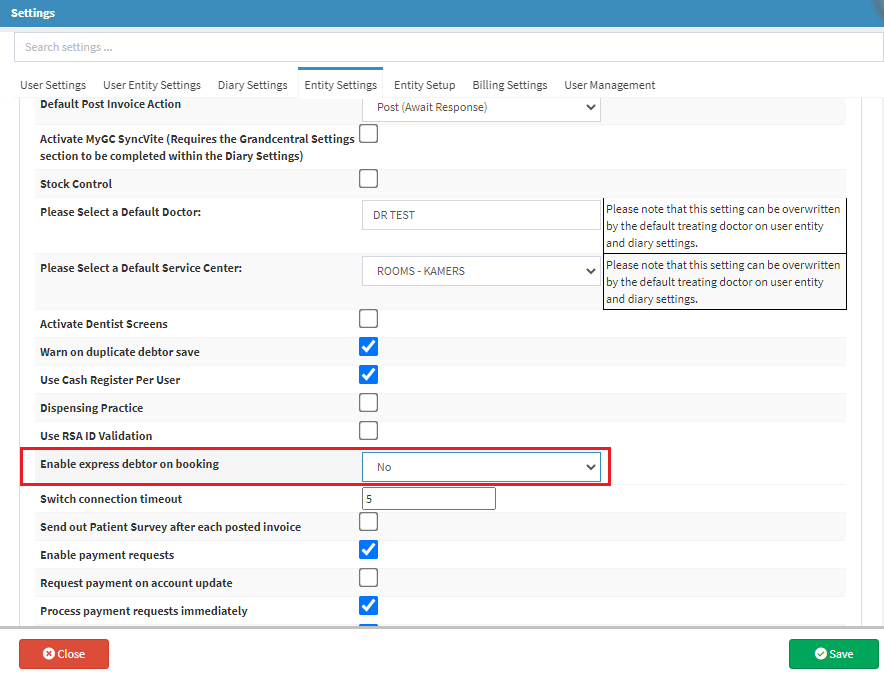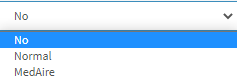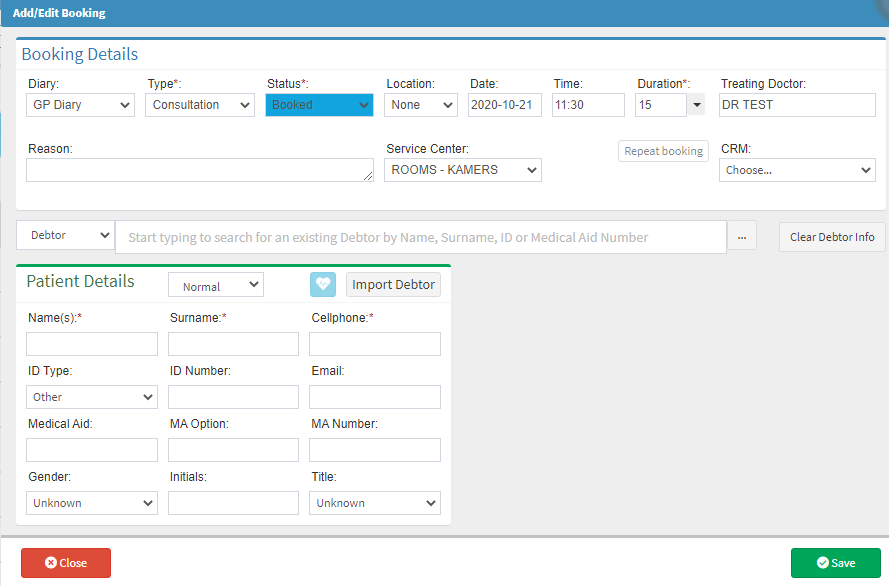The Express booking will create both the patient details as well as the debtor details without duplicating the debtor details to the patient details
- Log in to the GoodX Web App with your username and password
- From the menu bar, in the top right corner, click on the Settings button
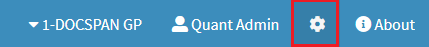
- Click on the Entity Settings tab
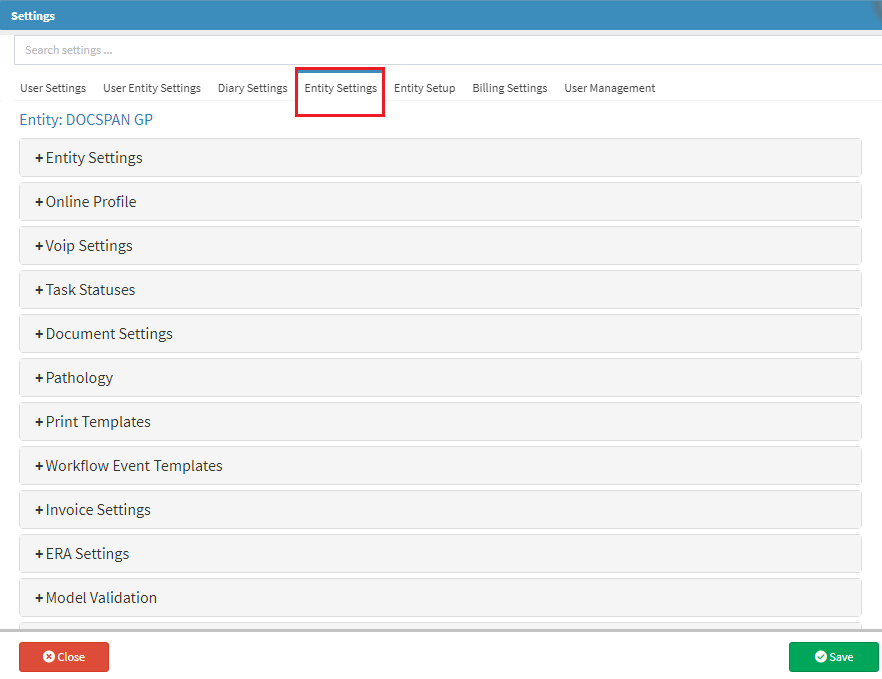
- Click on the Entity Settings panel
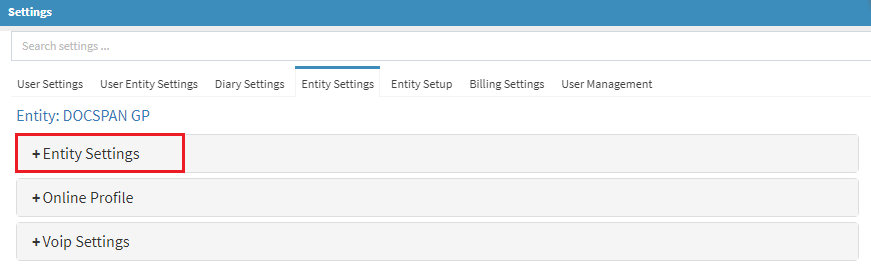
- The Entity settings panel will expand
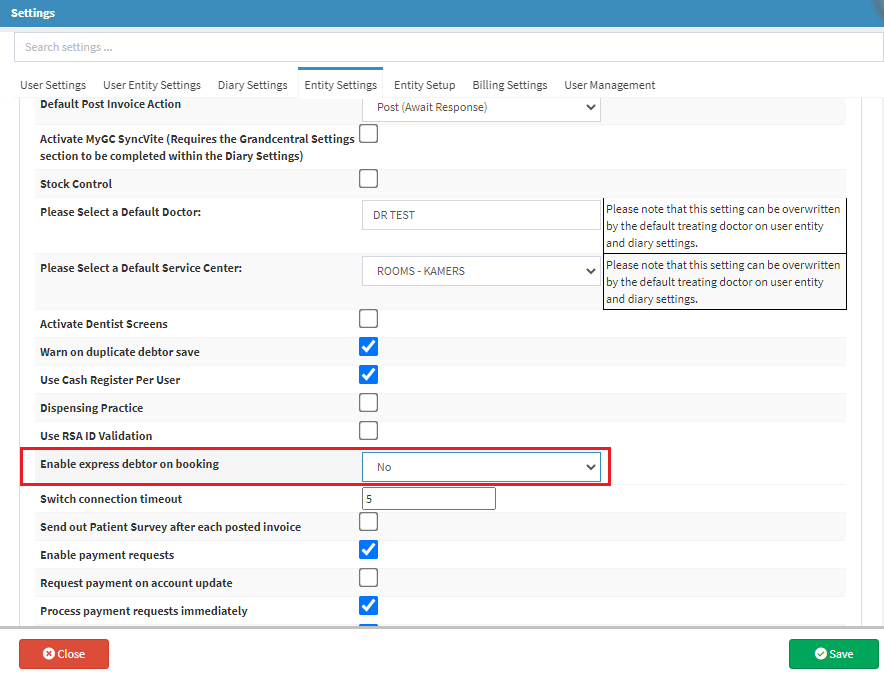
- Enable express debtor on booking: From the drop-down, select:
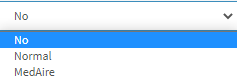
- No: No booking
- Normal: For a normal booking
- MedAire: Normally for Air ambulance
Please note that this setting can be overwritten by the same setting on user entity settings
- Click on the Save button to apply the changes

- Click on the Close button to exit without saving
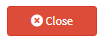 When you make a new booking there will only appear a Patient Details option and not a Debtor Details, because the express booking will automatically create a debtor profile
When you make a new booking there will only appear a Patient Details option and not a Debtor Details, because the express booking will automatically create a debtor profile
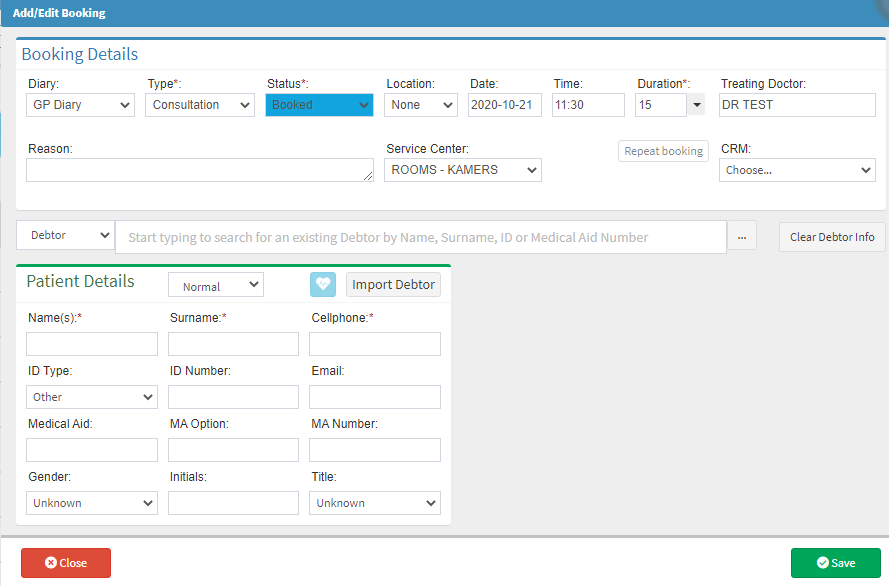
Last modified: Monday, 16 November 2020, 11:11 AM