Disposal - RHT (Refusal of Health Treatment)
The RHT section is Refusal of Health Treatment. If the patient was not examined or help and left, the Doctor can complete the RHT section and give a reason for the Refusal of the Health Treatment.
Please Note: Refer to the Disposal Overview Manual for more information on How to access the Disposal section in the EMR Form. Click on the link or related button at the beginning of this Manual to open the Disposal Overview Manual.
- Click on the Disposal panel to expand it.
![]()
- The Disposal screen will open when the panel is expanded.
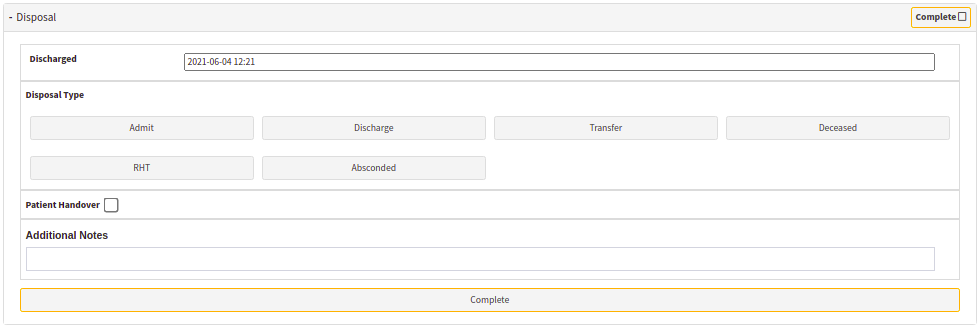
- The Doctor will complete what happened to the Patient while they were in the ER. Were they admitted to the Hospital, Discharged, Transferred to another facility or Died. Under every option is a section that needs to be completed.
RHT
The RHT section is Refusal of Health Treatment. If the patient was not examined or help and left, the Doctor can complete the RHT section and give a reason for the Refusal of the Health Treatment.
- Click on the RHT button.
![]()
- The RHT (Refusal of Health Treatment) screen will open.
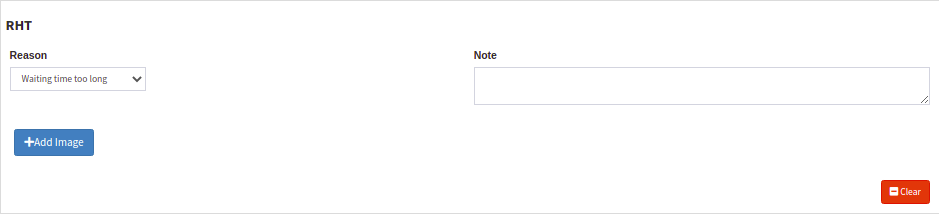
- The following information needs to be completed in the RHT section:
- Click on the Reason drop-down menu to select a Reason why the Patient Refused any Health Treatment. This can help to protect the Practitioner and Emergency Room against any legal action for example.
![]()
- The Reason drop-down menu will open.
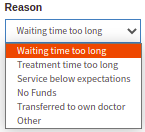
- Waiting time too long: The Waiting time too long reason can be selected if the Patient refused health treatment because they waited too long in the Emergency Room to get treated by a Doctor.
- Treatment time too long: The Treatment time too long reason can be selected if the Patient refused health treatment because the treatment time in the Emergency Room took too long.
- Service below expectation: The Service below expectation reason can be selected if the Patient refused health treatment because the service wasn't up to the standard that the Patient hoped for or wanted it to be. According to the Patient the service wasn't good.
- No Funds: The No Funds reason can be selected if the Patient refused health treatment because their Medical Aid had no funds available to cover the treatment in the Emergency Room. If the Patient is a Private Cash Patient, they refused because they dont have the funds to pay for the treatment themself.
- Transferred to own doctor: The Transferred to own doctor reason can be selected if the Patient refused health treatment because they preferred to be treated by their own Doctor and chose to be transferred to their Doctor.
- Other: The Other reason can be selected if the Patient refused health treatment for any other reason not mentioned in one of the above options.
![]()
- Click on the (+) Add Image button to add an Image / Photo of the Patients case. The Doctor can add any images that were taken in the Emergency Room and add them to the file using the Clinical Camera function.
Please Note: Refer to the How to Upload an Image / Photo and Use Phone as Clinical Camera Manual for more information on How to add images. Click on the link or the related button at the beginning of this Manual to open the Related Manuals.
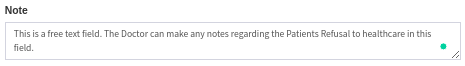
- Click in the Notes text field to complete a Note. The Doctor can make any notes regarding the Patients Refusal to healthcare in this field.
- The Complete tab/s will turn green to indicate the section/s is completed.
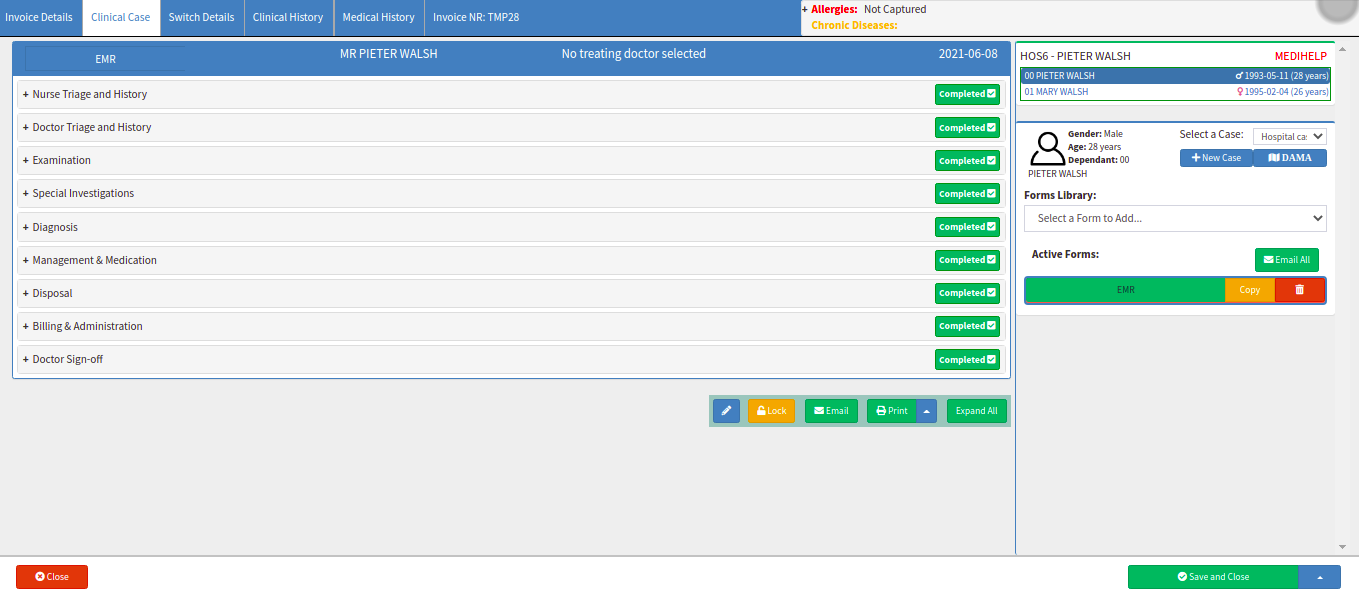
- Click on the Close button to exit the EMR screen without saving.
- Click on the Save and Close drop-up arrow for more options:

- Save: Click on the Save button to save the information captured on the Form.
- Save Lines to New Macro: Click on the Save Lines To New Macro button to save the lines captured as a Macro.
- Click on Save and Close to save the form or the changes made.
![]()