Financial Management - Approve External Orders
Purpose: When the company places an order at the Supplier for new stock. The New External order must be approved by the Warehouse Manager and the Financial Manager before it can be delivered.
To approve an external order:
- Click on Financial Management
- Click on Approve External Order
The Approve External Order/Purchase Order screen will open

- Click on the EDIT button on the Order that you want to Approve
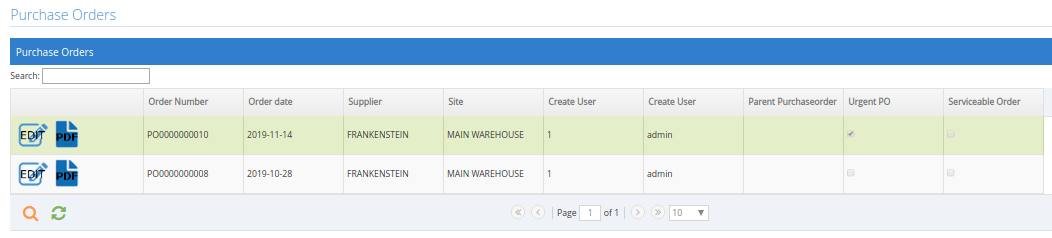
- Check that the information on the Order is correct before approving the order:
- Order Date: When must the order be sent to the Supplier
- Supplier: The Supplier who must receive the order
- Site: Will always default to the site that the user is logged in with. The site address will be sent with the order to the supplier, where the stock must be delivered to
- Note: Any information the Supplier must be aware of when preparing the order
- Urgent PO: The order will be delivered to the supplier marked as an urgent order
- Serviceable Order: Please click here to view the user manual for the serviceable orders
- Internal Note: The note will be only visible to employers of the company and have access to the system, the note can be used to indicate some information that must be checked when the stock is delivered

- If all information on the Purchase Order is correct and available, click on Approve
- Approve: Confirm the order, an email will be sent to the supplier
- Approve but don't email: Confirm the order, with no email to the supplier
- Cancel Order: Delete the order that was places
![]()
- An order confirmation will display. Click on OK to close
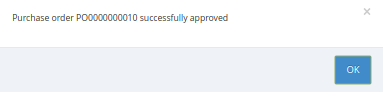
Last modified: Monday, 25 November 2019, 3:25 PM