Warehouse Manager - Stock Journal Actions
Purpose: Set up the journal actions to link to the Site Usage Reasons to indicate how the stock is being used. A journal action will reduce the stock.
Add a New Stock Journal Action
- Click on Warehouse Manager
- Click on Stock Journal Action:

- Click on the add icon
![]()
The Journal Action add record will open
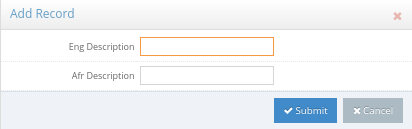
- Complete all the information:
- Journal Action - The journal action is a reason that is pre-setup to show that there is an adjustment made on the system to reduce your stock
- Eng/Afr Description - Name of the journal action of how you will use the stock
- After all the information was captured, Click on Submit to save.
- Click on Cancel to cancel the new site usage record and not save. All information that was completed will be lost.
The Stock Journal Action will be added to the list of Journal Actions.
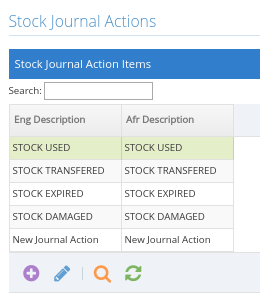
Search for a Stock Journal Action
- To search for a Journal Action in the list, click on the Search bar
![]()
- Start typing in the journal name to search for the correct journal
Edit a Journal Action
- To edit an existing journal action, Click on the correct stock journal action that must be edited

- Click on the edit icon
![]()
The Edit Record screen will open, the information can be changed. Click on Submit after the information was changed and correct.

Last modified: Tuesday, 12 November 2019, 12:36 PM