Refund to Patient/Medical Aid Written Back
A payment to the Patient / Medical Aid is written back if it was captured incorrectly
Click on Transactions and select Payment to Patient / Medical Aid Written Back
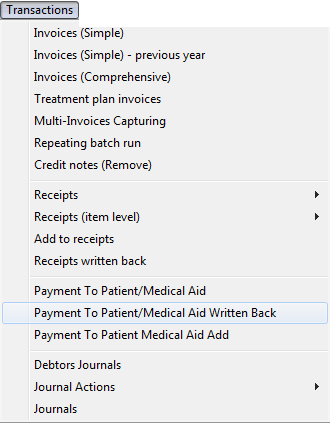
Select the Cashbook from where the payment was done
Click on OK or press F2
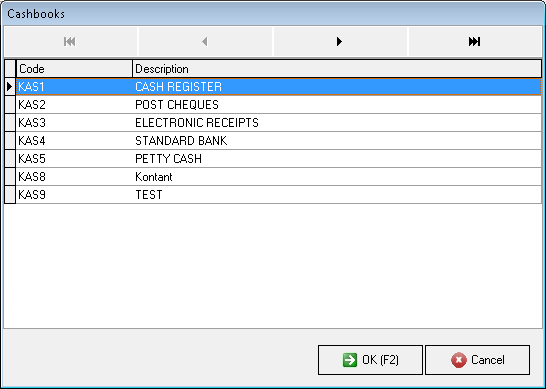
Select the Period in which the transaction should be processed
Click on OK or press F2
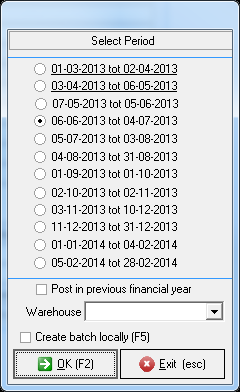
Level 1
Enter the Date
Enter the Debtor number or Tab to search for the Debtor
Enter the Original Bank description
Tab
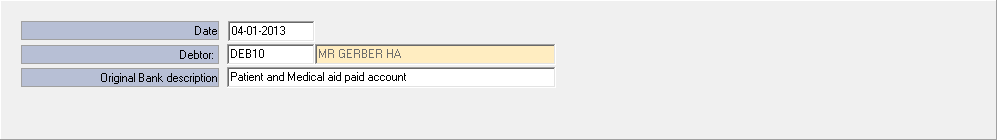
Level 2
Select the payment
Tab
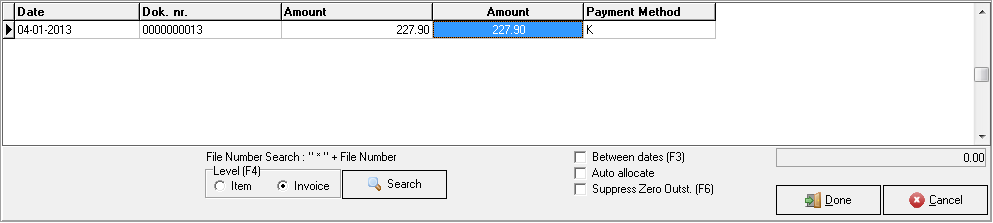
Level 3
Enter the Amount to remove or double click on the line
The line will turn blue
Click on Done or press F2
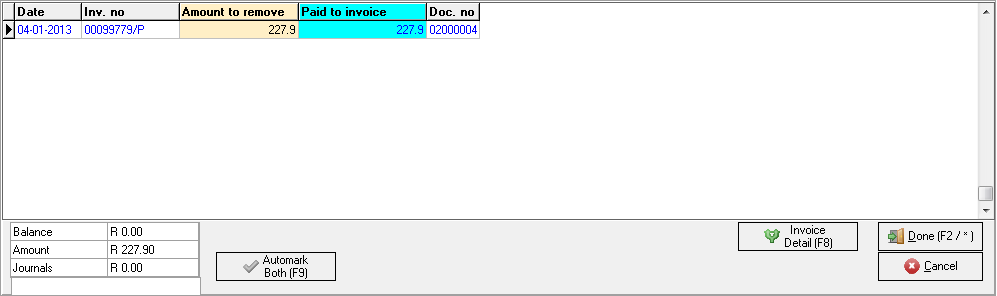
Click on Accept
Click on Done (again)
Click on Accept (again)
Last modified: Tuesday, 12 May 2020, 10:00 AM