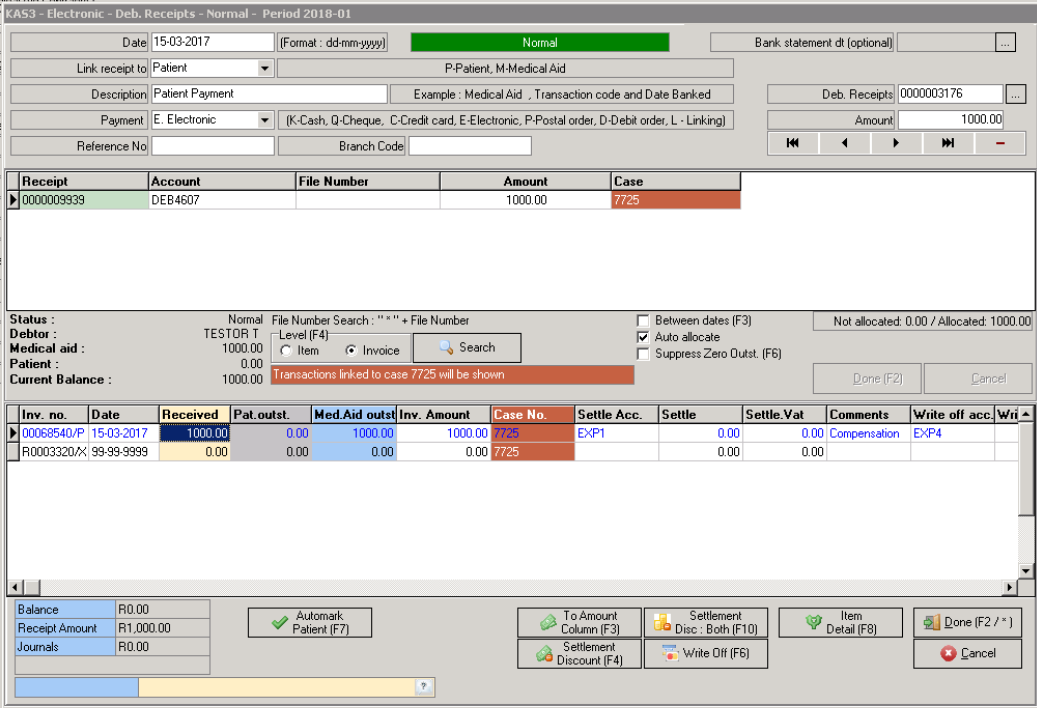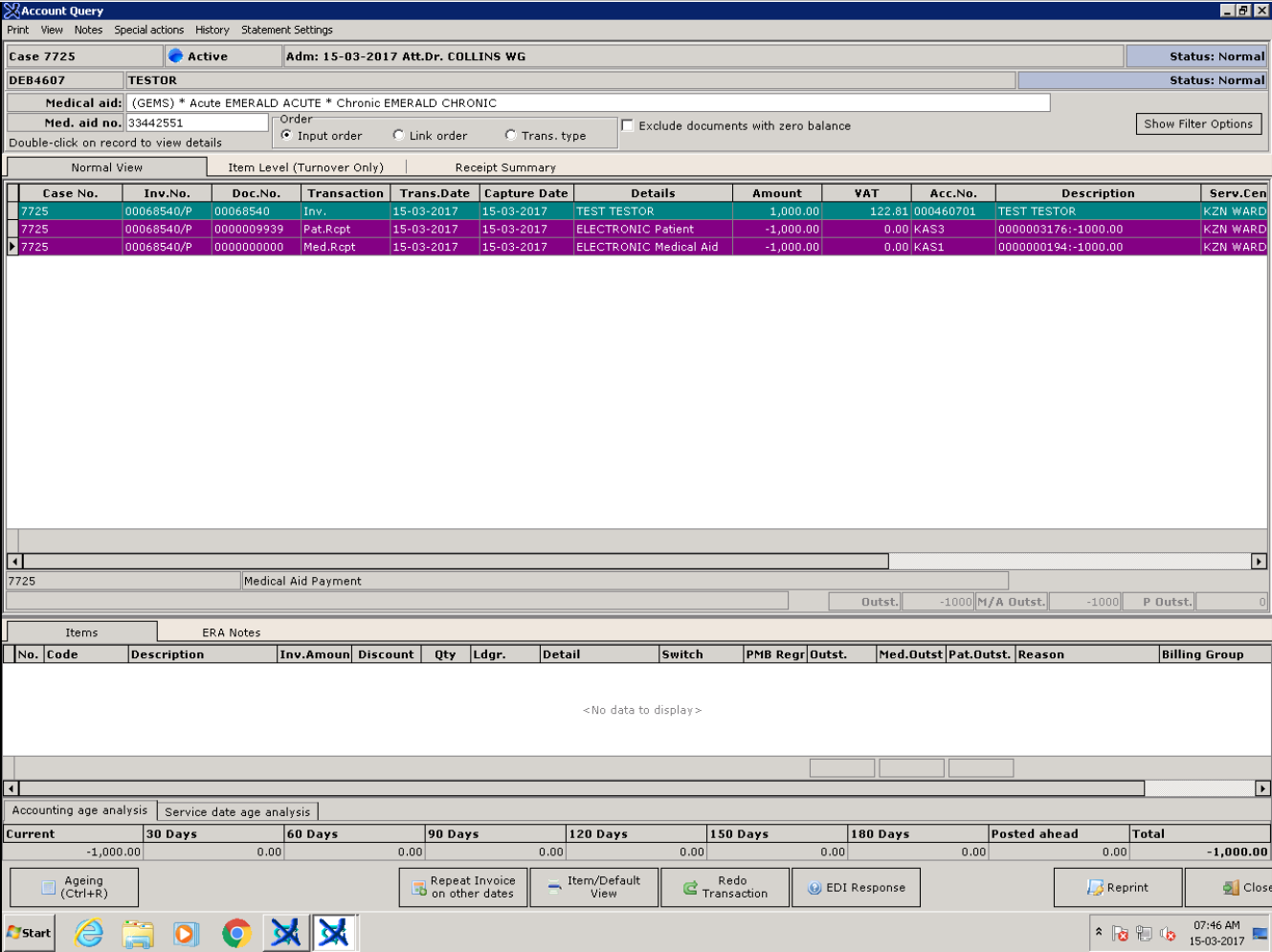When a patient and the medical aid pays you need to receipt both payments to the same invoice.
- After the Invoice was posted the Account will look like this.

Patient Payment receipt
- Do a normal Patient Payment receipt. Please follow the link to Receipts if you are unsure.
Remember:
- Choose the right Period
- Choose the right Cashbook
- Fill in the Correct details including the correct date
- Don't Link to the R-XXX line
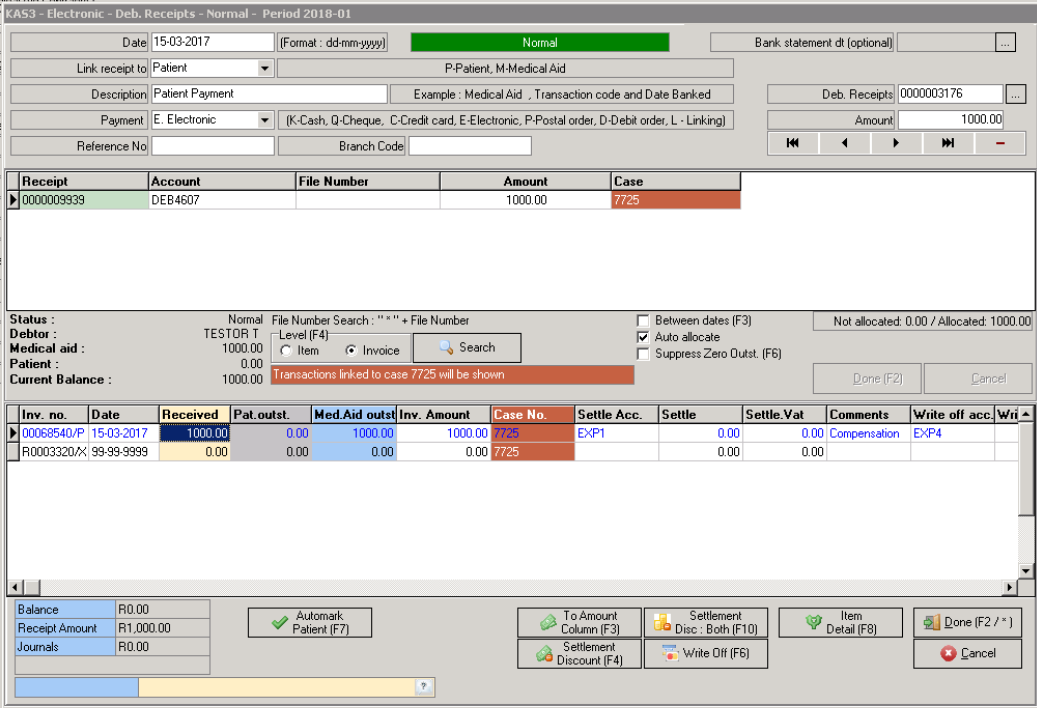
- Always make sure that you allocate it to the correct service date even though it is patient payment and it is medical aid outstanding
- If the medical aid pays as well, you also need to allocate this payment to the correct service date.
Medical Aid Payment- Do a normal Medical Aid Payment receipt. Please refer to the MedDebs Medical aid Receipt manual on how to do that.
TAKE NOTE: that you are capturing what seems to be a duplicate payment.
Remember:
- Choose the right Period
- Choose the right Cashbook
- Fill in the Correct detail including the correct date
- Make sure to select the correct origin of the payment(Patient Payment/Medical Aid Payment)
Make sure you do not allocate it to the R-line (see example below)

TAKE NOTE: that you are capturing what seems to be a duplicate payment.


- If you do allocate the account to the R-line and post it please refer to Unlink Receipts to correct it again.
- Now after you allocated the medical aid payment and the private payment your account will look like this.
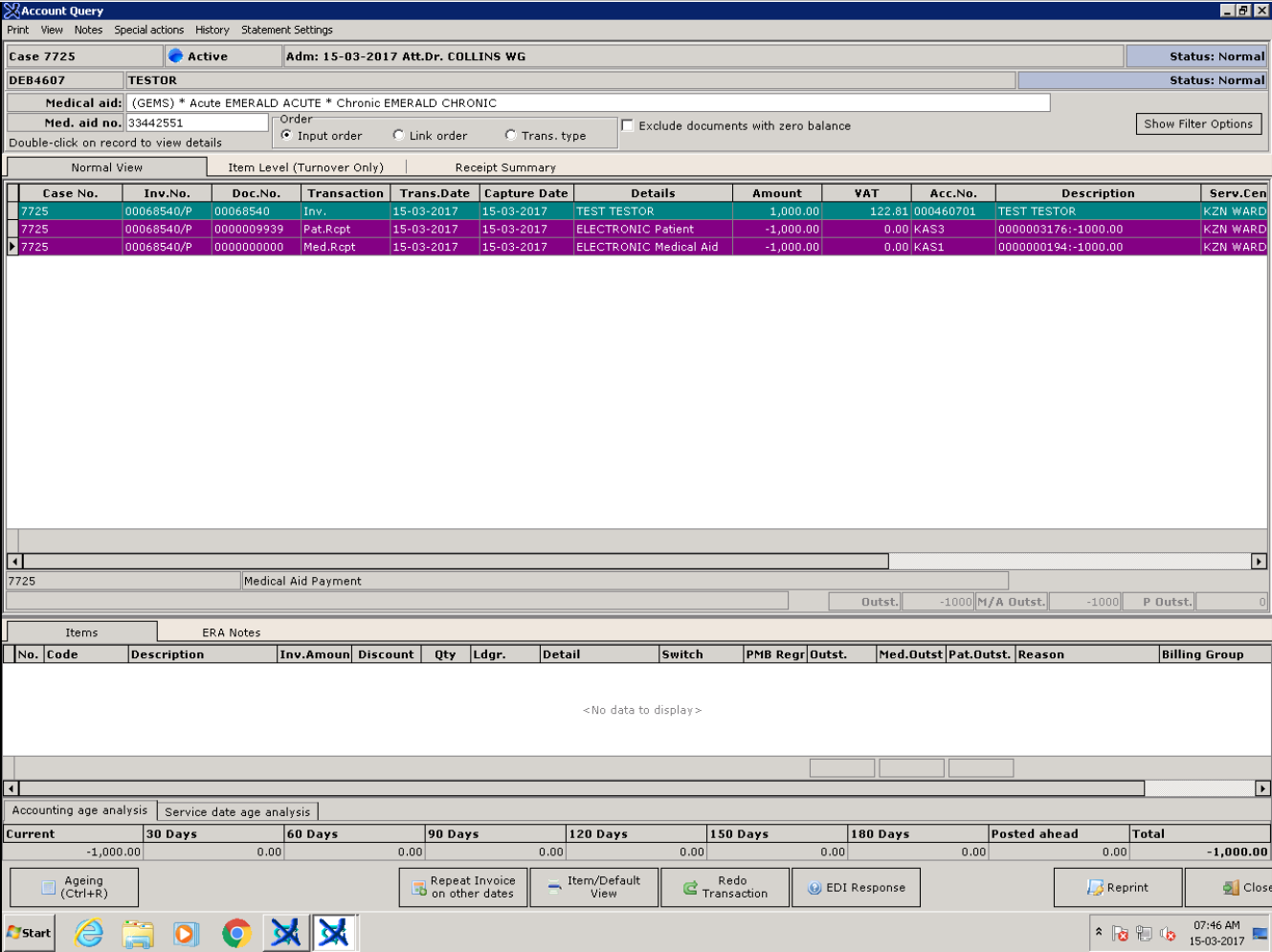
- You will see that your account is in credit.
NOTE: that your Invoice and both receipts have the same invoice no. with indicates that they are all linked together.

Last modified: Tuesday, 12 May 2020, 9:58 AM