Text size
Line height
Text spacing
Right click on the relevant Invoice (in the top window) of the account enquiry screen
Item level Summary (Ctrl+Alt+I)
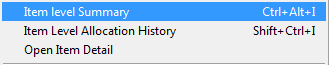
This will provide you with an overview of the Items, Turnover, the Receipts (Cash flow) and Journals done on this invoice
You can recalculate this summary if necessary by clicking on the Recalculate Summary
This screen can be exported to Excel and Printed
Item-level allocation history (Shift+Ctrl+I)

This will provide you with an overview of transactions allocated to items on the invoice
Change allocation
Use this function to change the allocation of a payment
Highlight the Receipt and click on the Change allocation button
Click on Yes
Re-allocate the amount against the applicable items
Click on Commit