Finalise the Case
Finalise the case once the patient has been discharged and all the billing on the specific case has been done. "Finalise" means that the patient was discharged and that the billing is completed.
- Open the Cases screen and search for the case by entering the case or debtor number.

TAKE NOTE: Use the plus [+] to indicate the case number.
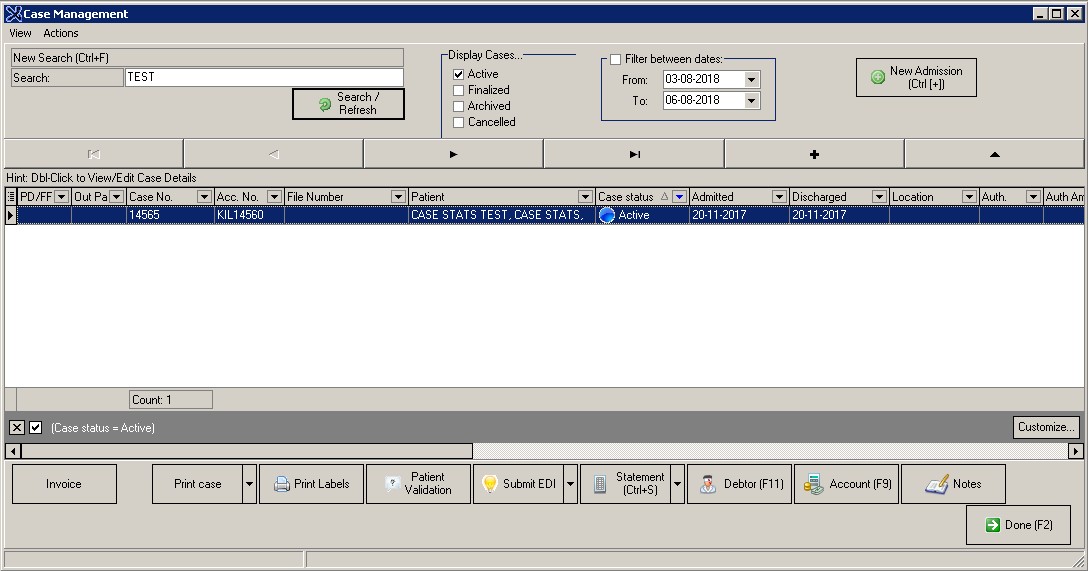
- Right click on the selected case.
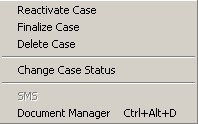
- Click on Finalize Case.
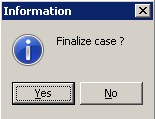
- Click on Yes to mark the Case as Finalize or No to keep the Case on Active Case status.

- Cases that have been finalized cannot be billed or corrections on anymore.
- The Case can be Reactivated if billing was not completed on the Case or adjustments must be made. The user can only reactivate a case if the user has access to do this function.
To Reactivate the Case
- Right-click on the Case.
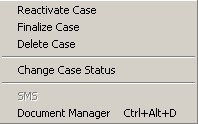
- Click on Reactivate Case. The Case status will change back to Active, and billing can be done on the case again.
Last modified: Friday, 3 April 2020, 3:13 PM