Price Updates from Odoo
Why Use This Function:
Medical Practice prices are updated through an integration with Odoo. This process allows for faster, more efficient updates throughout the year, ensuring that Practices always have access to the latest pricing structures.By managing updates centrally via Odoo, the risk of manual errors is reduced, and time is saved on routine administrative tasks. This ensures that billing remains accurate and aligned with the most recent agreements or industry tariffs.
The Prices Team will notify when new price packages become available via the appropriate channels. Once confirmed, the updates will be pushed to your system, and no additional action is usually required unless otherwise specified. Staying up to date with these changes helps maintain billing accuracy, ensures compliance, and supports a smooth Patient experience.
The Contents of This User Manual:
- Pushing Prices Across all Entities
- Review Logs to Confirm Successful Price Pushes
- Auto Push Process and Procedure
- Odoo Pricelist Confirmation
- Log in to Odoo using your Odoo username and password.
- The GoodX Odoo Home Page screen will open.

- Click on the GoodX Tables Version 1 menu.

- Click on the Sites (Installs) sub-menu.

- The View All Sites/Installs screen will open.
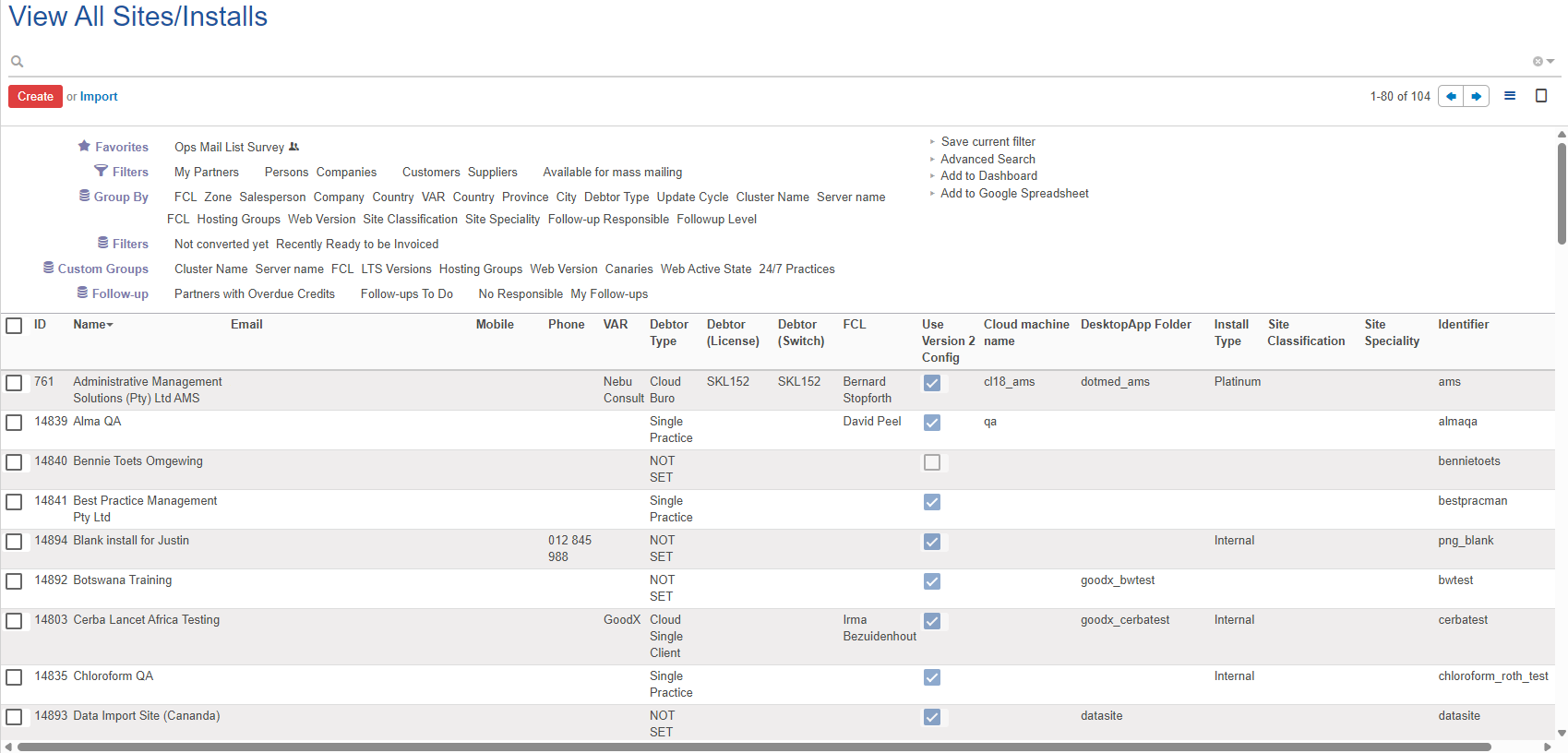
- Click on the Search field and enter the name of the Practice/Install you are searching for.
![]()
💡Please Note: The more information you type in the Search field the closer the results will be to what you are searching for.
- Press the Enter key on your keyboard to start the search.
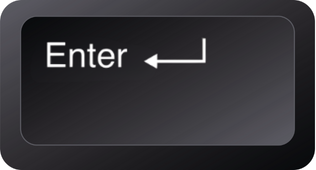
- The View All Sites/Installs screen will update with the results as per your search.
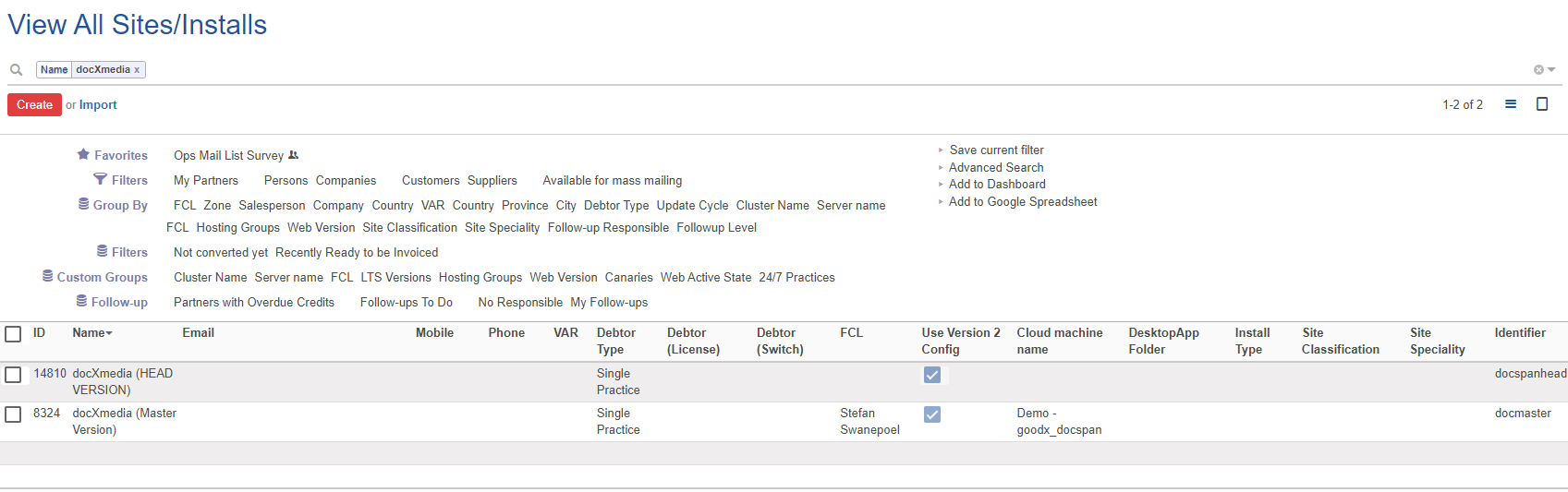
- Click on the Site/Install which prices you want to update.

- The Site/Install profile you selected will open.

Pushing Prices Across all Entities
This is a global action to update all the prices across the entire install.- Click on the Entities tab.

- The Doctors/Entities list will open.
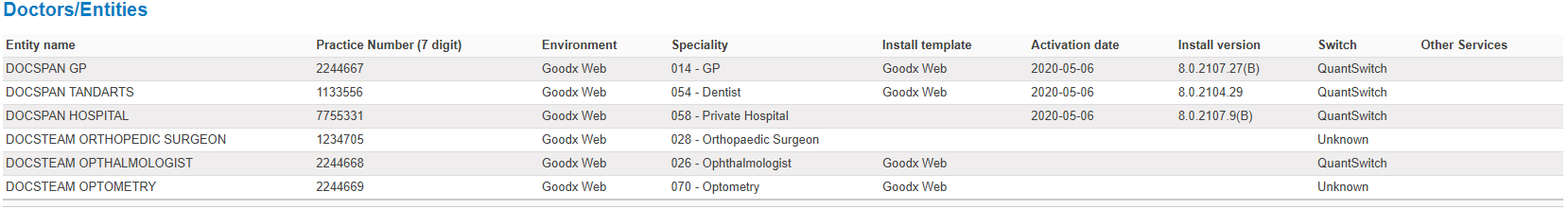
- Navigate to the Site Prices Actions section.
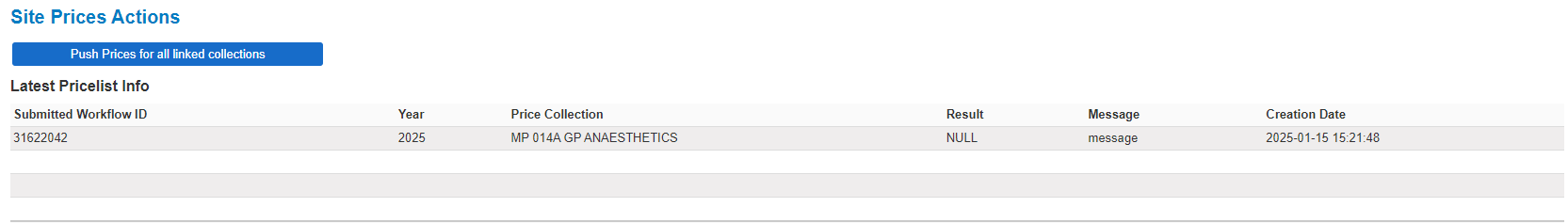
- Click on the Push Prices for All Linked Collections.
![]()
- The Push All Price Collections screen will open.

- Click on the Push button to update the prices.
![]()
💡Please Note: If the Only Check for Newer checkbox is ticked, only the newest Prices will be pushed. If no price-collection names are displayed, it means there are no new Prices to push. If the Only Check for Newer is unchecked, a list of all available Pricelists that can be pushed will be shown.

Review Logs to Confirm Successful Price Pushes
Once the Prices have been pushed from Odoo, it is imperative to check that they have been successfully updated.
- From the GoodX Manager screen.

- Click on the Pricelist Management button.

- The Pricelist Collection (PLC) screen will open.
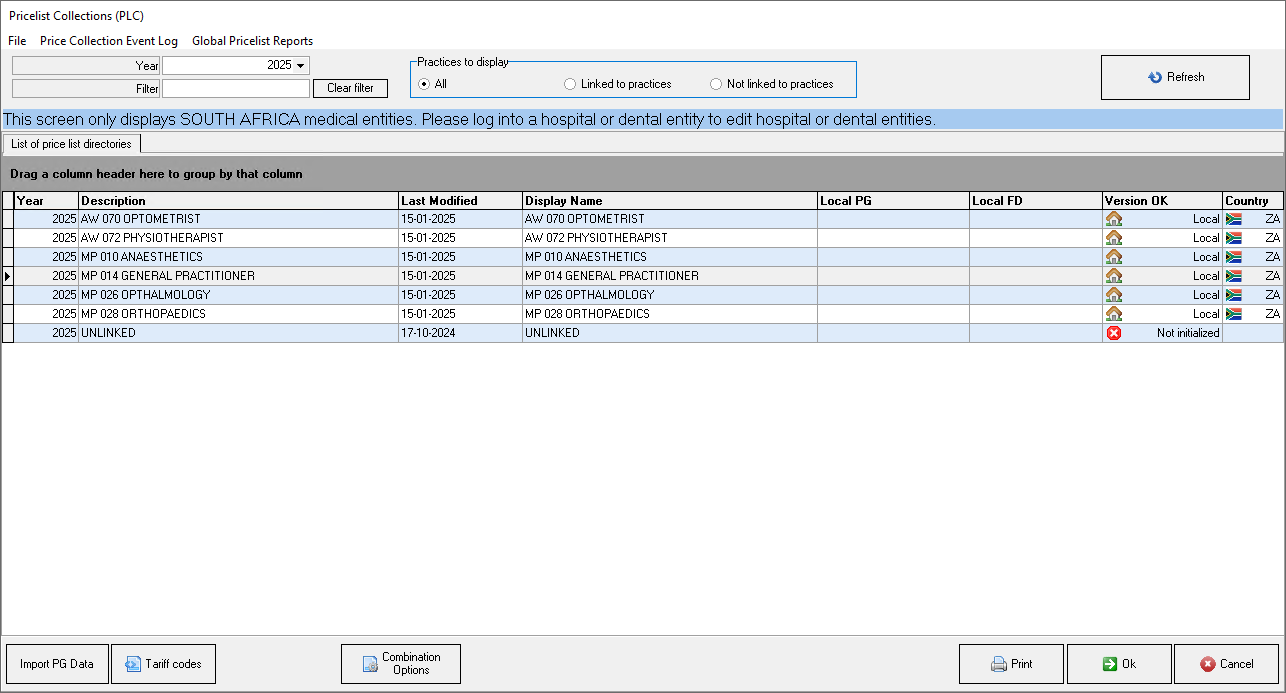
- Click on the Price Collection Event Log menu.
![]()
- Click on View Latest Status Per PLC.
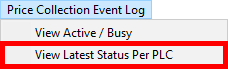
- The Latest Import Status per PLC Package screen will open.
- The Status of the list that was pushed will be in the Loading Package stage.

💡Please Note: Once the Price Package has successfully loaded, the Status will change to Done.
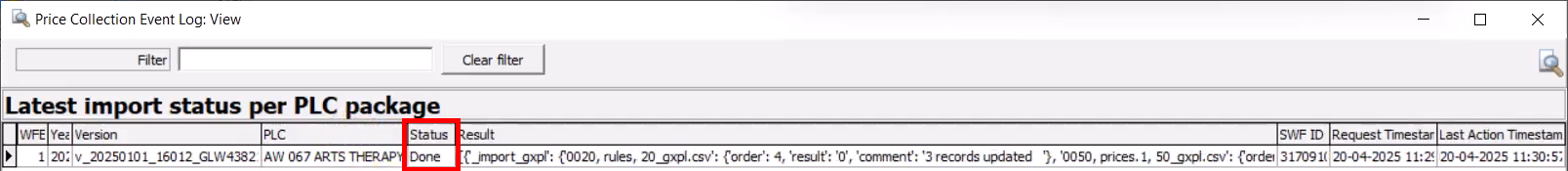
Auto Push Process and Procedure
An automated function is loaded on the install under Automated Actions. The Pricing team then requests Internal Dev to activate the auto-push of tariffs, which means that every Sunday, price packages are automatically pushed to clients’ installs. This ensures that by Monday morning, the Practices have the latest price updates.
The Pricing team usually runs this function from November until around January/February, after which we ask Internal Dev to switch off the auto-push again.
When there are major changes during the year, such as COID/WCA updates or a VAT Increase, we request Internal Dev to enable the auto-push again. This helps us distribute the bulk of the tariffs without putting pressure on Support to push the packages manually.
- From the Site/Install profile on Odoo.
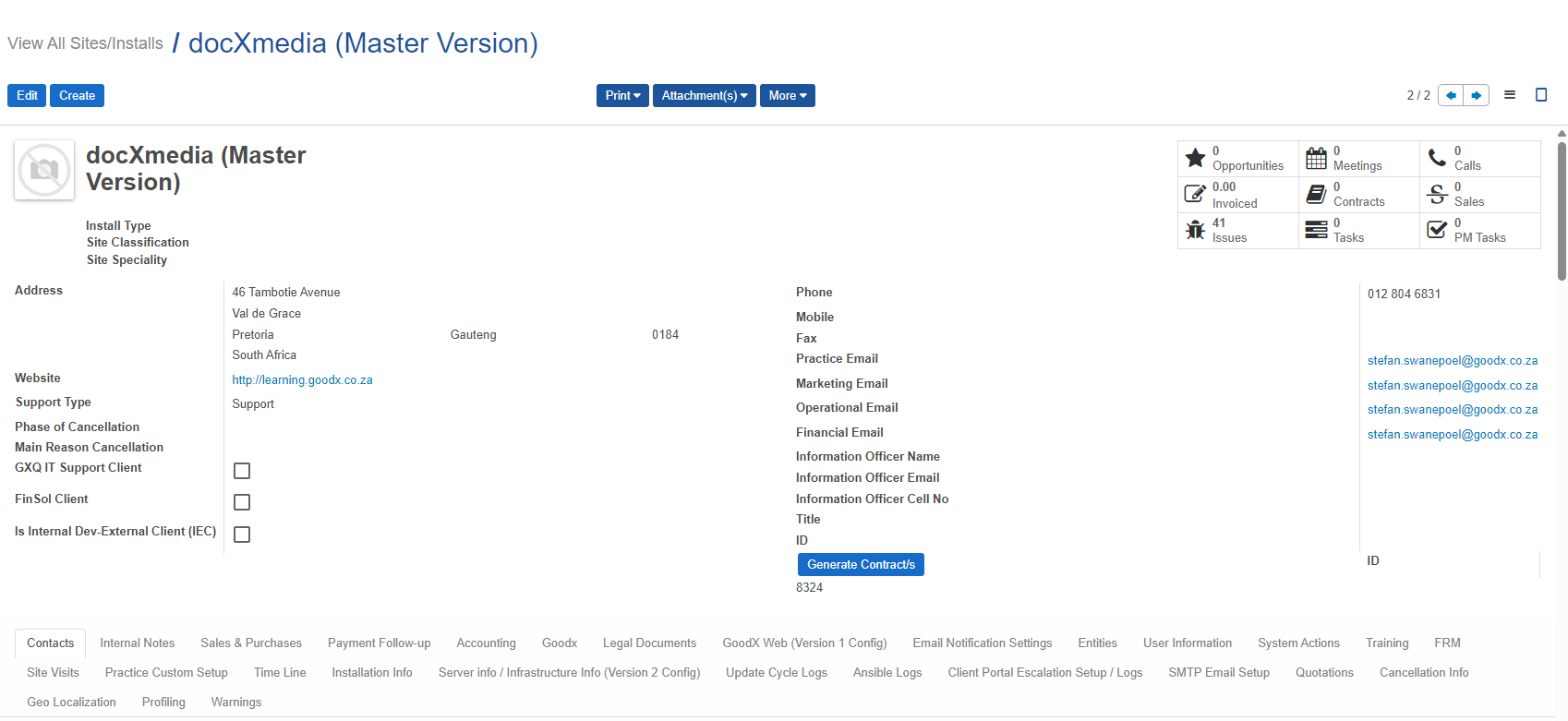
- Click on the Server Info/Infrastructure Info (Version 2 Config) tab.
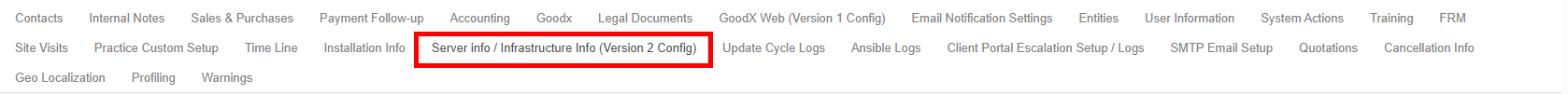
- Navigate to the Additional Configs section.
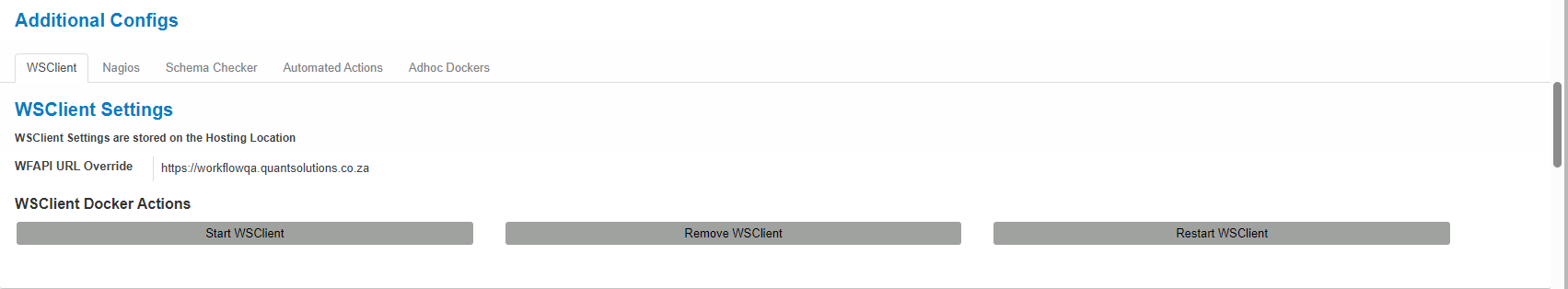
- Click on the Automated Actions tab, where the Automated Actions are listed.

Odoo Pricelist Confirmation
Allows you to see that the Price Package has been loaded on Odoo.
- From the GoodX Odoo Home Page.
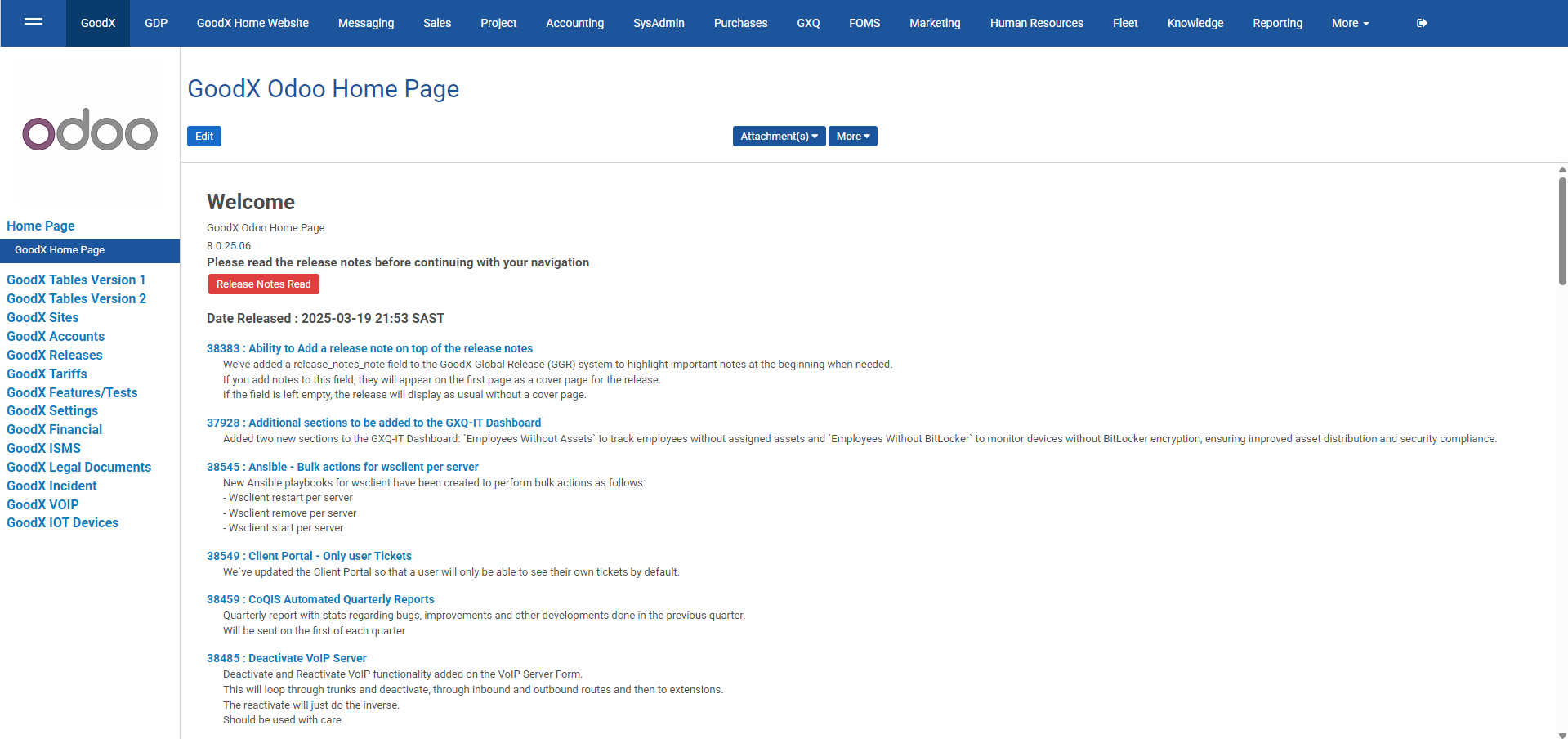
- Click on the Tariffs menu.

- Click on the Tariffs sub-menu.

- The View Tariffs screen will open.

- The Last Updated date should correlate to the date the price packages were pushed.
