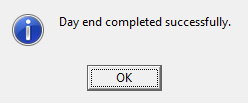Text size
Line height
Text spacing
The multiple day end can be used to do the day end on all entities.
From the navigator choose GXManage

Click on Multiple Day End

Click on search
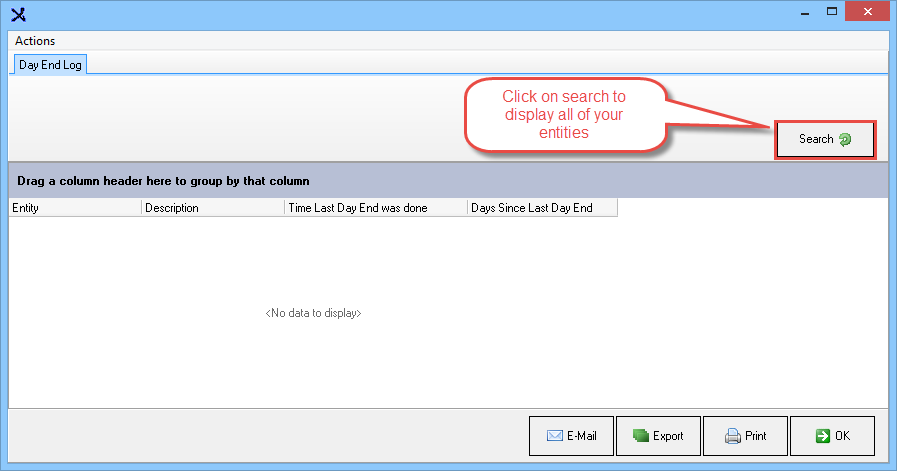
All of your entities will be displayed, right click on the entity that you want to do the Day End on and click on Do Day End
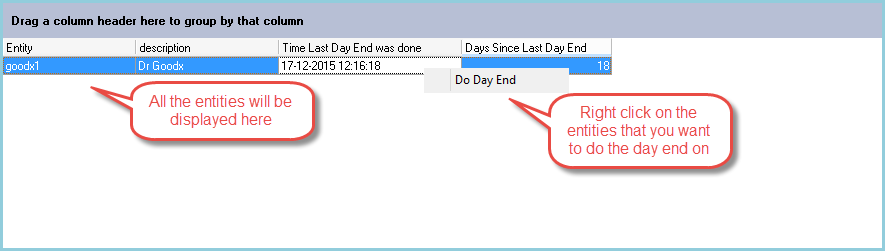
Continue with Day End. Click on OK
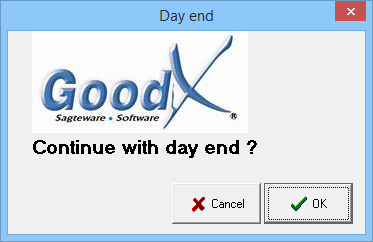
Print out the Day End Report if you would like to otherwise you can just Exit
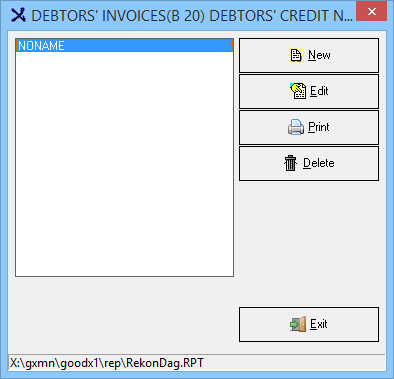
Day End Successfully. Click on Ok