Multiple Financial Month-End (only version 7.6)
- The Multiple Month End is used to do your Month end for all of the Entities.
- From the Navigator choose GoodXManage

- Click on Multiple "Month End"


- Choose the Period that you want to close and click on search,


- Right click on the entity and click on "Do Month End"

- Enter the Month End Date (Normally the last day of the month)

- Make sure all the blocks are ticked. The blue line shows the Period that will be closed.


- Close the Period. YES
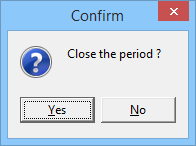
- The Period has been closed. OK
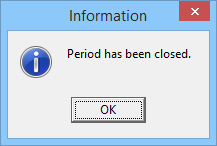
Last modified: Tuesday, 21 August 2018, 4:43 PM